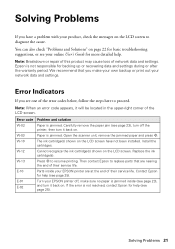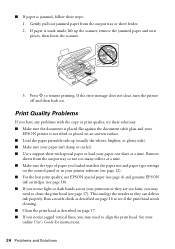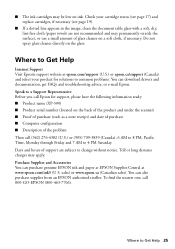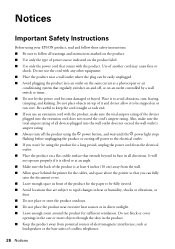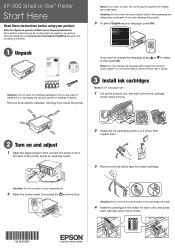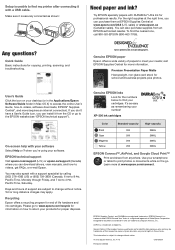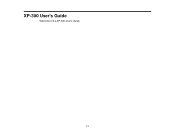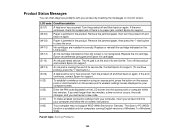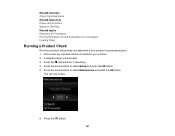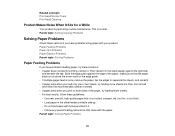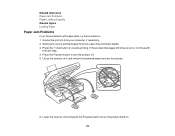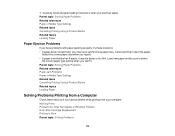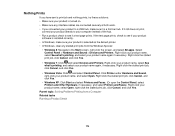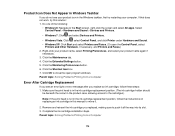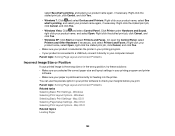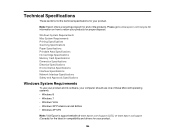Epson XP-300 Support Question
Find answers below for this question about Epson XP-300.Need a Epson XP-300 manual? We have 3 online manuals for this item!
Question posted by fpoole63 on February 26th, 2013
Paper Jam When There No Paper In It
Current Answers
Answer #1: Posted by hzplj9 on February 26th, 2013 1:18 PM
Answer #2: Posted by mphoto on February 2nd, 2016 10:18 PM
Answer #3: Posted by zinda on April 26th, 2016 9:09 AM
That's what i have so far i will return with completed results of a smashed printer , I need to fix this today the printer has been sold and it was working perfectly when I listed it for sale. now i tested it just before I was going to ship it and have a constant error. I have too many other items to ship to spend time on this one so i may not be able to get it going today but I'll return with a definite answer and some pictures.
Related Epson XP-300 Manual Pages
Similar Questions
What programs and/or templates do you recommend for creating and printing greeting cards on the Epso...
I have an Epson XP 400 printer but I have lost the disk to download the software onto my computer. I...