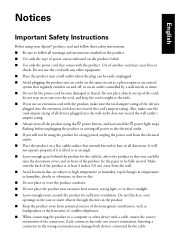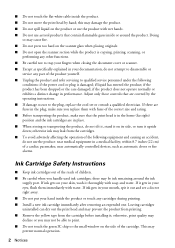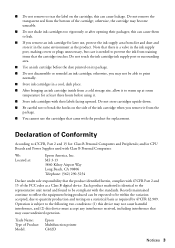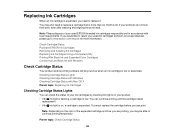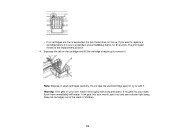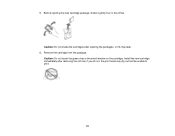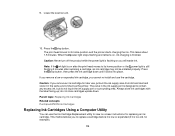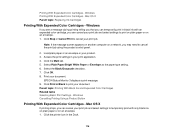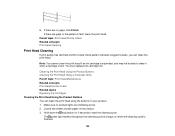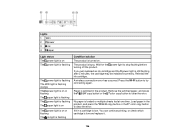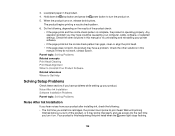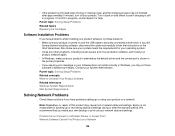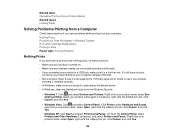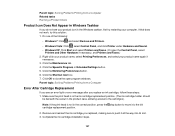Epson XP-200 Support Question
Find answers below for this question about Epson XP-200.Need a Epson XP-200 manual? We have 3 online manuals for this item!
Question posted by king11320 on June 14th, 2013
How Do I Get The Old Cartridges Out (how To Stop The Carriage From Movingback
Current Answers
Answer #1: Posted by SoCalWoman on June 14th, 2013 10:46 AM
<a href="http://files.support.epson.com/pdf/xp200_/xp200_ug.pdf"rel="nofollow">XP200 User's Manual</a>
"How to replace the ink cartridges" is on page 109 (Just scroll quickly down to reach the page number)
Please note: Once you click on the link above, you will go straight to the User's Manual online. There is no download necessary to view this pdf file.
Hope this helps
Much appreciation to those who acknowledge our members for their contribution toward finding a solution.
~It always seems impossible until it is done~
Nelson Mandela
Related Epson XP-200 Manual Pages
Similar Questions
When I open the top, below scanner lid, the carrier doesn't move out for me to replace cartridges. T...
my epson 435 workhorse says it does not recognize my ink refill cartridge, it is an epson 126. i tri...
Firmware upgrade was loading but stopped half way through. How do I restart the process?