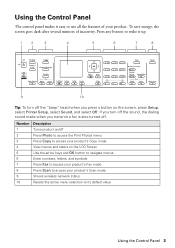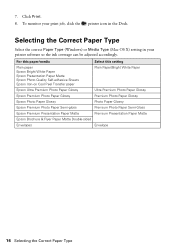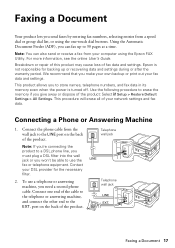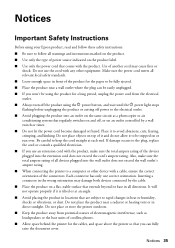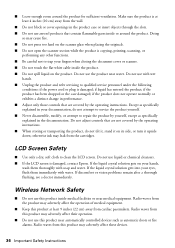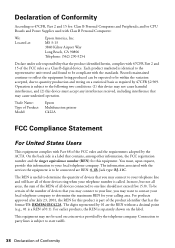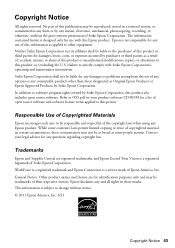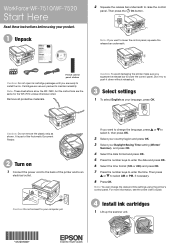Epson WorkForce WF-7520 Support Question
Find answers below for this question about Epson WorkForce WF-7520.Need a Epson WorkForce WF-7520 manual? We have 2 online manuals for this item!
Question posted by pierre84286 on June 21st, 2012
The Printer Is Out Of Power
It worked well when she made a sound like "pif" and then nothing. No power.
Current Answers
Related Epson WorkForce WF-7520 Manual Pages
Similar Questions
Epson Stylus Cx7400 Printer Power Cord
How do I obtain a replacement power cord for my Epson Stylus CX7400 color printer?
How do I obtain a replacement power cord for my Epson Stylus CX7400 color printer?
(Posted by clista 7 years ago)
Print A Document From My Computer After Using Copy Mode On The Printer Wf7520
I used copy mode to copy and print a couple of pages using copy mode. After that I could not get the...
I used copy mode to copy and print a couple of pages using copy mode. After that I could not get the...
(Posted by look87254 10 years ago)
Epson Printer Cannot Recognize Cartridge Workforce
(Posted by cyanAnt 10 years ago)
I Have Epson Wf-7520 Printer. After Replacing All Ink Cartridges Several Times
I have Epson WF-7520 printer. After replacing all ink cartridges several times only the black will p...
I have Epson WF-7520 printer. After replacing all ink cartridges several times only the black will p...
(Posted by michaellkeith 10 years ago)
Epson Wf-7520, Line Runs Down Middle Of Scanned Image
Epson WF-7520, line runs down middle of scanned image
Epson WF-7520, line runs down middle of scanned image
(Posted by grogers 10 years ago)