Epson WorkForce WF-7510 Support Question
Find answers below for this question about Epson WorkForce WF-7510.Need a Epson WorkForce WF-7510 manual? We have 2 online manuals for this item!
Question posted by shenakir on October 10th, 2014
How To Print On Transfer Paper Epson 7510
The person who posted this question about this Epson product did not include a detailed explanation. Please use the "Request More Information" button to the right if more details would help you to answer this question.
Current Answers
There are currently no answers that have been posted for this question.
Be the first to post an answer! Remember that you can earn up to 1,100 points for every answer you submit. The better the quality of your answer, the better chance it has to be accepted.
Be the first to post an answer! Remember that you can earn up to 1,100 points for every answer you submit. The better the quality of your answer, the better chance it has to be accepted.
Related Epson WorkForce WF-7510 Manual Pages
Quick Guide - Page 2


... paper handling with Automatic Document Feeder and 250-sheet, wide-format cassette Wireless printing from mobile devices with Epson Connect
Where to both the WF-7510 and WF-7520 unless otherwise noted. The instructions apply to find information See this manual show the WorkForce WF-7520.
Squeeze the release bar underneath to raise or lower it as shown.
2 Your WorkForce WF-7510/WF...
Quick Guide - Page 4
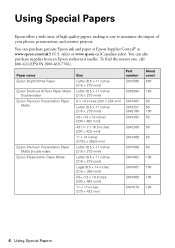
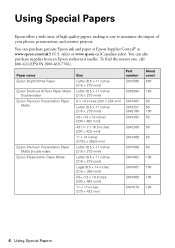
...ink3 (U.S.
To find the nearest one, call 800-GO-EPSON (800-463-7766). You can also purchase supplies from an Epson authorized reseller. Paper name Epson Bright White Paper Epson Brochure & Flyer Paper Matte
Double-sided Epson Premium Presentation Paper
Matte
Epson Premium Presentation Paper Matte Double-sided
Epson Presentation Paper Matte
Size
Letter (8.5 × 11 inches [216 × 279...
Quick Guide - Page 9


... Photos option to change the print quality, press the Quality button and choose Draft, Best or
Standard Quality. 8. You can copy up
to copy black-and-white or color documents. To change other print settings, press x Menu, then select Paper and Copy
Settings. ■ To make double-sided copies (WorkForce WF-7520 only), select 2-Sided...
Quick Guide - Page 10


After you choose. ■ To reduce your originals so that pages print side-by-side, two per sheet, select 2-up Copy as shown on the front of the paper smears, select a longer Dry Time in the Paper and Copy Settings menu (WorkForce WF-7520 only).
10 Copying a Document Press the B&W or Color x Start button to select...
Quick Guide - Page 12


... this screen:
3. Press u or d to select the number of copies you want of Epson photo paper (various types available; When you 've loaded. 8. When you view them on red-eye
reduction or other photo-enhancing features. 9. use the arrow buttons to print. Printing Photos From the LCD Screen
You can select individual photos for...
Quick Guide - Page 13


... software
2. For detailed instructions on the next screen.)
Printing From Your Computer 13 Printing in your application. Then click Preferences or Properties on printing, see a Setup, Printer, or Options button, click it. Select the print command in Windows
1. Select your Epson printer Click here to open your Epson printer is selected, then click the Preferences or...
Quick Guide - Page 14


... your Document Size
Select your online User's Guide. 5. Open the File menu and select Print.
14 Printing With a Mac Click OK to print from Mac OS X 10.4, see your online User's Guide for the paper you are using (see your Paper Type
Click here for details). You can delete these presets or create your settings...
Quick Guide - Page 15


Select basic copy and page settings. For borderless printing, choose a Paper Size setting with a Borderless option by clicking on a paper size and selecting the borderless option. Choose Print Settings from the pop-up menu. See the online User's Guide for it in your Epson printer Click to expand, if necessary
4. Printing With a Mac 15 Note: If the...
Quick Guide - Page 16
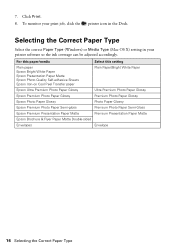
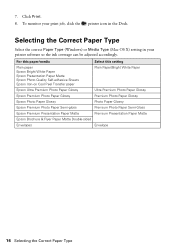
...
Plain paper Epson Bright White Paper Epson Presentation Paper Matte Epson Photo Quality Self-adhesive Sheets Epson Iron-on Cool Peel Transfer paper
Plain Paper/Bright White Paper
Epson Ultra Premium Photo Paper Glossy
Ultra Premium Photo Paper Glossy
Epson Premium Photo Paper Glossy
Premium Photo Paper Glossy
Epson Photo Paper Glossy
Photo Paper Glossy
Epson Premium Photo Paper Semi...
Quick Guide - Page 23


... Epson as described on page 34. Press 2 to select Head Cleaning, press OK, then press OK again. 5. If quality does not improve, one of letter- If that the print head is a good idea to print ...a few sheets of the ink cartridges may need cleaning. Print head cleaning uses ink, so clean it 's finished, you may not be replaced. or A4-size paper. 2....
Quick Guide - Page 24


... Levels.
3. Press F Setup.
2.
If the black cartridge is low. sales) or www.epson.ca (Canadian sales). Checking Ink Levels
You can purchase genuine Epson ink and paper at Epson Supplies Central at www.epson.com/ink3 (U.S. To find the nearest one, call 800-GO-EPSON (800-463-7766). Note: Printing stops when an ink cartridge is displayed.
Quick Guide - Page 25


...the cartridge box. Replacing Ink Cartridges 25 Yields vary considerably based on images printed, print settings, paper type, frequency of ink remains in product damage. Replacing Ink Cartridges
Make sure... cartridges have been exposed to cold temperatures, allow them . For print quality, a small amount of use genuine Epson cartridges and do not refill them to replace. If an ink cartridge...
Quick Guide - Page 31
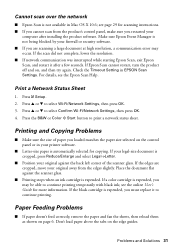
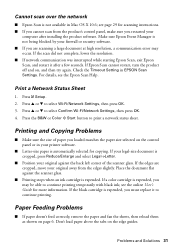
...'t load paper above the tabs on page 6. Problems and Solutions 31 Print a Network Status Sheet
1. If the edges are cropped, move your original away from the product's control panel, make sure you restarted your firewall or security software. ■ If you must replace it after installing the product software. see the Epson Scan...
Quick Guide - Page 33
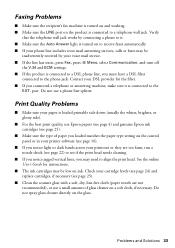
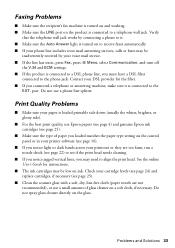
...for instructions.
■ The ink cartridges may need to align the print head. Print Quality Problems
■ Make sure your paper is connected to a telephone wall jack. port. Check your printouts ...usually the whiter, brighter, or glossy side).
■ For the best print quality, use Epson papers (see page 4) and genuine Epson ink cartridges (see page 25).
■ Make sure the type of glass ...
Quick Guide - Page 34


... Get Help
Epson Technical Support
Internet Support Visit epson.com/support (U.S.) or epson.ca/support (Canada) where you call Epson for support, please have the following information ready: ■ Product name (WorkForce WF-7510/WF-7520) &#...
You can purchase genuine Epson ink and paper at Epson Supplies Central at www.epson.com/ink3 (U.S.
Toll or long distance charges may apply.
Quick Guide - Page 35
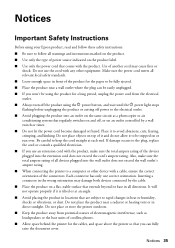
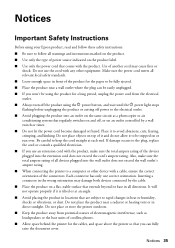
...cover.
Also, make sure the total ampere rating of the devices plugged into the extension cord does not exceed the cord's...that extends beyond its base in front of the product for the paper to be fully ejected. ■ Place the product near a... on or run over. Notices
Important Safety Instructions
Before using your Epson product, read and follow these safety instructions: ■ Be sure...
Quick Guide - Page 36
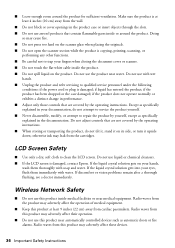
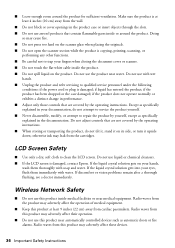
...room around the product. Make sure the product is copying, printing, scanning, or
performing any other functions. ■ Be...
conditions: if the power cord or plug is damaged, contact Epson. Radio waves from cardiac pacemakers. if liquid has entered the ... equipment.
■ Keep this product near automatically controlled devices such as specifically explained in the product case or insert...
Quick Guide - Page 38
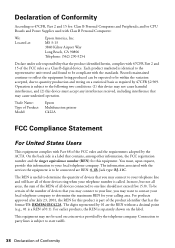
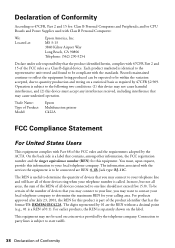
...with 47CFR Part 2 and 15 of devices that has the format US: BKMFA01BC422A. Trade Name: Type of Product: Model:
Epson Multifunction printer C422A
FCC Compliance Statement
For United ...
According to quantity production and testing on a statistical basis as a Class B digital device. You must accept any interference received, including interference that contains, among other information, ...
Quick Guide - Page 42


...prints or reimbursement of misuse, abuse, improper installation, neglect, improper shipping, damage caused by Epson. UNLESS STATED HEREIN, ANY STATEMENTS OR REPRESENTATIONS MADE BY ANY OTHER PERSON OR FIRM ARE VOID. To find the Epson... ribbons, ink cartridges or third party parts, components, or peripheral devices added to : Epson America, Inc., P.O. The replacement printer or part may be new...
Start Here - Page 4


... to change without notice.
© 2011 Epson America, Inc. 8/11
CPD-28106R1
Printed in XXXXXX
User's Guide Click the icon on your desktop (or in the Applications/Epson Software/ Guide folder in those marks.
Need paper and ink? visit Epson Supplies Central for more (requires an internet connection). WorkForce WF-7510/WF-7520 ink cartridges
Color
High-capacity Extra...
Similar Questions
How Do I Change Paper Trays In The Epson Wf-7520
(Posted by mtebckfr 9 years ago)
Can Use The Epson Artisan 837 To Print On Transfer Paper
(Posted by jwiowsabd 9 years ago)
Epson Wf-7510 Will Print Wireless But Wont Scan Wireless
(Posted by cbmi 10 years ago)
Can You Print Custom Paper Sizes On Epson Workforce 840
(Posted by teN0F 10 years ago)
Epson Workforce 7510 How To Load 13 X 19 Paper
(Posted by Iharzo 10 years ago)

