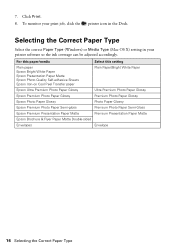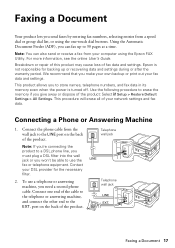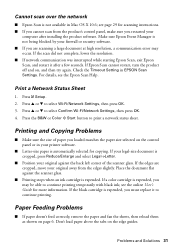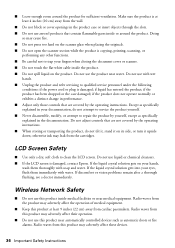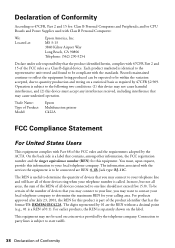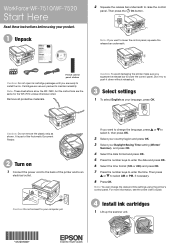Epson WorkForce WF-7510 Support Question
Find answers below for this question about Epson WorkForce WF-7510.Need a Epson WorkForce WF-7510 manual? We have 2 online manuals for this item!
Question posted by msro on June 28th, 2014
Epson Wf-7510 Will Not Print
The person who posted this question about this Epson product did not include a detailed explanation. Please use the "Request More Information" button to the right if more details would help you to answer this question.
Current Answers
Related Epson WorkForce WF-7510 Manual Pages
Similar Questions
Epson Wf-7510 Failed Display
I have an Epson WF-7510 printer. It has a back lit display, but it is not touch screen. The back lig...
I have an Epson WF-7510 printer. It has a back lit display, but it is not touch screen. The back lig...
(Posted by shumpertgs 9 years ago)
Does Wf-7510 Print A Confirmation After Sending Fax ?
(Posted by drivensnow2525 10 years ago)
Can I Scan My Negatives And Print On My Workforce 545 Epson
I have been trying to scan my negatives so I can print them but I can't seem to do it.
I have been trying to scan my negatives so I can print them but I can't seem to do it.
(Posted by Nuniepan702 10 years ago)
Reset Factory Firmware Settings To Wf-7510
I recently purchased an Epson WF-7510 printer. Works well, however the software seemed to have updat...
I recently purchased an Epson WF-7510 printer. Works well, however the software seemed to have updat...
(Posted by cassimscomputing 12 years ago)