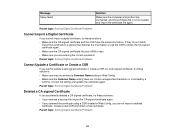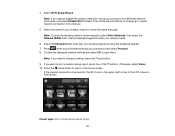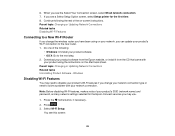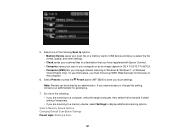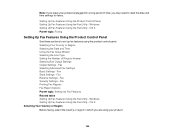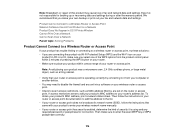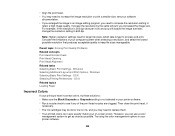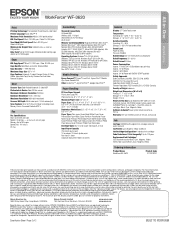Epson WorkForce WF-3620 Support Question
Find answers below for this question about Epson WorkForce WF-3620.Need a Epson WorkForce WF-3620 manual? We have 6 online manuals for this item!
Question posted by minhall50 on November 9th, 2014
Trying To Set Up My Computer And Is Setup On Chinise I Need It To Be In English
The person who posted this question about this Epson product did not include a detailed explanation. Please use the "Request More Information" button to the right if more details would help you to answer this question.
Current Answers
Answer #1: Posted by hzplj9 on November 9th, 2014 1:32 PM
Simplest answer is to give you the Epson link to your device where all manner of troubleshooting info is available.
Related Epson WorkForce WF-3620 Manual Pages
Similar Questions
Epson Wf 3620 Says Paper Size Does Not Match The Paper Source Setting
then underneath the message it has print on letter then asks no, yes remind later
then underneath the message it has print on letter then asks no, yes remind later
(Posted by frhaca61 8 years ago)
Initial Setup Of Printer Was For Fax. I Want To Set For Print
when printer driver was downloaded, the driver set the printer for faxing. Now that I want to print ...
when printer driver was downloaded, the driver set the printer for faxing. Now that I want to print ...
(Posted by feorey 9 years ago)
Scanner Setting
how to set up the scanner that it would choose and scan the image only automatically? Thank you.
how to set up the scanner that it would choose and scan the image only automatically? Thank you.
(Posted by iybarr 9 years ago)
How Can I Change Laguage Setting Back To English On Epson Workforce 520 All In
one printer
one printer
(Posted by pedroLI 10 years ago)
When I Try To Make A Copy On My Epson Workforce 545 It Asks Me For A Fax Number
(Posted by indtyle 10 years ago)