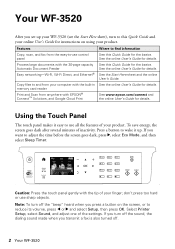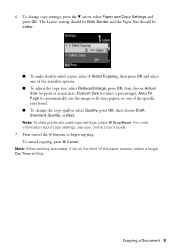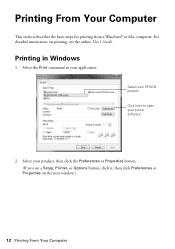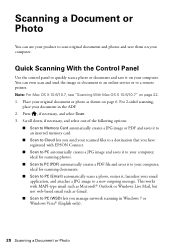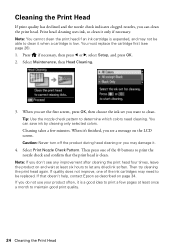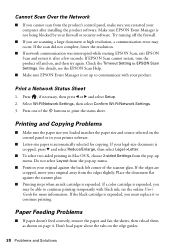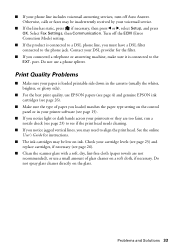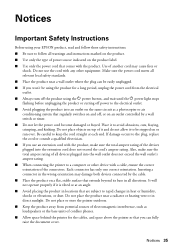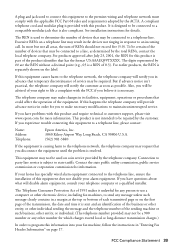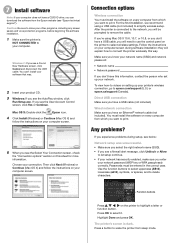Epson WorkForce WF-3520 Support Question
Find answers below for this question about Epson WorkForce WF-3520.Need a Epson WorkForce WF-3520 manual? We have 3 online manuals for this item!
Question posted by info67011 on September 13th, 2014
Error Message Waiting For Printer To Become Available
Current Answers
Answer #1: Posted by BusterDoogen on September 13th, 2014 10:27 AM
I hope this is helpful to you!
Please respond to my effort to provide you with the best possible solution by using the "Acceptable Solution" and/or the "Helpful" buttons when the answer has proven to be helpful. Please feel free to submit further info for your question, if a solution was not provided. I appreciate the opportunity to serve you!
Related Epson WorkForce WF-3520 Manual Pages
Similar Questions
I was printing a big job when I ran out of ink half way through. I changed the ink cartridge and fro...
I just bought this printer and need to print name badges. It won't take from the manual feed. Help
After replacing ink cartridges, printer started to recharge ink, however could not complete recharge...
How do I enlarge a picture on my epson printer WF3520
i changed the ink cart and now my printer has an error message