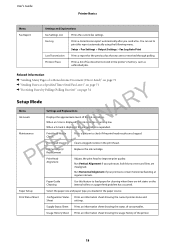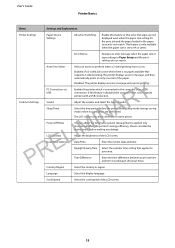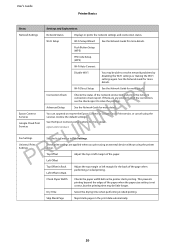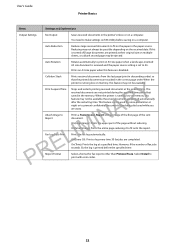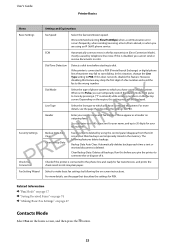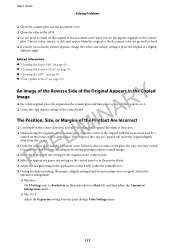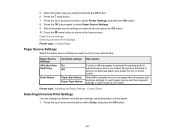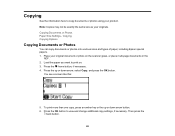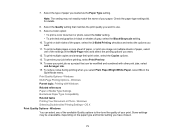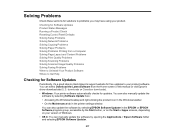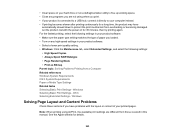Epson WorkForce WF-2650 Support Question
Find answers below for this question about Epson WorkForce WF-2650.Need a Epson WorkForce WF-2650 manual? We have 6 online manuals for this item!
Question posted by ikeandjulia on January 21st, 2016
Wf 2650 Not Copying. It Keeps Saying Paper Source Setting Is Invalid.
I've followed advice and prompts, but no luck.
Current Answers
Answer #1: Posted by Autodiy on January 22nd, 2016 3:06 AM
follow the instructions on the link below to switch to universal settings. http://www.manualslib.com/manual/756165/Epson-Wf-7610.html?page=76
Www.autodiy.co.za
Answer #2: Posted by waelsaidani1 on January 21st, 2016 9:32 PM
This message is displayed when an unsupported paper size or paper type is selected for the paper source. Refer here please https://www.epson.com/cgi-bin/Store/support/supDetail.jsp?UseCookie=yes&infoType=FAQ&oid=252862&prodoid=63099731&foid=274521
Related Epson WorkForce WF-2650 Manual Pages
Similar Questions
Epson Wf 3620 Says Paper Size Does Not Match The Paper Source Setting
then underneath the message it has print on letter then asks no, yes remind later
then underneath the message it has print on letter then asks no, yes remind later
(Posted by frhaca61 8 years ago)
Epson Wf 2650 - Won't Copy - Error Message 'paper Source Invalid'
the paper is the correct size - there isn't a jam - all cables are connected - it prints fine - just...
the paper is the correct size - there isn't a jam - all cables are connected - it prints fine - just...
(Posted by stefanifink7 8 years ago)
Wf-2650/wf-2660 Trouble Shooting
When making copies, it tells me paper source setting is invalid. The manual they sent with the machi...
When making copies, it tells me paper source setting is invalid. The manual they sent with the machi...
(Posted by Powellconstruction 9 years ago)
Error Message Epson Wf 2650 Printer
what does "paper source setting is invalid" mean and how do I correct it
what does "paper source setting is invalid" mean and how do I correct it
(Posted by xlp49 9 years ago)
The Screen Keep Saying Paper Source Invalid. Will Not Print Picture.have Changed
I have tried every setting.
I have tried every setting.
(Posted by reneecook55 9 years ago)