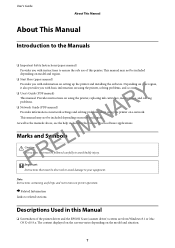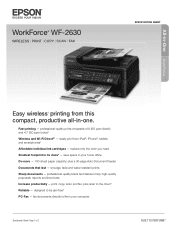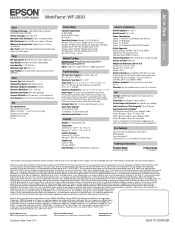Epson WorkForce WF-2630 Support Question
Find answers below for this question about Epson WorkForce WF-2630.Need a Epson WorkForce WF-2630 manual? We have 5 online manuals for this item!
Question posted by Anonymous-151711 on June 3rd, 2015
How Do I Get To Maintenance On My Printer?
Current Answers
Answer #1: Posted by Odin on June 3rd, 2015 5:42 PM
1. Access the Windows Desktop and right-click the product icon in the Windows taskbar.
2. Select Printer Settings.
3. Click the Maintenance tab.Hope this is useful. Please don't forget to click the Accept This Answer button if you do accept it. My aim is to provide reliable helpful answers, not just a lot of them. See https://www.helpowl.com/profile/Odin.
Answer #2: Posted by freginold on June 3rd, 2015 4:37 PM
---------------------
If this answer helped you to solve your problem, please let us know by clicking on the "Helpful" icon below. If your question wasn't answered to your satisfaction, feel free to resubmit your question, with as much information as possible so that we can provide a more complete solution. Thank you for using HelpOwl!
Related Epson WorkForce WF-2630 Manual Pages
Similar Questions
Printer paper keeps jamming and it says clean the printer head
hi i have a Epson WF-2630 changed the black ink cartridge which was taken out and left for some time...
I get a not connected/not communicating error when I try to install WF 2630 in Lubuntu 14.04 (= Ubun...
Can I upgrade my nx415 so I can use airprint with my ipad4?