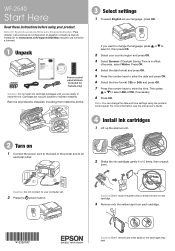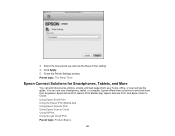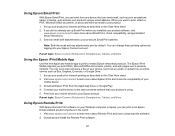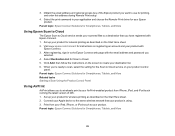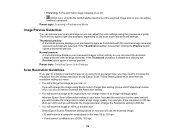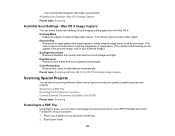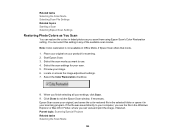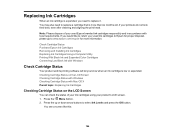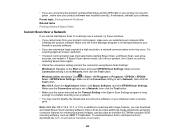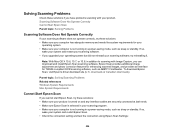Epson WorkForce WF-2540 Support Question
Find answers below for this question about Epson WorkForce WF-2540.Need a Epson WorkForce WF-2540 manual? We have 4 online manuals for this item!
Question posted by shchi on August 18th, 2014
How Use Epson 2540
The person who posted this question about this Epson product did not include a detailed explanation. Please use the "Request More Information" button to the right if more details would help you to answer this question.
Current Answers
Related Epson WorkForce WF-2540 Manual Pages
Similar Questions
How To Use A Epson Workforce Wf-2540 Print Glossy Photos
(Posted by ericSgi 9 years ago)
Install Scanner Or How To Use Scanner For Epson Workforce 435
Am trying to scan a document in order to attach it to an email. I cannot seem to work out how to fin...
Am trying to scan a document in order to attach it to an email. I cannot seem to work out how to fin...
(Posted by annbrook 11 years ago)
Problem When Scanning On The Workforce Wf-2540 All In One.
When I press the scan button the printer to scan a document to PC, Email, or PC (PDF) I receive an e...
When I press the scan button the printer to scan a document to PC, Email, or PC (PDF) I receive an e...
(Posted by jeffhale 11 years ago)
Issue With Receiving Fax Using Distinctive Ring On Workforce 645
I just purchased and set up the workforce 645 last night. I have 2 phone lines, one of them with a p...
I just purchased and set up the workforce 645 last night. I have 2 phone lines, one of them with a p...
(Posted by agz 11 years ago)