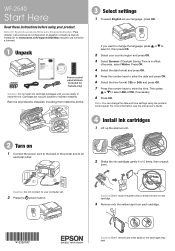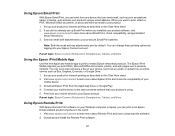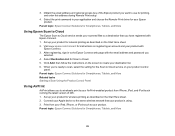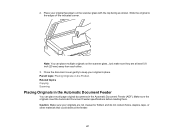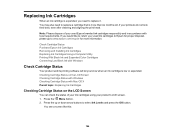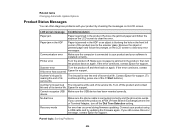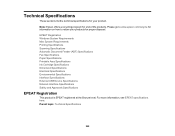Epson WorkForce WF-2540 Support Question
Find answers below for this question about Epson WorkForce WF-2540.Need a Epson WorkForce WF-2540 manual? We have 4 online manuals for this item!
Question posted by loributler1017 on February 26th, 2016
Epson Wf-2540 Adf Won't Work
When I try to copy or scan from the ADF, it won't pull the papers through. The message is "Paper Jam" and makes me walk through a series to check for jam. There is not jam, it just seems unable to "grab" the paper. I tried the resetting to factory defaults, but not luck. Any other suggestions????
Current Answers
Answer #1: Posted by Odin on February 26th, 2016 4:19 PM
Paper jams are often elusive. See the tips at http://www.computerhope.com/issues/ch000980.htm.
Hope this is useful. Please don't forget to click the Accept This Answer button if you do accept it. My aim is to provide reliable helpful answers, not just a lot of them. See https://www.helpowl.com/profile/Odin.
Related Epson WorkForce WF-2540 Manual Pages
Similar Questions
Epson Wf-2650 Not Copying
Epson wf-2650 not copying...Going through prompts per manual not cpyingkeeps going to paper aource s...
Epson wf-2650 not copying...Going through prompts per manual not cpyingkeeps going to paper aource s...
(Posted by marbethrichmond 9 years ago)
Epson Wf-2540 Won't Scan From Control Panel
(Posted by bruniDomen 9 years ago)
How Do You Reset The Wf-3520 To Factory Defaults? Printer Will Not Turn On.
After firmware upgrade printer does not turn back on.
After firmware upgrade printer does not turn back on.
(Posted by karay 10 years ago)
My Epson Wf 2540 Will Not Scan,....it Says That It Does Not See The Usb,usb Inpl
my epson wf2540 will not scan,the usb cord is in place but it says it does not see the usb.I can pri...
my epson wf2540 will not scan,the usb cord is in place but it says it does not see the usb.I can pri...
(Posted by Anonymous-117907 10 years ago)