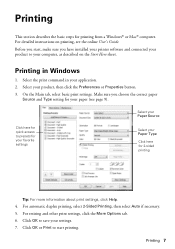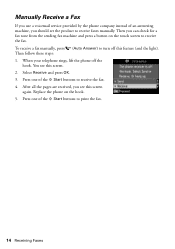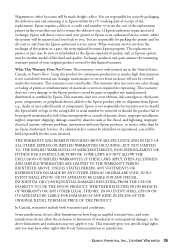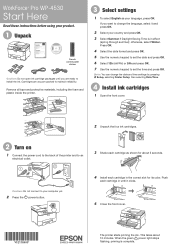Epson WorkForce Pro WP-4530 Support Question
Find answers below for this question about Epson WorkForce Pro WP-4530.Need a Epson WorkForce Pro WP-4530 manual? We have 3 online manuals for this item!
Question posted by mkiewiet on April 18th, 2013
Streaks In Prints
Current Answers
Answer #1: Posted by tintinb on April 18th, 2013 8:00 PM
If you have more questions, please don't hesitate to ask here at HelpOwl. Experts here are always willing to answer your questions to the best of our knowledge and expertise.
Regards,
Tintin
Related Epson WorkForce Pro WP-4530 Manual Pages
Similar Questions
installed
Was printing ran out of paper. Put in paper got message Epson Not Ready. Need help.
My printer will not print blue anymore, it prints pink instead. I've cleaned the printer heads, chan...
Printer always prints 3 copies. I want to change the default setting to 1 copy so I dont forget to...