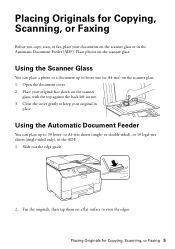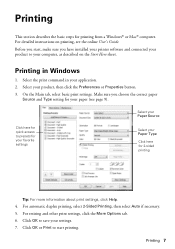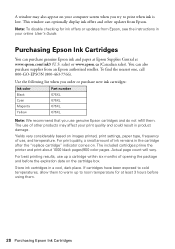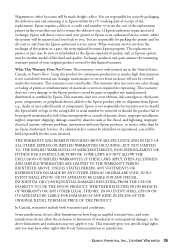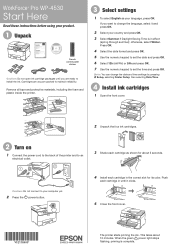Epson WorkForce Pro WP-4530 Support Question
Find answers below for this question about Epson WorkForce Pro WP-4530.Need a Epson WorkForce Pro WP-4530 manual? We have 3 online manuals for this item!
Question posted by billstovall2 on July 22nd, 2013
Prints From Wordpad But Not From Open Office.
was ok but now prints from wordpad but not open office. can paste feom open office ok and print from wordpad. printer. drivers reloaded from cd.
Current Answers
Related Epson WorkForce Pro WP-4530 Manual Pages
Similar Questions
Printer Has Stopped Printing, What Is Yhe Part That Slides Out In The Far Lef Bo
Read the above, you can call me and Discuss it w/me My 'Phone is 360-215-0329
Read the above, you can call me and Discuss it w/me My 'Phone is 360-215-0329
(Posted by walt3670 2 years ago)
Does Epson Stylus Nx330 Printer Have Direct Cd/dvd Printing?
(Posted by mrrojoel 10 years ago)
Workforce Pro Wp-4530 Not Printing
Was printing ran out of paper. Put in paper got message Epson Not Ready. Need help.
Was printing ran out of paper. Put in paper got message Epson Not Ready. Need help.
(Posted by R2Redd 10 years ago)
Printer Driver For Workforce 625 Doesn't Install.
I don't have the CD. I've tried downloading from multiple sources, it tells me it cannot be installe...
I don't have the CD. I've tried downloading from multiple sources, it tells me it cannot be installe...
(Posted by niixie 11 years ago)