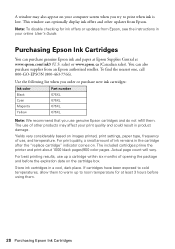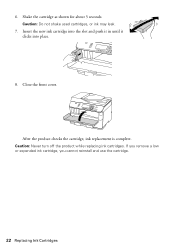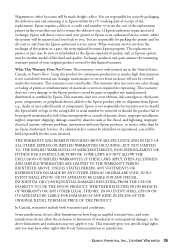Epson WorkForce Pro WP-4530 Support Question
Find answers below for this question about Epson WorkForce Pro WP-4530.Need a Epson WorkForce Pro WP-4530 manual? We have 3 online manuals for this item!
Question posted by d28player on July 29th, 2012
New Epson Wp4530 Will No Recognize Ink.
New Epson WP4530 will not initialize due to printer will not recognize ink cartradges supplied. (genuine Epson ink products). Quite frustrating. Help would be appreciated.
John
Current Answers
Answer #1: Posted by luluobkb on January 22nd, 2013 4:44 PM
I just had the same problem... called Epson tech support - no help at all - they wanted to say the printer or cartridges were defective. I figured it must be something simple... after looking at the printer I decided to push the OK button (this OK'd the language is English) and then kept going to set the time and date... after I was done the ink started to initialize. You would think Epson would put this info in the set up instructions! Glad I figured it out and don't need to return the printer.
Related Epson WorkForce Pro WP-4530 Manual Pages
Similar Questions
New Epson Wp 4530 Will Not Initialize Due To Printer Will Not Recognize Ink
(Posted by bobbyle 9 years ago)
Epson Wp-4530 Won't Recognize Ink Cartridge
(Posted by awcenr 10 years ago)
Epson Wp 4530 Won't Recognize Ink Cartridges
(Posted by IamdaGM1 10 years ago)
New 320 Fax Printer Can Receive Faxes But Can Not Send Comes Up With No Answer
(Posted by dsdk4 11 years ago)
Epson Workforce 435 Scan Won't Connect To Printer By Wireless In Win 7
(Posted by schembri 11 years ago)