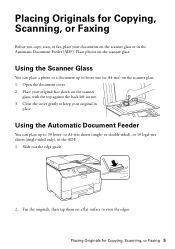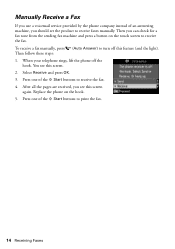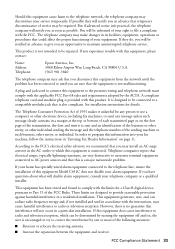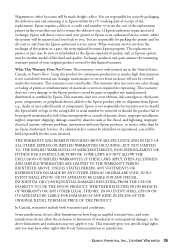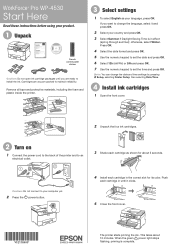Epson WorkForce Pro WP-4530 Support Question
Find answers below for this question about Epson WorkForce Pro WP-4530.Need a Epson WorkForce Pro WP-4530 manual? We have 3 online manuals for this item!
Question posted by Anonymous-100714 on February 27th, 2013
How To Hook Up The Scanner
Current Answers
Answer #1: Posted by tintinb on February 28th, 2013 12:39 AM
1. Connect the USB data cable to your printer and computer
2. Plug in the power cable/cord to the power outlet
3. Turn on your computer and printer
4. Install the CD/DVD that comes with the device. If you do not have any, you can download the driver/software for this device here:
http://www.epson.com/cgi-bin/Store/support/supDetail.jsp?oid=183405&infoType=Downloads
Install the driver files and restart your computer.
5. Try to print a test page to verify your setup
Read the user's manual here for more information.
http://www.helpowl.com/manuals/Epson/WorkForceProWP4530/151545
If you have more questions, please don't hesitate to ask here at HelpOwl. Experts here are always willing to answer your questions to the best of our knowledge and expertise.
Regards,
Tintin
Related Epson WorkForce Pro WP-4530 Manual Pages
Similar Questions
Was printing ran out of paper. Put in paper got message Epson Not Ready. Need help.
I want a manual for my Epson WorkForce Pro WP - 4530. How do I get one?