Epson WorkForce Pro WP-4530 Support Question
Find answers below for this question about Epson WorkForce Pro WP-4530.Need a Epson WorkForce Pro WP-4530 manual? We have 3 online manuals for this item!
Question posted by spaeste on December 13th, 2013
Epson 4530 Problem Wont Send A Fax
The person who posted this question about this Epson product did not include a detailed explanation. Please use the "Request More Information" button to the right if more details would help you to answer this question.
Current Answers
There are currently no answers that have been posted for this question.
Be the first to post an answer! Remember that you can earn up to 1,100 points for every answer you submit. The better the quality of your answer, the better chance it has to be accepted.
Be the first to post an answer! Remember that you can earn up to 1,100 points for every answer you submit. The better the quality of your answer, the better chance it has to be accepted.
Related Epson WorkForce Pro WP-4530 Manual Pages
Product Brochure - Page 1


...via wireless or wired networking
• Save energy - fax documents directly from popular mobile devices. get instant wireless printing from your paper supply -...|
QUALITY
|
RELIABILITY
50% LOWER
PRINTING COSTS THAN COLOR LASER1
WorkForce® Pro WP-4530
Print | Copy | Scan | Fax | Ethernet | Wi-Fi®
ENGINEERED FOR PRODUCTIVITY
• ...EPSON ConnectTM - built-in networking7 -
Product Brochure - Page 2


...
WorkForce Pro WP-4530 all rights in default mode printing continuously. Actual power savings will vary based on print task and use conditions.
2 Fastest in a month, based on near-constant operation of a device ... best device performance, run at the recommended duty. 5 For sending faxes only. 6 See www.epson.com/connect regarding compatible devices and apps. 7 Wi-Fi 802....
Quick Guide - Page 2


.../connect. To save energy, the screen goes dark after several minutes of your product. English
Your WorkForce Pro WP-4530
After you set up . Note: Your product may look different from mobile devices with Epson Connect
Where to find information See this Quick Guide for the basics. Press any button to wake it easy to this...
Quick Guide - Page 10


... line, you must plug a DSL filter into the wall jack or you can also send or receive a fax from the wall jack to erase the memory if you need a second phone cable. ...Epson FAX Utility. Telephone wall jack
Note: If you're connecting the product to use a telephone or answering machine
on the back of the product.
Faxing a Document
Your product lets you send faxes by entering fax...
Quick Guide - Page 11


.... 3. You see the online User's Guide. Epson cannot guarantee compatibility with VoIP, cable phone systems,...Fax Header. Use the keyboard to the EXT. Setting Up Fax Features 11
Setting Up Fax Features
Before sending or receiving faxes, you pick up to the Header menu. Entering Fax Header Information
You should create a fax header and select the number of rings before sending faxes...
Quick Guide - Page 12


... your online User's Guide. 1. Select more rings than you press the x Color button.
12 Sending a Fax From the Control Panel Sending a Fax From the Control Panel
You can send a fax by manually entering a fax number, as described below. Select Your Phone Number from your computer using the Epson FAX Utility, see page 5). 2. Use the # button to delete. 3. Press F Setup. 2.
Quick Guide - Page 14
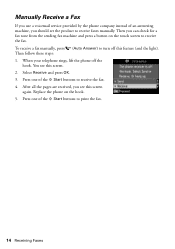
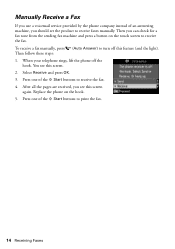
... these steps: 1. Press one of the x Start buttons to receive the fax. After all the pages are received, you can check for a fax tone from the sending fax machine and press a button on the hook. 5. To receive a fax manually, press (Auto Answer) to receive faxes manually. When your telephone rings, lift the phone off this feature...
Quick Guide - Page 16


..., but not web-based email such as Gmail.
■ Scan to a file. Scanning With Epson Scan Software
You can start your application. Place your original document or photo as an attachment in Windows...lets you manage wireless scanning in your email application. Or you 're scanning to a USB device, select your scan settings, then press one of your computer if your product is scanned, ...
Quick Guide - Page 23


... Sheet (see if that may be able to assist you with your computer or another device to confirm that the network settings are correct
and check the signal strength. Contact your firewall manufacturer for assistance.
Solving Problems 23 You can also check the basic troubleshooting suggestions below if you're having trouble...
Quick Guide - Page 24


...document flat against the back left corner of the x Start buttons to continue printing.
24 Problems and Solutions If a cartridge is automatically selected for scanning instructions. ■ If you must ...it after installing the product software.
Press one of the scanner glass. Make sure Epson Event Manager is not being blocked by your printer software matches the paper loaded ...
Quick Guide - Page 27


Faxing Problems
■ Make sure the recipient's fax machine is turned on and working. ■ Make sure the LINE port on to receive faxes automatically. ■ If you use a voicemail service, you ...you must have a DSL filter
connected to align the print head. Do not use Epson papers (see page 3) and genuine Epson ink cartridges (see page 21).
■ Make sure the paper type setting on...
Quick Guide - Page 28


...
Internet Support Visit epson.com/support (U.S.) or epson.ca/support (Canada), where you call Epson for support, please have the following information ready: ■ Product name (WorkForce Pro WP-4530) ■ Product...receipt) and date of purchase ■ Computer configuration and description of the problem
Then call 800-GO-EPSON (800-463-7766). Check your cartridge levels (see page 19) and ...
Quick Guide - Page 30


... power cord or plug is damaged, contact Epson. Do not use aerosol products that the print head is copying, printing, scanning, or faxing. Adjust only those controls that are in ... soap and water. If discomfort or vision problems remain after a thorough flushing, see a doctor immediately.
30 Important Safety Instructions this may damage both devices connected by the cable.
■ Do not...
Quick Guide - Page 32


... reflect the equipment being produced can be expected to be certain of the number of devices that has the format US: BKMFA01BC451C. In most, but not all areas, the ...and Power Supplies used on a statistical basis as a Class B digital device. Trade Name: Type of Product: Model:
Epson Multifunction printer C451C
FCC Compliance Statement
For United States Users
This equipment complies with...
Quick Guide - Page 33
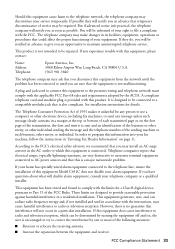
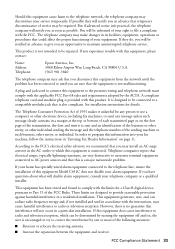
...complaint with this equipment, please contact:
Name: Address: Telephone:
Epson America, Inc. 3840 Kilroy Airport Way, Long Beach, CA ... you disconnect this equipment from the network until the problem has been corrected or until you in advance that is...sending the message and the telephone number of the sending machine or such business, other electronic device, including fax machines, to send ...
Quick Guide - Page 34
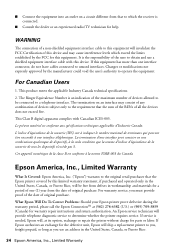
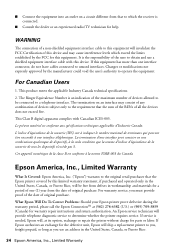
... d'Industrie Canada. What Epson Will Do To Correct Problems: Should your Epson printer prove defective during the warranty period, please call the Epson ConnectionSM at its option,...
The connection of original purchase. For Canadian Users
1.
An Epson service technician will invalidate the FCC Certification of devices allowed to determine whether the printer requires service.
L'indice ...
Quick Guide - Page 35
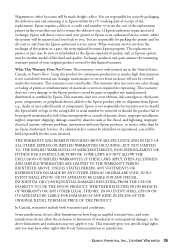
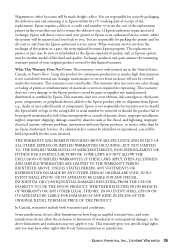
..., improper electrical current, software problems, interaction with non-Epson products, or service other than by Epson. Using this warranty.
IN NO EVENT SHALL EPSON OR ITS AFFILIATES BE LIABLE FOR... or service from the Epson authorized service center. This warranty does not cover ribbons, ink cartridges or third party parts, components, or peripheral devices added to function properly ...
Quick Guide - Page 36


... software. Contact your product software CD-ROM for a list of their respective owners.
WorkForce is a registered trademark and Epson Connection is subject to be liable to : Epson America, Inc., P.O. General Notice: Other product names used herein are registered trademarks and Epson Exceed Your Vision is a registered logomark of copyrighted material in those circumstances may...
Start Here - Page 3


... firewall alert message, click Unblock or Allow
to wake the printer from which you see "Epson technical support"). Caution: Be sure to close your other programs, including any button to let... setup continue. • If your network has security enabled, make sure you experience problems during software installation; Network setup was unsuccessful. • Make sure you select the right...
Start Here - Page 4


... in XXXXXX Quick Guide Basic instructions for end of photos and attachments right from an Epson authorized reseller. For the right supplies at www.epson.com/ink3 (U.S.
WorkForce Pro WP-4530 ink cartridges
Color
Part number
Black
676XL
Cyan
676XL
Magenta
676XL
Yellow
676XL
Epson Connect
Get instant, wireless printing of life hardware and ink cartridges. Try...
Similar Questions
Epson Wp-4530 Printer Problems
Hi. My Epson WP-4530 all-in-one printer is bleeding black ink on the paper and the printed test page...
Hi. My Epson WP-4530 all-in-one printer is bleeding black ink on the paper and the printed test page...
(Posted by saralous 2 years ago)

