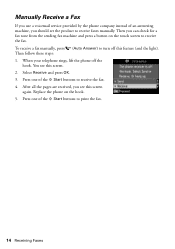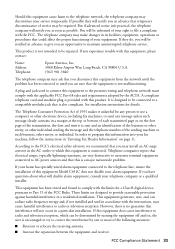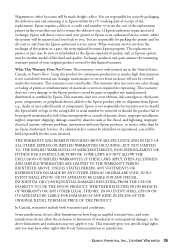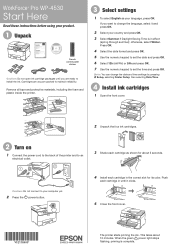Epson WorkForce Pro WP-4530 Support Question
Find answers below for this question about Epson WorkForce Pro WP-4530.Need a Epson WorkForce Pro WP-4530 manual? We have 3 online manuals for this item!
Question posted by siADDISKE on September 29th, 2014
Epson Wp 4530 Will Not Send Fax
The person who posted this question about this Epson product did not include a detailed explanation. Please use the "Request More Information" button to the right if more details would help you to answer this question.
Current Answers
Related Epson WorkForce Pro WP-4530 Manual Pages
Similar Questions
Epson Wp-4530 Printer Problems
Hi. My Epson WP-4530 all-in-one printer is bleeding black ink on the paper and the printed test page...
Hi. My Epson WP-4530 all-in-one printer is bleeding black ink on the paper and the printed test page...
(Posted by saralous 2 years ago)
Can't Enable The Wifi On My Wp-4530.
I need assistance enabling the wifi on my printer. HELP Please.
I need assistance enabling the wifi on my printer. HELP Please.
(Posted by dabuzzer 3 years ago)
I Would Like To Get A Manual For My Epson Workforce Pro Wp - 4530
I want a manual for my Epson WorkForce Pro WP - 4530. How do I get one?
I want a manual for my Epson WorkForce Pro WP - 4530. How do I get one?
(Posted by sandysartin400 11 years ago)