Epson WorkForce 630 Support Question
Find answers below for this question about Epson WorkForce 630.Need a Epson WorkForce 630 manual? We have 3 online manuals for this item!
Question posted by vkslpor on November 9th, 2013
How To Send Fax With Epson Workforce 630 Printer
The person who posted this question about this Epson product did not include a detailed explanation. Please use the "Request More Information" button to the right if more details would help you to answer this question.
Current Answers
There are currently no answers that have been posted for this question.
Be the first to post an answer! Remember that you can earn up to 1,100 points for every answer you submit. The better the quality of your answer, the better chance it has to be accepted.
Be the first to post an answer! Remember that you can earn up to 1,100 points for every answer you submit. The better the quality of your answer, the better chance it has to be accepted.
Related Epson WorkForce 630 Manual Pages
User Manual - Page 1


WorkForce® 630 Series
Includes WorkForce 630/632/633/635
Quick Guide
Basic Copying, Printing, Scanning, and Faxing Maintenance
Network Setup Solving Problems
User Manual - Page 2


...Paper 4
Using Special Papers 6
Placing Originals for Copying, Scanning, or Faxing 8
Using the Scanner Glass 8 Using the Automatic Document Feeder 8
...Faxing a Document 18
Connecting a Phone or Answering Machine 18 Setting Up Fax Features 19 Sending a Fax From the Control Panel 21 Receiving Faxes 22
Scanning a Document or Photo 23
Quick Scanning With the Scan Button 23 Scanning With Epson...
User Manual - Page 12


... you print photos directly from your desktop into the memory card slot and you may lose data on copying memory card files between your Epson printer and a computer, and printing photos pre-selected in all the way. See the online User's Guide for removal:
Memory card access light
■ If the ...
User Manual - Page 15
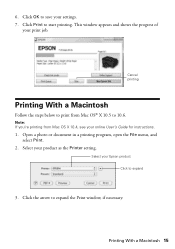
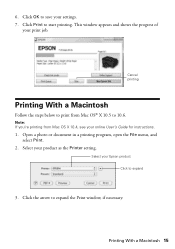
This window appears and shows the progress of
your product as the Printer setting. Note: If you're printing from Mac OS® X 10.5 to print from Mac OS X 10.4, see your online ...Open a photo or document in a printing program, open the File menu, and select Print.
2. Click the arrow to save your Epson product Click to start printing. Click OK to expand the Print window, if necessary.
User Manual - Page 18
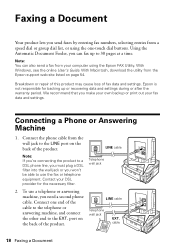
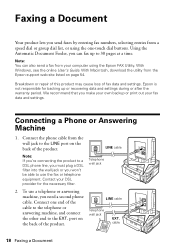
... the LINE port on the back of the product. We recommend that you can also send a fax from the wall jack to 30 pages at a time.
LINE cable
Telephone wall jack
LINE cable
Telephone wall jack
EXT. Epson is not responsible for the necessary filter.
2.
Note: If you're connecting the product to...
User Manual - Page 19


... 're done, use the Epson FAX Utility, see "Using the ...sending faxes so that recipients can enter up . Setting Up Fax Features
Before sending or receiving faxes, you pick up the phone or the answering machine answers, the WorkForce 630/632/633/635 Series automatically begins receiving the fax. Press the Fax button, then press x Menu. 2. Entering Fax Header Information
You should create a fax...
User Manual - Page 20


....
3.
Press u or d to Enter Numbers and Characters
When entering phone numbers and text in Fax mode, follow these guidelines:
■ To enter a fax number, use for international phone numbers. Press x Menu to select it is set the WorkForce 630/632/633/635 Series to pick up on the fourth ring, you 're finished, highlight...
User Manual - Page 21


... Redial/Pause.
Press the Fax button.
2. To change fax settings, press x Menu and select settings as described below. To cancel faxing, press y Stop at any time. Use the numeric keypad to send your speed dial list, see the next section.
To send a fax from your fax. Note: To scan a two-sided document (WorkForce 635 only), press the and...
User Manual - Page 23


... automatically included in your email application. Scanning a Document or Photo
You can even scan a photo and have it to your computer;
You can use your WorkForce 630/632/633/635 Series to scan original documents and photos and save it , launches your email application, and attaches a JPG image to a new outgoing message...
User Manual - Page 54


... (Canada) and select your questions.
You can download drivers and documentation, get FAQs and troubleshooting advice, or e-mail Epson with your product for support, please have the following information ready:
■ Product name (WorkForce 630/632/633/635 Series)
■ Product serial number (located on the label in back)
■ Proof of purchase...
User Manual - Page 56


...the base units of cordless phones.
■ Allow space behind the printer for the cables, and space above the printer so that are not covered by the operating instructions. ■ ...; Do not open the scanner section while the product is copying, printing, scanning, or
faxing. ■ Be careful not to repair the product by the operating instructions. Do not ... or plug is damaged, contact Epson.
User Manual - Page 58


... Operation is to one line should not exceed five (5.0). Trade Name: Epson
Type of Product: Multifunction printer
Model:
C422A
FCC Compliance Statement
For United States Users
This equipment complies with...and/or CPU Boards and Power Supplies used with 47CFR Part 2 and 15 of devices that contains, among other information, the FCC registration number and the ringer equivalence number ...
User Manual - Page 59
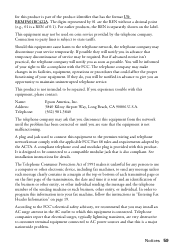
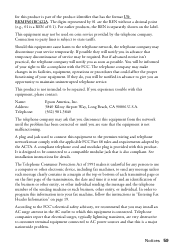
...sent and an identification of the business or other entity, or other electronic device, including fax machines, to send any message unless such message clearly contains in advance that this is also... wiring and telephone network must comply with this equipment, please contact:
Name: Address: Telephone:
Epson America, Inc. 3840 Kilroy Airport Way, Long Beach, CA 90806 U.S.A. (562) 981-3840...
User Manual - Page 61
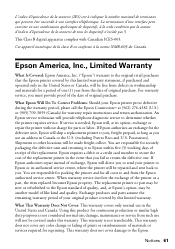
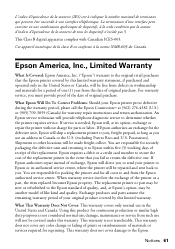
... an address in workmanship and materials for parts or labor. If Epson authorizes repair instead of exchange, Epson will direct you to send your Epson printer prove defective during the warranty period, please call the Epson ConnectionSM at its authorized service center, where the printer will be repaired and sent back to secure the cost of original...
User Manual - Page 63


..., or expenses incurred by Seiko Epson Corporation. The information contained herein is subject to strictly comply with this printer. Epson disclaims any consumable products other equipment... otherwise, without notice. © 2010 Epson America, Inc. 4/10
Notices 63 While some people assume. WorkForce is a registered trademark and Epson Connection is a service mark of any options...
Product Brochure - Page 1


...-load paper less often
• Connect to quickly copy, scan or fax stacks of the previous 802.11g
• Save paper - WorkForce® 630
Print | Copy | Scan | Fax | Wi-Fi®
Superior Performance.
output from an ink jet that rivals that from a laser printer
• Get more prints with manual, two-sided printing2
• Print...
Product Brochure - Page 2


... (3.5" - 44" in the U.S. Epson does not guarantee the longevity of companies. WorkForce® 630 Print | Copy | Scan | Fax | Wi-Fi®
Specifications
PRINT Printing Technology Printer Language Maximum Print Resolution ISO Print Speed...two times more information. 5 For sending faxes only 6 Yields based on ISO/IEC 24711 in -ones priced at www.epson.com/recycle 10 SmartWay is based ...
Start Here - Page 1


... press
or to select it, then press OK.)
2 Select your computer yet.
*411856600* *411856600* Phone cord
Power cord
French control panel stickers (included for the WorkForce 630/632/633/635.
1 Unpack
2 Raise the control panel and press the On button.
To lower the control panel, press the release bar underneath...
Start Here - Page 3
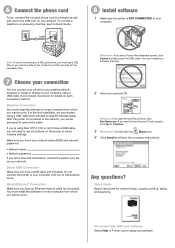
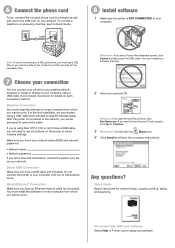
...have a USB cable, you will be able to fax. See below for details on the printer to select wireless settings.
Make sure you know ...fax, connect the included phone cord to a telephone wall jack and to the LINE port on every computer from which you want to print.
Windows®: If you see the User Account Control screen, click Yes or Continue.
3 Macintosh®: Double-click the
Epson...
Start Here - Page 4


...You can download drivers, view manuals, get FAQs, or e-mail Epson. To find my printer after connecting it has uppercase (ABC) or lowercase (abc) letters, make sure you ...you can purchase them correctly. For the right supplies at www.epson.com/ink3 (U.S. sales) or www.epson.ca (Canadian sales).
WorkForce 630/632/633/635 Ink Cartridges
Color
High-capacity Extra High-capacity
Black...
Similar Questions
How To Load The Paper And Send Fax On Workforce 645
(Posted by jkrouco 9 years ago)
How To Change An Epson Workforce 630 Printer To Only Print Black And White
(Posted by kishsakmar 10 years ago)
How To Make Epson Workforce 630 Printer Print In Black And White
(Posted by mrjta 10 years ago)
How To Find Fax Header In Epson Workforce 630 Printer
(Posted by neNukib 10 years ago)

