Epson WorkForce 845 Support Question
Find answers below for this question about Epson WorkForce 845.Need a Epson WorkForce 845 manual? We have 3 online manuals for this item!
Question posted by chetA243AD on February 22nd, 2014
How To Change Ink On Epson Workforce 845
The person who posted this question about this Epson product did not include a detailed explanation. Please use the "Request More Information" button to the right if more details would help you to answer this question.
Current Answers
There are currently no answers that have been posted for this question.
Be the first to post an answer! Remember that you can earn up to 1,100 points for every answer you submit. The better the quality of your answer, the better chance it has to be accepted.
Be the first to post an answer! Remember that you can earn up to 1,100 points for every answer you submit. The better the quality of your answer, the better chance it has to be accepted.
Related Epson WorkForce 845 Manual Pages
Product Brochure - Page 1


...devices; color lasers2
• Two-sided documents, fast - get more done with Apple® AirPrintTM and Google Cloud PrintTM 4
• Save paper - also compatible with two 250-sheet paper trays
• Affordable business printing - Extra Highcapacity inks included
• Save on ink...8226; 500-sheet paper capacity - built-in -ONE1
WorkForce® 845
Print | Copy | Scan | Fax | Wi-Fi...
Product Brochure - Page 2


...WorkForce® 845
Print I Copy I Scan I Fax I Wi-Fi®
Specifications
PRINT Printing Technology Printer Language Maximum Print Resolution ISO Print Speed† Two-Sided ISO Print Speed† Minimum Ink Droplet Size COPY Copy Quality Copy Quantity Maximum Copy Size ISO Copy Speed†† Copy Features SCAN Scanner Type Photoelectric Device... multifunction ...• Epson America, ...
Quick Guide - Page 2


....
2 Your WorkForce 845
Features Copy, scan, and fax from the easy-to-use control panel Process large documents with the 30-page capacity Automatic Document Feeder Easy networking-Wi-Fi and Ethernet
Copy files to and from your computer with the built-in memory card reader Wireless printing from mobile devices with Epson Connect...
Quick Guide - Page 5


To find the nearest one, call 800-GO-EPSON (800-463-7766).
You can also purchase supplies from an Epson authorized reseller. You can purchase genuine Epson ink and paper at Epson Supplies Central® at www.epson.com/ink3 (U.S. Using Special Papers
Epson offers a wide array of high quality papers, making it easy to maximize the impact...
Quick Guide - Page 10


... selecting settings, press OK. 9. To make the copies lighter or darker), if necessary. 7. Press x to use paper from both cassettes, select Cassette 1 then 2. ■ To change copy settings, press x and select Paper and
Copy Settings. Note: To clear previously used copy settings, press C. To cancel copying, press y. To...
Quick Guide - Page 16


To monitor your printer software so the ink coverage can be adjusted accordingly.
For this paper/media
Select this setting
Plain paper Epson Bright White Paper Epson Presentation Paper Matte Epson Photo Quality Self-adhesive Sheets Epson Iron-on the screen.
8. 7.
Choose any other printing options you may need from the pop-up menu. when it...
Quick Guide - Page 23


... any TWAIN-compliant application using the Mode selector in the upper right corner.)
Click here to change the scan mode
Note: You cannot use it. (You can change the scan
mode using Epson Scan. Scanning With Epson Scan Software
You can scan from your computer and save your image to scan with the Automatic...
Quick Guide - Page 26
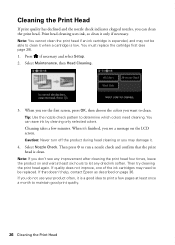
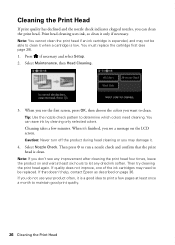
...
If print quality has declined and the nozzle check indicates clogged nozzles, you can save ink by cleaning only selected colors. Tip: Use the nozzle check pattern to run a nozzle check and confirm that doesn't help, contact Epson as described on the LCD screen. Caution: Never turn off the product during head...
Quick Guide - Page 27


...
Extra High-capacity 127 127 127 127
Checking Ink Levels 27 Press OK to replace a cartridge if necessary.
3. The ink cartridge status is displayed. Purchasing Epson Ink Cartridges
You can purchase genuine Epson ink and paper at Epson Supplies Central at www.epson.com/ink3 (U.S. Checking Ink Levels
You can check the ink levels anytime right on your online User...
Quick Guide - Page 28


.... 2. The product ships with full cartridges and part of use, and temperature. Note: If you remove a low or expended ink cartridge, you cannot reinstall and use genuine Epson cartridges and do not refill them. Yields vary considerably based on . Store ink cartridges in product damage. Cartridges are ready to maintain reliability. If an...
Quick Guide - Page 36


...Epson Technical Support
Internet Support Visit Epson's support website at epson.com/support (U.S.) or epson.ca/support (Canada) and select your product for support, please have the following information ready: ■ Product name (WorkForce 845... may apply.
36 Where to change without notice. See the online User's Guide for instructions.
■ The ink cartridges may need to common problems...
Quick Guide - Page 38


... orientation. Also, make sure the total ampere rating of the devices plugged into the wall outlet does not exceed the wall outlet's...electrical outlet. ■ Always turn off the product using your Epson product, read and follow these safety instructions: ■ Be... space above the printer so that are subject to rapid changes in direct sunlight. Be careful to the plug, replace...
Quick Guide - Page 39


...may adversely affect these devices. If the liquid ...the product does not operate normally or exhibits a distinct change in the product case or insert objects through the slots...only those controls that are covered by the operating instructions. otherwise ink may adversely affect the operation of medical equipment.
■ ...Epson. if the product has been dropped or the case damaged;
Quick Guide - Page 41


... line, you in advance that may connect to your telephone line and still have all devices connected to one line should not exceed five (5.0).
The information associated with the standards. Trade Name: Type of Product: Model:
Epson Multifunction printer C423A
FCC Compliance Statement
For United States Users
This equipment complies with Class B Personal...
Quick Guide - Page 42


... experience trouble with this equipment, please contact:
Name: Address: Telephone:
Epson America, Inc. 3840 Kilroy Airport Way, Long Beach, CA 90806 U.S.A....network must comply with the limits for a Class B digital device, pursuant to correct the interference by one or more of ...be connected to a compatible modular jack that you may make changes in a margin at the top or bottom of the FCC ...
Quick Guide - Page 43


... you, freight prepaid, so long as you must provide proof of the date of this device and may consist of any combination of devices subject only to the requirement that the Epson printer covered by this equipment. Changes or modifications not expressly approved by the manufacturer could void the user's authority to obtain and...
Quick Guide - Page 44


...change or fading of prints or reimbursement of incidental or consequential damages, so the above limitations and exclusions may not apply to secure the cost of your printer to Epson or its shipment from the Epson...use ; This warranty does not cover ribbons, ink cartridges or third party parts, components, or peripheral devices added to and from Epson, e.g., dealer or user-added boards or ...
Quick Guide - Page 45


... Epson America, Inc., P.O. Contact your product software CD-ROM for any consumable products other equipment. WorkForce is a registered trademark and Epson Connection is not responsible for a list of Seiko Epson ... any form or by Seiko Epson Corporation, this product also includes open source software and software license terms applied to change without the prior written permission of...
Start Here - Page 1


...WorkForce® 845
Start Here
Read these instructions before using the product's control panel. Cartridges are ready to install the ink. Remove all protective materials. Touch the screen to lower the control panel.
Then press the On button.
3 Shake the ink...'s Guide.
4 Install ink cartridges
1 Raise the scanner unit.
2 Open the cartridge cover.
Note: You can change the date and time ...
Start Here - Page 4


...from smartphones, iPads, tablets, and other popular mobile devices. For the right supplies at www.epson.com/ink3 (U.S. Genuine Epson inks
Look for more (requires an Internet connection).
This ... for Excellence is dark. to change without notice.
© 2011 Epson America, Inc. 8/11
CPD-34334R1
Printed in those marks. WorkForce 845 ink cartridges
Color
High-capacity
Black
126...
Similar Questions
Changing Ink Workforce 633
Please let me know how to change the Ink on the workforce 633
Please let me know how to change the Ink on the workforce 633
(Posted by dov18 11 years ago)

