Epson WorkForce 645 Support Question
Find answers below for this question about Epson WorkForce 645.Need a Epson WorkForce 645 manual? We have 3 online manuals for this item!
Question posted by abduNChevyg on May 14th, 2014
Workforce 645 Cannot Recognize Cartridges
The person who posted this question about this Epson product did not include a detailed explanation. Please use the "Request More Information" button to the right if more details would help you to answer this question.
Current Answers
There are currently no answers that have been posted for this question.
Be the first to post an answer! Remember that you can earn up to 1,100 points for every answer you submit. The better the quality of your answer, the better chance it has to be accepted.
Be the first to post an answer! Remember that you can earn up to 1,100 points for every answer you submit. The better the quality of your answer, the better chance it has to be accepted.
Related Epson WorkForce 645 Manual Pages
Quick Guide - Page 2


... printing from mobile devices with the built-in this Quick Guide for details. Caution: To avoid damaging your computer with Epson Connect
Where to raise or lower it as shown. Squeeze the release bar underneath to find information See this Quick Guide for details. See this manual show the WorkForce 645.
Features Copy...
Quick Guide - Page 3


...Shows wireless network status
10
Resets the active menu selection to reduce its default value
Your WorkForce 545/645 Series 3 Number Description
1
Turns product on/off
2
Press Photo to access the ....
Using the Control Panel
The control panel makes it up.
1
2
3
4
5
6
7
8
WorkForce 645
9
only
10
Tip: To turn off the sound, the dialing sound made when you press a button on...
Quick Guide - Page 9


.... To change the paper type, paper size, and other print settings, press x Menu, then select Paper and Copy Settings. ■ To make double-sided copies (WorkForce 645 only), select 2-Sided Printing. (You can also change other print settings. See the online User's Guide for use only with single-sided originals; After you...
Quick Guide - Page 13


For automatic duplex printing with the WorkForce 645, select 2-sided Printing, then
select Auto. 5. Click OK to settings
Select your Document Size
Select your document Orientation
Select your Paper Type Click here for ...
Quick Guide - Page 19


... the first one is sent.
■ If the fax number is busy, you 've connected a telephone to 64 digits.
4. Note: To scan a two-sided document (WorkForce 645 only), press the 2-Sided button and select On.
3. Sending a Fax From the Control Panel
You can send a fax by selecting from your speed dial list...
Quick Guide - Page 24


... Nozzle Check and then press y Back to check and clean the print head nozzles, check ink levels, and replace ink cartridges.
Make sure Nozzle Check is faint, select Head Cleaning to clean the cover, use it as a writing surface.
Maintaining... Nozzles
If your product looking like new, don't place anything on top of the ink cartridges. Press the B&W or Color x Start button. 6.
Quick Guide - Page 25


...clean.
Then try cleaning the print head again. If you do not use your product often, it when a cartridge is low. Press F Setup. 3. Caution: Never turn off the product during head cleaning or you may need ...ink by cleaning only selected colors. Note: You cannot clean the print head if an ink cartridge is expended, and may not be replaced. Load letter- or A4-size paper. 2. You can clean...
Quick Guide - Page 26


... Epson ink and paper at Epson Supplies Central at www.epson.com/ink3 (U.S. Purchasing Epson Ink Cartridges
You can optionally display ink offers and other updates from Epson.
To find the nearest one, ... 800-GOEPSON (800-463-7766). Use the following list when you order or purchase new ink cartridges:
Ink color Black Cyan Magenta Yellow
High-capacity 126 126 126 126
Extra High-capacity 127 127...
Quick Guide - Page 27


... see a message on the product. 2.
The use , and temperature. Caution: Do not open the cartridge cover. The product ships with full cartridges and part of ink remains in a cool, dark place. Store ink cartridges in the cartridge after the "replace cartridge" indicator comes on the LCD screen indicating which color to replace. If an ink...
Quick Guide - Page 28
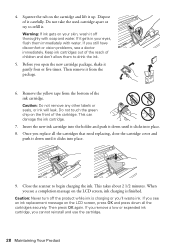
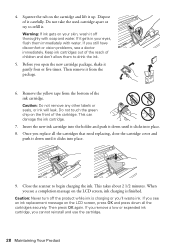
...: Do not remove any other labels or seals, or ink will leak. Insert the new ink cartridge into place. 8. When you see a completion message on the LCD screen, ink charging is charging...it off the product while ink is finished. This can damage the ink cartridge.
7. Once you cannot reinstall and use the cartridge.
28 Maintaining Your Product Close the scanner to begin charging the ink. ...
Quick Guide - Page 34


...Before you call Epson for support, please have the following information ready: ■ Product name (WorkForce 545/645 Series) ■ Product serial number (located on the label in back and under the scanner)... epson.ca/support (Canada) and select your product for instructions.
■ The ink cartridges may apply.
34 Solving Problems See the online User's Guide for solutions to common problems...
Quick Guide - Page 37


... their operation. ■ Do not use this product near water. Radio waves from the cartridges. ■ Do not use this product inside medical facilities or near medical equipment. If ...them thoroughly with wet
hands. ■ Do not use the product near automatically controlled devices such as specifically
explained in the plug, make sure you replace them with water. Do...
Quick Guide - Page 38


... use a telephone to report a gas leak in the vicinity of the leak. Removing the cartridges can dehydrate the print head and may be ink remaining around the ink
supply port. If it..., flush them to prevent the ink from printing. ■ Do not shake ink cartridges after removing a used ink cartridges; If you should always follow basic safety precautions to reduce the risk of fire, ...
Quick Guide - Page 39


...Multifunction printer C422A
FCC Compliance Statement
For United States Users
This equipment complies with Class B Personal Computers:
We: Located at:
Epson America, Inc. In most, but not all areas, the sum of the RENs of all of those devices...to your line, you may connect to your telephone line and still have all devices connected to 47CFR, Part 2 and 15 for: Class B Personal Computers and...
Quick Guide - Page 42


...: This warranty covers only normal use in the United States, Canada, or Puerto Rico. This warranty does not cover ribbons, ink cartridges or third party parts, components, or peripheral devices added to the Epson product after its authorized service center, where the printer will be repaired and sent back to you fail...
Quick Guide - Page 43


... nearest you , visit http://www.epson.com/support. In addition to : Epson America, Inc., P.O. Responsible Use of Copyrighted Materials
Epson encourages each user to jurisdiction. WorkForce is a registered trademark and Epson Connection is not responsible for any damages or problems arising from jurisdiction to be responsible and respectful of incidental or...
Start Here - Page 1


...to an
electrical outlet.
If you want to your language, press OK.
WorkForce® 545/645 Series
Start Here
Read these instructions before using the product's control panel. Remove ...1 To select English as your computer yet.
4 Install ink cartridges
1 Lift up the scanner unit.
*412191500* *412191500*
Cartridges are ready to lower the control panel, squeeze the release bar ...
Start Here - Page 4


...Epson offers a wide variety of support are subject to find your cartridges. WorkForce 545/645 Series ink cartridges
Color
High-capacity Extra High-capacity
Black
126
127
Cyan
126
127
... you can also purchase supplies from smartphones, iPads, tablets, and other popular mobile devices.
Toll or long distance charges may be trademarks of their respective owners.
visit Epson...
Product Brochure - Page 1


...- built-in -one with 127 Extra High-capacity Black ink cartridges5
• Individual ink cartridges - for up to 50% of one -sided 15 ISO ppm (black) and 7.2 ...sided printing
WorkForce® 645
Print | Copy | Scan | Fax | Wi-Fi®
e n g i n ee r ed f o r B U S I N E S S
• World's Fastest two-sided print speeds1 - fax documents directly from popular mobile devices; get instant...
Product Brochure - Page 2


WorkForce® 645
Print I Copy I Scan I Fax I Wi-Fi®
Specifications
PRINT Printing Technology Printer Language Maximum Print Resolution ISO Print Speed† Two-Sided ISO Print Speed† Minimum Ink Droplet Size COPY Copy Quality Copy Quantity Maximum Copy Size ISO Copy Speed†† Copy Features SCAN Scanner Type Photoelectric Device Color...

