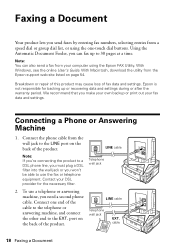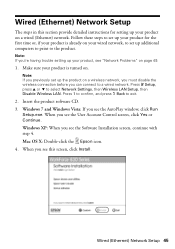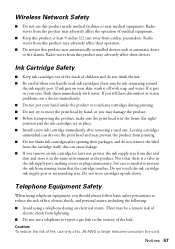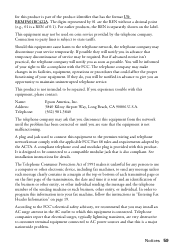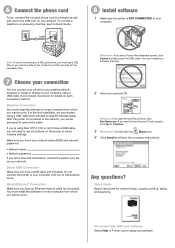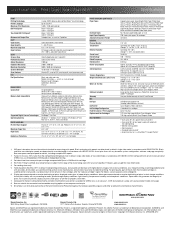Epson WorkForce 635 Support Question
Find answers below for this question about Epson WorkForce 635.Need a Epson WorkForce 635 manual? We have 3 online manuals for this item!
Question posted by sophiakugeares on August 13th, 2013
Connecting New Windows 8 To Epson Wireless
Current Answers
Answer #1: Posted by SoCalWoman on August 13th, 2013 11:20 AM
http://www.epson.com/cgi-bin/Store/support/supDetail.jsp?oid=152507&infoType=Downloads
Once there, choose your operating system from the drop down box to view your choices. Click "Drivers" and choose which one you want. (You can choose the driver + utilities or just the driver) Then just follow the prompts to complete.
Hope this helps
Much appreciation to those who acknowledge our members for their contribution toward finding a solution.
~It always seems impossible until it is done~
Nelson Mandela