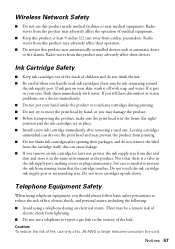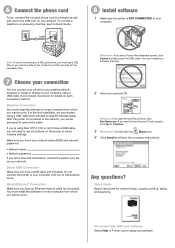Epson WorkForce 630 Support Question
Find answers below for this question about Epson WorkForce 630.Need a Epson WorkForce 630 manual? We have 3 online manuals for this item!
Question posted by atkinsdon85 on January 31st, 2022
Can My Printer Still Run Missing Red Ink
Current Answers
Answer #1: Posted by SonuKumar on January 31st, 2022 9:12 AM
https://www.youtube.com/watch?v=IszUNL7znds&t=14
https://www.youtube.com/watch?v=IszUNL7znds&t=22
https://www.youtube.com/watch?v=IszUNL7znds&t=42
https://www.youtube.com/watch?v=IszUNL7znds&t=56
https://www.youtube.com/watch?v=IszUNL7znds&t=71
How can I get my Epson printer to print without replacing the color?
Open the File menu or click and select Print.
Make sure the product is selected as the printer.
Click Properties or Preferences. ...
Click the Main or Advanced tab.
Select Black/Grayscale under Print Options.
Click OK.
https://files.support.epson.com/htmldocs/pro48u/pro48urf/trble_1.htm
Please respond to my effort to provide you with the best possible solution by using the "Acceptable Solution" and/or the "Helpful" buttons when the answer has proven to be helpful.
Regards,
Sonu
Your search handyman for all e-support needs!!
Related Epson WorkForce 630 Manual Pages
Similar Questions
I have Epson WF-7520 printer. After replacing all ink cartridges several times only the black will p...