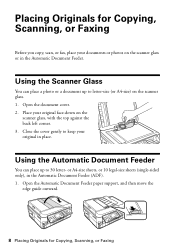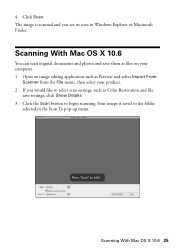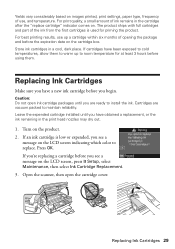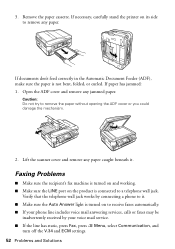Epson WorkForce 630 Support Question
Find answers below for this question about Epson WorkForce 630.Need a Epson WorkForce 630 manual? We have 3 online manuals for this item!
Question posted by ratchePst on December 19th, 2013
Workforce 630 Cannot Communicate With Scanner
The person who posted this question about this Epson product did not include a detailed explanation. Please use the "Request More Information" button to the right if more details would help you to answer this question.
Current Answers
Related Epson WorkForce 630 Manual Pages
Similar Questions
How Can I Scan A Multiple Page Document With The Epson Workforce 630?
I can't figure out how to scan a multiple page document and save it as a .pdf with my Epson Workforc...
I can't figure out how to scan a multiple page document and save it as a .pdf with my Epson Workforc...
(Posted by smtmyster 11 years ago)
Epson Workforce 630
I got a new computer and have lost my disc to my epson workforce 630. where do I go so i can downloa...
I got a new computer and have lost my disc to my epson workforce 630. where do I go so i can downloa...
(Posted by jimmacfeat 11 years ago)
Hi, Is The Workforce 630 Just A Document Scanner Or Is It Also A Photo Scanner?
Hi, is the Workforce 630 just a document scanner or is it also a photo scanner? I have previously sc...
Hi, is the Workforce 630 just a document scanner or is it also a photo scanner? I have previously sc...
(Posted by ronniehelen 11 years ago)