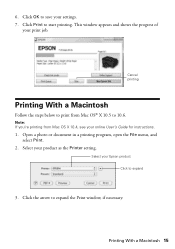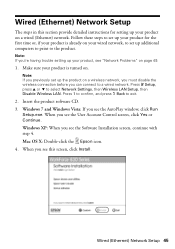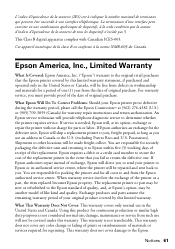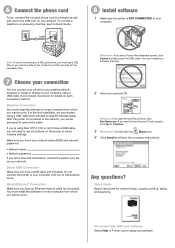Epson WorkForce 630 Support Question
Find answers below for this question about Epson WorkForce 630.Need a Epson WorkForce 630 manual? We have 3 online manuals for this item!
Question posted by cubythec on November 30th, 2014
I Have Latest Driver Epson 630 For New Mac Air, Still No Option For Black N Whit
Unable to print in Grayscale (black and white only) from new MacbookAir to Epson 630 even though I have the latest drivers installed.
Current Answers
Answer #1: Posted by hzplj9 on December 1st, 2014 9:17 AM
Q
How do I print in black/grayscale only?
A:
Open a document, then follow the steps below for your operating system to select Black/Grayscale or Grayscale.
Note:
To keep the print head clear and ready to print, the product uses a small amount of ink from all the cartridges whenever it prints. Even if you select Black/Grayscale or Grayscale, some color ink is still being used.
Black/Grayscale and Grayscale is not recommended for printing black-and-white photos.
If color ink is expended but black ink still remains, you may be able to continue printing for a short time on plain paper or envelopes using only black ink. See Temporarily Print From Your Computer with Black Ink When Color Ink Cartridges are Expended.
Mac OS X
1. Open the File menu and select Print.
2. Make sure the product is selected as the printer.
3. With Mac OS X 10.5 or 10.6, click to expand the Print window, if necessary.
4. Select Print Settings from the printer options pop-up menu.
5. Select Grayscale.
How do I print in black/grayscale only?
A:
Open a document, then follow the steps below for your operating system to select Black/Grayscale or Grayscale.
Note:
To keep the print head clear and ready to print, the product uses a small amount of ink from all the cartridges whenever it prints. Even if you select Black/Grayscale or Grayscale, some color ink is still being used.
Black/Grayscale and Grayscale is not recommended for printing black-and-white photos.
If color ink is expended but black ink still remains, you may be able to continue printing for a short time on plain paper or envelopes using only black ink. See Temporarily Print From Your Computer with Black Ink When Color Ink Cartridges are Expended.
Mac OS X
1. Open the File menu and select Print.
2. Make sure the product is selected as the printer.
3. With Mac OS X 10.5 or 10.6, click to expand the Print window, if necessary.
4. Select Print Settings from the printer options pop-up menu.
5. Select Grayscale.
Link attached:
http://www.epson.com/cgi-bin/Store/support/supDetail.jsp?oid=152505&infoType=Downloads
Related Epson WorkForce 630 Manual Pages
Similar Questions
How Do You Change Epson Workforce 635 To Print Black Ink Only
(Posted by gillbn 9 years ago)
Can't Get Mac Air To Wirelessly Print With Epson Xp-400
(Posted by fredNanaW 10 years ago)
Workforce 630 Series Software Installation Mac Won't Add To Printer List
(Posted by cirrmazur 10 years ago)
My New Mac Air Doesn't See My Epson580 Photo Model C281a. How Can I Fix This?
(Posted by donnalouw 12 years ago)