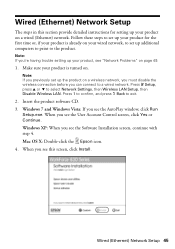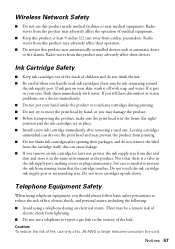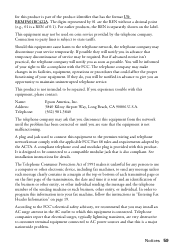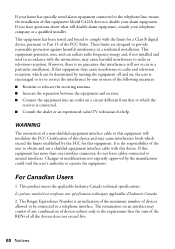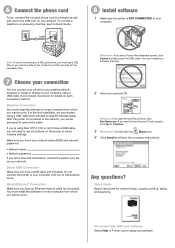Epson WorkForce 630 Support Question
Find answers below for this question about Epson WorkForce 630.Need a Epson WorkForce 630 manual? We have 3 online manuals for this item!
Question posted by nathphile on August 26th, 2014
Cannot Install Workforce 630 Driver On Windows 7
The person who posted this question about this Epson product did not include a detailed explanation. Please use the "Request More Information" button to the right if more details would help you to answer this question.
Current Answers
Related Epson WorkForce 630 Manual Pages
Similar Questions
Can't Install Epson Rx595 Driver On Vista 32 Bit
(Posted by baidlow 9 years ago)
Epson Workforce 630
I got a new computer and have lost my disc to my epson workforce 630. where do I go so i can downloa...
I got a new computer and have lost my disc to my epson workforce 630. where do I go so i can downloa...
(Posted by jimmacfeat 11 years ago)