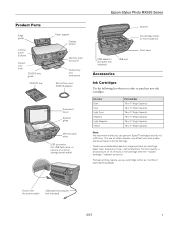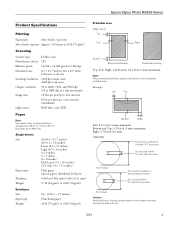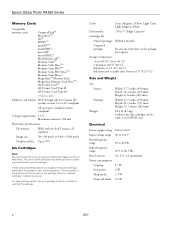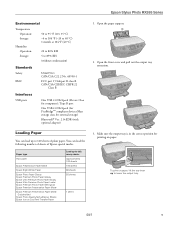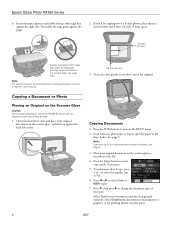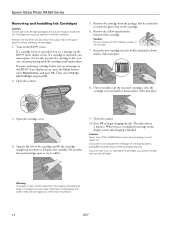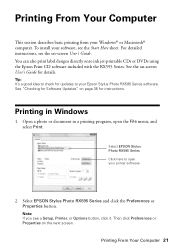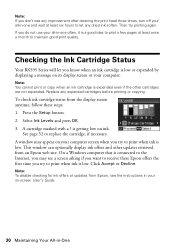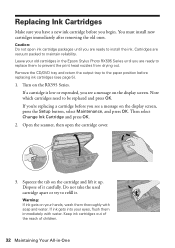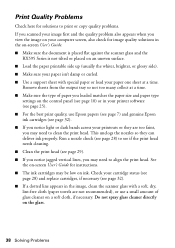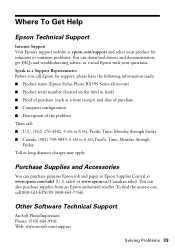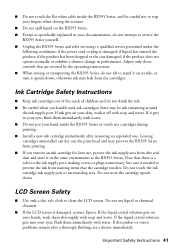Epson RX595 Support Question
Find answers below for this question about Epson RX595 - Stylus Photo Color Inkjet.Need a Epson RX595 manual? We have 4 online manuals for this item!
Question posted by baidlow on July 5th, 2014
Can't Install Epson Rx595 Driver On Vista 32 Bit
The person who posted this question about this Epson product did not include a detailed explanation. Please use the "Request More Information" button to the right if more details would help you to answer this question.
Current Answers
Related Epson RX595 Manual Pages
Similar Questions
Why Isn't Epson Stylus Nx515 Listed When Installing Printer Driver
(Posted by bommd 9 years ago)
Also Need Drivers For Epson Work Force 435 For Vista 64 Bit
(Posted by mamaia 10 years ago)
Cd Tray Driver For Epson Rx595
Need Espon Rx595 tray driver. I have downloaded several of the said to be full epson full backage Rx...
Need Espon Rx595 tray driver. I have downloaded several of the said to be full epson full backage Rx...
(Posted by fugonelong 11 years ago)
Rx595 Drivers For Windows 7 64 Bit
I just upgraded to a windows 7 64bit pc. When I plugged my RX595 into the usb port it installed driv...
I just upgraded to a windows 7 64bit pc. When I plugged my RX595 into the usb port it installed driv...
(Posted by denniseraschke 11 years ago)
Can I Set Up My Epson Stylus Photo Rx595 To Be Wireless?
Can I set up my Epson Stylus Photo RX595 to be wireless?
Can I set up my Epson Stylus Photo RX595 to be wireless?
(Posted by markwithduffyrealty 12 years ago)