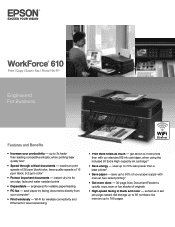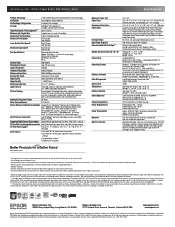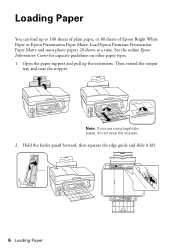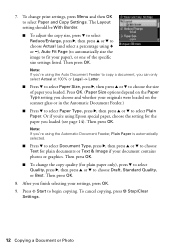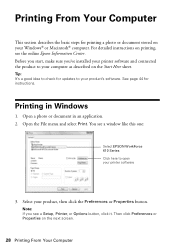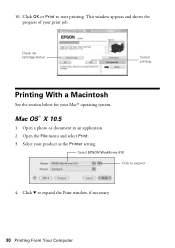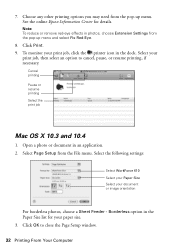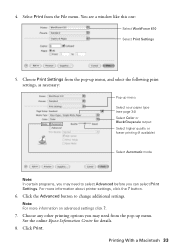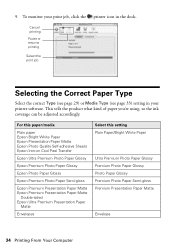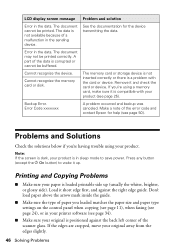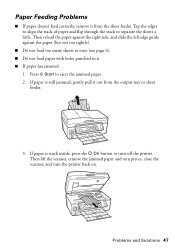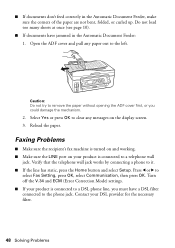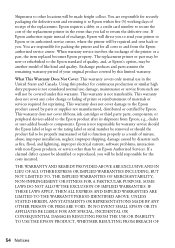Epson WorkForce 610 Support Question
Find answers below for this question about Epson WorkForce 610 - All-in-One Printer.Need a Epson WorkForce 610 manual? We have 4 online manuals for this item!
Question posted by jobltam61 on November 11th, 2013
Can't Clear Paper Jam Error On Epson Workforse 610 Scanner
The person who posted this question about this Epson product did not include a detailed explanation. Please use the "Request More Information" button to the right if more details would help you to answer this question.
Current Answers
Related Epson WorkForce 610 Manual Pages
Similar Questions
Paper Jam Error But There Is No Visible Jam.
My printer head keeps stopping right before it gets prepared to print and jams. I removed paper and ...
My printer head keeps stopping right before it gets prepared to print and jams. I removed paper and ...
(Posted by kaylianamcclain 7 years ago)
How To Clear Paper Jam In A Artisan 810 Printer
(Posted by tattmabbo 9 years ago)
Epson Workforce 610 Can't Clear Paper Jam
(Posted by eliirgr 9 years ago)
Cannot Clear Paper Jam Message On Workforce 610
(Posted by alex3OWWW 10 years ago)
Paper Jam In An Epson 610 Workforce
I had a paper jam and cleared it unpluged then pluged back in still does not work...still has paper ...
I had a paper jam and cleared it unpluged then pluged back in still does not work...still has paper ...
(Posted by rozellner 12 years ago)