Epson WorkForce 600 Support Question
Find answers below for this question about Epson WorkForce 600 - All-in-One Printer.Need a Epson WorkForce 600 manual? We have 7 online manuals for this item!
Question posted by tafjpon on February 27th, 2014
How To Change Media Type( Paper) On Epson Workforce 600
The person who posted this question about this Epson product did not include a detailed explanation. Please use the "Request More Information" button to the right if more details would help you to answer this question.
Current Answers
There are currently no answers that have been posted for this question.
Be the first to post an answer! Remember that you can earn up to 1,100 points for every answer you submit. The better the quality of your answer, the better chance it has to be accepted.
Be the first to post an answer! Remember that you can earn up to 1,100 points for every answer you submit. The better the quality of your answer, the better chance it has to be accepted.
Related Epson WorkForce 600 Manual Pages
Network Installation Guide - Page 2


...re setting up an additional computer to use on a network.
Choose Your Connection Type
Wireless To add the printer to set up a wireless network, go to your wireless network, see page 15... see page 3.
Wired To add the printer to : epson.com/support/wireless
Do one of the following: ■ If you're installing the printer for use the printer on the network,
follow the instructions in...
Network Installation Guide - Page 36


... Network Settings, then press OK. WorkForce 600 Series and Artisan 700 Series:
Press Setup.
Print a Network Status Sheet
1. Artisan 800 Series:
Press l or r to select Setup, then press OK.
2. Press r, then press Network Settings.
36 Troubleshooting
Select Network Settings. If necessary, press the Home button on the printer control panel to return to...
Network Installation Guide - Page 39
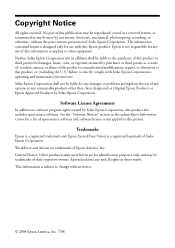
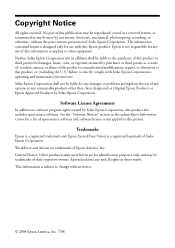
... software license terms applied to other equipment.
Trademarks
Epson is a registered trademark and Epson Exceed Your Vision is subject to change without the prior written permission of this publication may be reproduced, stored in a retrieval system, or transmitted in those designated as applied to this Epson product. WorkForce and Artisan are for any means, electronic...
Using the Control Panel for Wireless Network Installation - Page 17
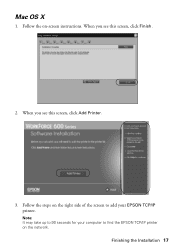
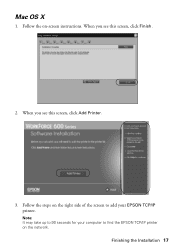
When you see this screen, click Finish.
2. Finishing the Installation 17 Follow the on the network.
Follow the steps on the right side of the screen to add your computer to 90 seconds for your EPSON TCP/IP printer. When you see this screen, click Add Printer.
3.
Note: It may take up to find the EPSON TCP/IP printer on -screen instructions. Mac OS X
1.
Using the Control Panel for Wireless Network Installation - Page 27
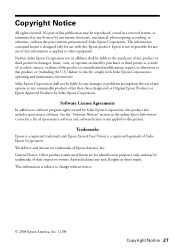
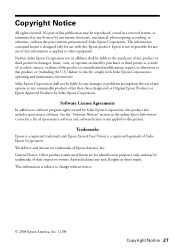
... to this information as a result of: accident, misuse, or abuse of Seiko Epson Corporation.
WorkForce and Artisan are for use of this printer. General Notice: Other product names used herein are trademarks of their respective owners. Epson is subject to other than those marks.
Epson disclaims any and all rights in any use with Seiko...
Product Brochure - Page 1
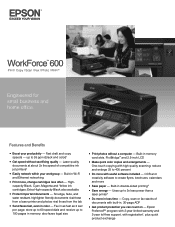
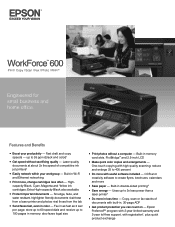
...a laser printer and photos ...• Save paper - Features and... more , change cartridges less often... without a computer - WorkForce™ 600
Print | Copy | ...Scan | Fax | Photo | Wi-Fi®
Engineered for small business and home office.
Built-in , 30-page ADF
• Get product protection you can count on - Fax in double-sided printing3
• Save energy - Epson...
Product Brochure - Page 2
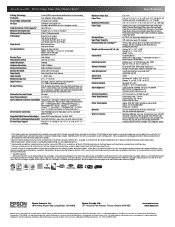
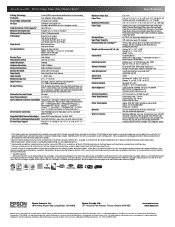
... could result in all rights in Draft Mode on specialty media, displayed indoors, under glass or properly store them. Actual print stability will vary based on images printed, print settings, paper type, frequency of use and temperature. See www.epson.com/cartridgeinfo for priming the printer. Hi-Speed USB 2.0 Wireless Wi-Fi (802.11 b/g) - Based...
Product Support Bulletin(s) - Page 1
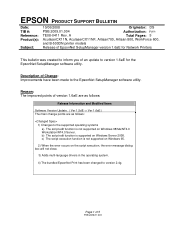
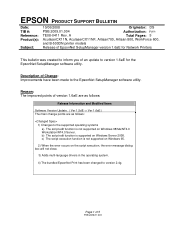
A
Total Pages: 5
AculaserCX11N, AculaserCX11NF, Artisan700, Artisan 800, WorkForce 600,
and B-500DN printer models
Release of EpsonNet SetupManager version 1.6aE for Network Printers
This bulletin was created to inform you of Change: Improvements have been made to version 1.6aE for the EpsonNet SetupManager software utility. Description of an update to the EpsonNet SetupManager software ...
Product Support Bulletin(s) - Page 3


... is the successor to the EPSON Status Monitor 2) Version up of included EpsonNet Print. (Ver. 1.0aE >
version 2.1bE 3) Spec change of the
printer driver. Old: Driver install ...-> Test print -> Utility install New: Driver install -> Utility install -> Test print
4) Spec change of automatic installation method of method to the new type...
Quick Guide - Page 1


Epson WorkForce® 600 Series
Quick Guide
Basic Printing, Copying, Scanning, and Faxing Maintaining Your All-in-One Solving Problems
Quick Guide - Page 6


... short edge first, even for landscape printing.
sales) or www.epson.ca (Canadian sales). Using Special Papers
Epson offers a wide array of high quality papers, making it easy to maximize the impact of your photos, presentations, and creative projects.
Paper name Epson Bright White Paper Epson Photo Paper Glossy
Size Letter (8.5 × 11 inches) Borderless 4 × 6 inches
Letter...
Quick Guide - Page 10
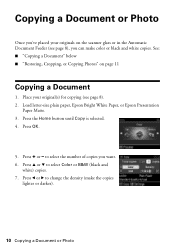
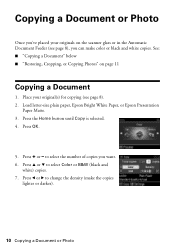
Load letter-size plain paper, Epson Bright White Paper, or Epson Presentation
Paper Matte. 3. Press + or - Copying a Document or Photo
Once you've placed your original(s) for copying (see page 8), you want.
6. Press the Home button until Copy is selected. 4. Press OK.
5. Place your originals on page 11
Copying a Document
1. to change the density (make color or...
Quick Guide - Page 26
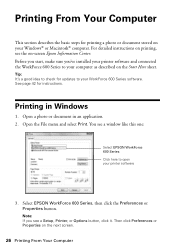
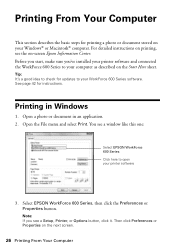
... Your Computer Open the File menu and select Print.
Tip: It's a good idea to check for instructions. Select EPSON WorkForce 600 Series, then click the Preferences or Properties button. Printing in an application. 2. You see a Setup, Printer, or Options button, click it.
Open a photo or document in Windows
1. See page 42 for updates to...
Quick Guide - Page 28
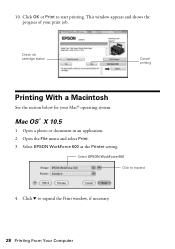
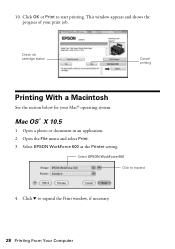
...
Printing With a Macintosh
See the section below for your print job.
Open a photo or document in an application. 2. Select EPSON WorkForce 600 as the Printer setting. Open the File menu and select Print. 3.
Select EPSON WorkForce 600 Click to start printing.
Click OK or Print to expand
4. This window appears and shows the progress of your Mac...
Quick Guide - Page 32
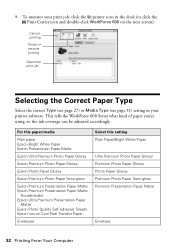
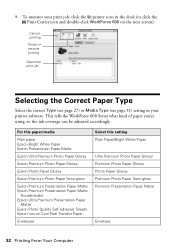
... Paper Type
Select the correct Type (see page 27) or Media Type (see page 31) setting in the dock (or click the Print Center icon and double-click WorkForce 600 on Cool Peel Transfer Paper
Envelopes
Select this paper/media
Plain paper Epson Bright White Paper Epson Presentation Paper Matte
Epson Ultra Premium Photo Paper Glossy
Epson Premium Photo Paper Glossy
Epson Photo Paper Glossy
Epson...
Quick Guide - Page 42


... Solutions
Check the solutions below ) or see the on-screen Epson Information Center for more detailed help. Note: If the screen is dark, the WorkForce 600 Series is in the printer settings window and select
Driver Update.
Checking for free updates to your WorkForce 600 Series. Solving Problems
Check the messages on the display screen to...
Quick Guide - Page 46


... can purchase genuine Epson ink and paper at Epson Supplies Central at epson.com/support and select your questions. sales) or www.epson.ca (Canadian sales).
You can download drivers and documentation, get FAQs and troubleshooting advice, or e-mail Epson with your product for support, please have the following information ready:
■ Product name (WorkForce 600 Series)
■...
Quick Guide - Page 55


...equipment. While some people assume. WorkForce is a registered trademark and Epson Connection is a registered logomark; Epson disclaims any means, electronic, mechanical, photocopying, recording, or otherwise, without notice. © 2009 Epson America, Inc. 2/09
Notices 55 Epson is subject to other than those designated as applied to change without the prior written permission of...
Start Here - Page 7
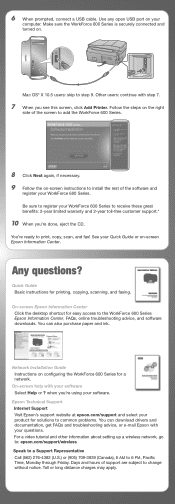
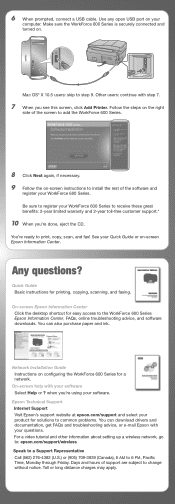
... see this screen, click Add Printer. Other users: continue with your WorkForce 600 Series. Network Installation Guide Instructions ...WorkForce 600 Series
Epson Information Center, FAQs, online troubleshooting advice, and software downloads. Any questions? Epson Technical Support Internet Support Visit Epson's support website at epson.com/support and select your WorkForce 600 Series to change...
Start Here - Page 8


... replacement ink cartridges. Genuine Epson Paper
Epson offers a wide variety of their respective owners.
sales) or www.epson.ca (Canadian sales).
* 1-year limited warranty to submit this product registration form does not diminish your cartridges. For California and Québec residents, failure to all rights in XXXXXX
WORKFORCETM 600 Series Ink Cartridges
Color Black...
Similar Questions
How To Change Fuse On An Epson 9500 Printer
(Posted by Renbigb 9 years ago)
How To Change An Ssid On An Epson Workforce 600 Printer
(Posted by Sere14 10 years ago)
How To Turn Airprint On Epson Workforce 600
(Posted by richoutla 10 years ago)
How To Change Router On A Workforce 610
(Posted by joir 10 years ago)
Epson Workforce 600 How To Select Paper Types
(Posted by shdi 10 years ago)

