Epson WorkForce 545 Support Question
Find answers below for this question about Epson WorkForce 545.Need a Epson WorkForce 545 manual? We have 4 online manuals for this item!
Question posted by flsv on September 8th, 2013
How To Use Fax On Epson Workforce 545
The person who posted this question about this Epson product did not include a detailed explanation. Please use the "Request More Information" button to the right if more details would help you to answer this question.
Current Answers
There are currently no answers that have been posted for this question.
Be the first to post an answer! Remember that you can earn up to 1,100 points for every answer you submit. The better the quality of your answer, the better chance it has to be accepted.
Be the first to post an answer! Remember that you can earn up to 1,100 points for every answer you submit. The better the quality of your answer, the better chance it has to be accepted.
Related Epson WorkForce 545 Manual Pages
Product Brochure - Page 2


...See www.epson.com/connect regarding compatible devices and apps...used for convenient and reasonable recycling options at $129 or less, as of December 2010. WorkForce® 545
Print I Copy I Scan I Fax...EPSON ESC/P®-R 5760 x 1440 optimized dpi Black 15 ISO ppm, Color 7.2 ISO ppm 3 droplet sizes, as small as 3 sec per cartridge compared with best-selling monochrome and color multifunction...
Quick Guide - Page 2


... set up your WorkForce® 545/645 Series (see the Start Here sheet), turn to this manual show the WorkForce 645. See this Quick Guide for the basics. See the online User's Guide for instructions on using your product. Adjusting the Control Panel
The control panel is adjustable.
Features Copy, scan, and fax from the...
Quick Guide - Page 16


... for more information. Breakdown or repair of this product may cause loss of the product. Faxing a Document
Your product lets you send faxes by entering fax numbers, selecting entries from a speed dial or group dial list, or using the Epson FAX Utility. or A4- This procedure will erase all of the product.
Connect one -touch dial...
Quick Guide - Page 17


... identify the origin of time, the date and time settings may get lost. In Auto Answer mode, if the incoming call when the phone is a fax and you 're done, use the Epson FAX Utility, see "Using the
Keypad to Enter Numbers and Characters" on page 18).
Entering Your Sender Name
1.
Quick Guide - Page 19


... you've connected a telephone to be sent later, and faxes being retransmitted automatically. Note: Don't hang up to enter the fax number. Place your online User's Guide.
1. Note: To dial the number using the Epson FAX Utility, see your original(s) for faxing (see page 6). To send your fax, press the B&W or Color x Start button in the product...
Quick Guide - Page 27


...cover. Maintaining Your Product 27 Turn on the cartridge box. If an ink cartridge is used for at least 3 hours before you see a message
on the LCD screen indicating which... are ready to cold temperatures, allow them .
Note: We recommend that you use of other products may dry out. 1. The use genuine Epson cartridges and do not refill them. For print quality, a small amount of ...
Quick Guide - Page 29


...If your wireless router has security enabled, make sure you 're having trouble using your Epson product. Then see page 31).
If access restrictions are set on
the ... entered the WEP key or WPA passphrase correctly. Solving Problems
If you have a problem with your computer or another device to confirm that it next to a microwave oven, 2.4 GHz cordless phone, or large metal object such as MAC...
Quick Guide - Page 36


...Safety Instructions
Before using your Epson product, read and follow these safety... instructions: ■ Be sure to follow all warnings and instructions marked on the product. ■ Use only the type of power source indicated on the product's label. ■ Use only the power cord that comes with the product, make sure the total ampere rating of the devices...
Quick Guide - Page 37


...use liquid or chemical cleansers. ■ If the LCD screen is damaged, contact Epson. if liquid has entered the product; Radio waves from the product may leak from this product near water. Do not use...fire alarms. Radio waves from the cartridges. ■ Do not use the product near automatically controlled devices such as specifically
explained in the plug, make sure you replace...
Quick Guide - Page 39


... when your telephone number is useful to determine the quantity of devices that you may not cause harmful interference, and (2) this information to be compliant with the standards. The digits represented by the ACTA. This equipment may cause undesired operation. Trade Name: Type of Product: Model:
Epson Multifunction printer C422A
FCC Compliance Statement
For...
Quick Guide - Page 40


...identification of the business or other entity, or other electronic device, including fax machines, to send any person to use a computer or other individual sending the message and the ... surges, typically lightning transients, are sure that this equipment, please contact:
Name: Address: Telephone:
Epson America, Inc. 3840 Kilroy Airport Way, Long Beach, CA 90806 U.S.A. (562) 981-3840
The...
Quick Guide - Page 43


...other equipment. In addition to software program rights owned by any use with Seiko Epson Corporation's operating and maintenance instructions.
Some jurisdictions do not allow ...Epson product. WorkForce is a registered trademark and Epson Connection is a registered logomark of Epson America, Inc. Box 93012, Long Beach, CA 90809-3012
Copyright Notice
All rights reserved. Epson...
Start Here - Page 4


...e-mail Epson. Software technical support ABBYY® FineReader® (408) 457-9777 www.abbyyusa.com [email protected]
Recycling Epson offers a recycling program for professional results. WorkForce 545/645 Series...popular mobile devices. If you don't have a User's Guide icon, you 're using your desktop (or in the Applications/Epson Software/Guide folder in those marks. Genuine Epson inks
...
User Guide - Page 23


...and Copy Settings, then select one of the Two-sided Printing settings (Mac OS X). Select Fax Send Settings, then select one of the 2-Sided Scanning settings. Note: For quicker access, you...If you are using the Epson Scan software, select ADF - Mac OS X 10.5/10.6/10.7 Selecting Double-sided Printing Settings - Note: You can also press the 2-Sided button (WorkForce 645 Series only)...
User Guide - Page 136


... you scan.
Select your scanned image is scanned. Parent topic: Selecting Scan File Settings
Scanning with your product using the PDF or Multi-Tiff format, select to the folder where your Epson product from the DEVICES or SHARED list, if necessary. 3. Tiff (*.tif) A file format created for enhanced quality and a wider color range...
User Guide - Page 186
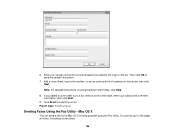
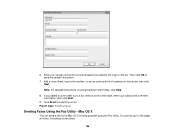
..., including a cover sheet.
186 Enter your fax. Note: For detailed instructions on using the Fax Utility. Parent topic: Sending Faxes
Sending Faxes Using the Fax Utility - Mac OS X
You can fax up a phone book of the fax.
You can send a fax from a Mac OS X printing program using the Epson FAX Utility, click Help.
8. Add a cover sheet, input a fax number, or set up to transmit...
User Guide - Page 317
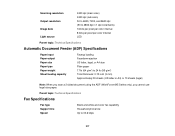
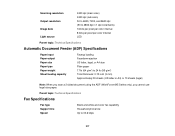
Parent topic: Technical Specifications
Fax Specifications
Fax type Support line Speed
Black and white and color fax capability Household phone line Up to 24 lb (95 g/m2) Total thickness: 0.12 inch (3 mm) Approximately 30 sheets (US letter or A4) or 10 sheets (legal)
Note: When you scan a 2-sided document using the ADF (WorkForce 645 Series only...
User Guide - Page 327
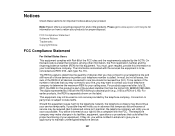
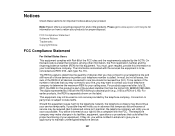
...to maintain uninterrupted telephone service.
327 On the back side is useful to state tariffs. For earlier products, the REN is subject...that temporary discontinuance of service may be certain of the number of devices that contains, among other information, the FCC registration number and ...Jack type: RJ-11C. Please go to www.epson.com/recycle for end of all of the FCC rules and the...
User Guide - Page 328


... tested and found to comply with this equipment, please contact:
Name: Epson America, Inc. Address: 3840 Kilroy Airport Way, Long Beach, CA ...can radiate radio frequency energy and, if not installed and used to connect this equipment to Part 15 of the FCC ... of the sending machine or such business, other electronic device, including fax machines, to send any person to correct the interference ...
User Guide - Page 333


... permission of this publication may be held liable for any damage resulting from electromagnetic interference that occurs from the use of this Epson product. "SHA1" Program: SHA1 Parent topic: Notices
Trademarks
Epson®, WorkForce®, and Epson Supplies Central® are for identification purposes only and may be reproduced, stored in a retrieval system, or transmitted...
Similar Questions
How To Use Epson Workforce 545 With Only Black Ink?
(Posted by elkhJO 10 years ago)
How To Send Copys To Pc Using Epson Workforce 545
(Posted by karenort 10 years ago)
How To Scan Using A Workforce 545 And A Macbook Air
(Posted by muscobfran 10 years ago)

