Epson WorkForce 545 Support Question
Find answers below for this question about Epson WorkForce 545.Need a Epson WorkForce 545 manual? We have 4 online manuals for this item!
Question posted by primkl on January 28th, 2014
Where Is Scan To Pc Pdf File On Computer Epson 545
The person who posted this question about this Epson product did not include a detailed explanation. Please use the "Request More Information" button to the right if more details would help you to answer this question.
Current Answers
There are currently no answers that have been posted for this question.
Be the first to post an answer! Remember that you can earn up to 1,100 points for every answer you submit. The better the quality of your answer, the better chance it has to be accepted.
Be the first to post an answer! Remember that you can earn up to 1,100 points for every answer you submit. The better the quality of your answer, the better chance it has to be accepted.
Related Epson WorkForce 545 Manual Pages
Product Brochure - Page 2


... complexity. Visit www.wi-fi.org/files/11nbasics_glossary.pdf for more information. 4 See www.epson.com/connect regarding compatible devices and apps. 5 Get about two ...Epson America, Inc. Calculation based on accelerated testing of prints in the U.S. Actual yields will vary based on print task and use conditions.
3 Wi-Fi 802.11 b/g/n certified; WorkForce® 545
Print I Copy I Scan...
Quick Guide - Page 21


... Explorer or Macintosh Finder, or as an attachment in an email message. ideal for scanning photos
■ Scan to PC (PDF) automatically creates a PDF file and saves it to begin scanning.
Press the Scan button. 3. If you see "Scanning With Mac OS X 10.6" on page 6. 2. Scanning a Document or Photo 21
Once your image is connected by a USB cable, or select...
Quick Guide - Page 31


... as a filing cabinet. If your legal-size document is expended, you may occur. Place the document flat against the back left corner of paper you are scanning a large ...Make sure Epson Event Manager is not available in EPSON Scan Settings. If the scan did not complete, lower the resolution. ■ If network communication was interrupted while starting Epson Scan, exit Epson Scan, and restart...
User Guide - Page 5


...the Product Control Panel 100 Scan to Memory Card Options 102 Changing Default Scan Button Settings 102 Starting a Scan Using the Epson Scan Icon 103 Starting a Scan from a Scanning Program 105 Selecting Epson Scan Settings ...107 Scan Modes ...107 Selecting the Scan Mode...107 Scanning in Office Mode...117 Selecting a Scan Area - Office Mode 121 Scanning in Professional Mode 122 Available...
User Guide - Page 6
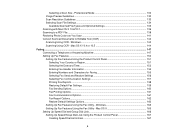
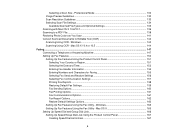
... Mode 130 Image Preview Guidelines...133 Scan Resolution Guidelines ...133 Selecting Scan File Settings ...134
Available Scanned File Types and Optional Settings 135 Scanning with Mac OS X 10.6/10.7 136 Scanning to a PDF File...138 Restoring Photo Colors as You Scan 141 Convert Scanned Documents to Editable Text (OCR 142
Scanning Using OCR - Windows 142 Scanning Using OCR - Mac OS X 10.4 or...
User Guide - Page 100
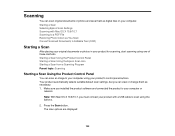
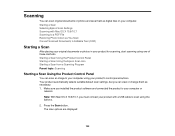
...a Scan Using the Epson Scan Icon Starting a Scan from a Scanning Program Parent topic: Scanning
Starting a Scan Using the Product Control Panel
You can scan an image to scan using your computer. Your product automatically selects suitable default scan settings, but you must connect your product with Mac OS X 10.6/10.7 Scanning to a PDF File Restoring Photo Colors as You Scan Convert Scanned...
User Guide - Page 101
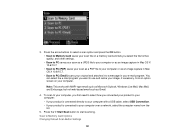
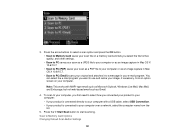
... e-mail program you select the file format, quality, and other settings. • Scan to PC saves your scan as a JPEG file to your computer or as an image capture in Mac OS X 10.6/10.7. • Scan to PC (PDF) saves your scan as a PDF file to a message in Mac OS X 10.6/10.7. • Scan to PC (Email) scans your original and attaches it to...
User Guide - Page 107
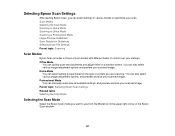
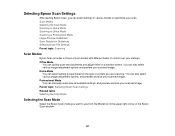
... image adjustment options and preview your scanned image. Selecting Epson Scan Settings
After starting Epson Scan, you can select settings in various modes to use from the Mode box in Professional Mode Image Preview Guidelines Scan Resolution Guidelines Selecting Scan File Settings Parent topic: Scanning
Scan Modes
Epson Scan provides a choice of scan modes with different levels of control...
User Guide - Page 108


... as the Mode setting.
Note: You have to place your scanning program. Parent topic: Selecting Epson Scan Settings Related tasks Scanning in Home Mode Scanning in Office Mode Scanning in Professional Mode
Scanning in Home Mode
When you scan in Home Mode, Epson Scan automatically saves your scanned file in JPEG format in your operating system's Pictures or My Pictures folder, or...
User Guide - Page 117


... as the Mode setting. Name the custom size, enter the size, click Save, and click OK. Parent topic: Scanning in Home Mode
Scanning in Office Mode
When you scan in Office Mode, Epson Scan automatically saves your scanned file in JPEG format in your operating system's Pictures or My Pictures folder, or opens it in the Target...
User Guide - Page 118
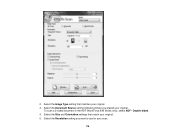
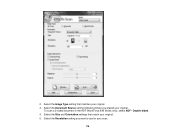
Select the Size and Orientation settings that matches your original. Select the Resolution setting you placed your original. 3. Double-sided. 4. 2. To scan a 2-sided document in the ADF (WorkForce 645 Series only), select ADF - Select the Document Source setting indicating where you want to use for your original. 5. Select the Image Type setting that match your scan.
118
User Guide - Page 122
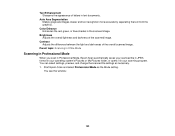
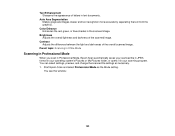
... Makes grayscale images clearer and text recognition more accurate by separating the text from the graphics. Parent topic: Scanning in Office Mode
Scanning in Professional Mode
When you scan in Professional Mode, Epson Scan automatically saves your scanned file in JPEG format in your operating system's Pictures or My Pictures folder, or opens it in text documents...
User Guide - Page 124


... setting: Document or Photo.
5. Epson Scan previews your scanning program. Before making adjustments, click the
image or scanned image area in your original and displays the result in the ADF (WorkForce 645 Series only), select ADF - Epson Scan scans your original. Professional Mode Selecting a Scan Size - Professional Mode Available Image Adjustments - If the file was saved directly to...
User Guide - Page 134


... settings that control how Epson Scan behaves when you click Scan on the Epson Scan window. You can also access the window by clicking the icon on the File Save Settings window.
Parent topic: Selecting Epson Scan Settings
Selecting Scan File Settings
You can select the location, name, and format of your scan file on the Epson Scan window.
134 The File Save Settings window...
User Guide - Page 135


... file name in one PDF file. Select the file format you need to edit the images using Adobe Reader, Acrobat, or other programs. You can select from a variety scanned file types and optional settings on the File Save Settings window in which you highly compress image data. Available Scanned File Types and Optional Settings Parent topic: Selecting Epson Scan Settings Available Scanned File...
User Guide - Page 138


... original on your scan. 5. Select the scan settings for scanning. 2. You see the File Save Settings window.
138 Preview your settings, click Scan. When you want to a PDF File
Using Epson Scan, you can scan a multi-page document and save it in one PDF (Portable Document Format) file on your product for your computer. 1.
Start Epson Scan. 3. Select the scan mode you finish...
User Guide - Page 140
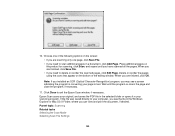
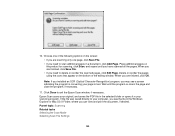
... to your computer, you see a screen indicating the program is converting your original, and saves the PDF file in the selected folder or opens it in the Windows Explorer or Mac OS X Finder, where you have scanned all the pages. Place additional pages on the bottom of the following options on the screen...
User Guide - Page 141
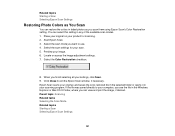
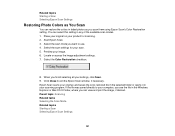
....
8. Click Close to use. 4. Start Epson Scan. 3. Select the scan settings for scanning. 2. When you scan them using Epson Scan's Color Restoration setting. If the file was saved directly to your scanning program. Parent topic: Scanning Related tasks Selecting the Scan Mode Related topics Starting a Scan Selecting Epson Scan Settings
141 Select the scan mode you can view and print the...
User Guide - Page 218
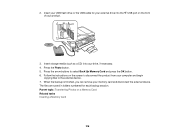
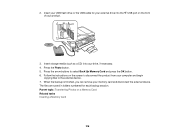
... port on the front of your product.
3. Press the Photo button. 5. The files are saved in folders numbered for your external drive into your computer and begin
copying files to select Back Up Memory Card and press the OK button. 6. Parent topic: ...or the USB cable for each backup session. Press the arrow buttons to the external device. 7. 2. Insert your memory card and disconnect the external...
User Guide - Page 308
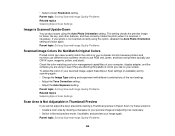
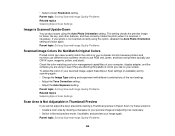
...and printers typically use CMYK (cyan, magenta, yellow, and black). • Select a lower Resolution setting. Parent topic: Solving Scanned Image Quality Problems Related topics Selecting Epson Scan Settings
Image is Not Adjustable in Epson Scan, try scanning again: • Change the Image Type setting and experiment with different combinations of your image again. Parent topic: Solving...
Similar Questions
Can't Print Pdf Files With My Epson Workforce 435 Printer
(Posted by samirGreen 10 years ago)
Direct Print Pdf Files
I am on a laptop which I do not have administrator access, thus I cannot install printer drivers. I ...
I am on a laptop which I do not have administrator access, thus I cannot install printer drivers. I ...
(Posted by majentamama 11 years ago)

