Epson WorkForce 545 Support Question
Find answers below for this question about Epson WorkForce 545.Need a Epson WorkForce 545 manual? We have 4 online manuals for this item!
Question posted by zupebmic on August 3rd, 2014
How To Program Fax Comformation On Epson 645
The person who posted this question about this Epson product did not include a detailed explanation. Please use the "Request More Information" button to the right if more details would help you to answer this question.
Current Answers
There are currently no answers that have been posted for this question.
Be the first to post an answer! Remember that you can earn up to 1,100 points for every answer you submit. The better the quality of your answer, the better chance it has to be accepted.
Be the first to post an answer! Remember that you can earn up to 1,100 points for every answer you submit. The better the quality of your answer, the better chance it has to be accepted.
Related Epson WorkForce 545 Manual Pages
Product Brochure - Page 1


... printing from your all -in-one1 - World's fastest All-in-ONE1
WorkForce® 545
Print | Copy | Scan | Fax | Wi-Fi®
en g i nee r ed fo r B...fax stacks of 15 ISO ppm (black) and 7.2 ISO ppm (color)†
• Less hassle - built-in Easy EPSON® Wireless makes setup, networking and printing fast and easy 3
• EPSON Connect - fax documents directly from popular mobile devices...
Product Brochure - Page 2


... mode, in accordance with ISO/IEC 24734. WorkForce® 545
Print I Copy I Scan I Fax I Wi-Fi®
Specifications
PRINT Printing Technology...epson.com/printspeed for more information. 4 See www.epson.com/connect regarding compatible devices and apps. 5 Get about two times more prints per page Memory: Up to 40% less printing costs compared with best-selling monochrome and color multifunction...
Quick Guide - Page 2


...release bar to lower the control panel.
2 Your WorkForce 545/645 Series See the online User's Guide for details. ...WorkForce 545 and WorkForce 645 unless otherwise noted. Features Copy, scan, and fax from the easy-to-use control panel Process large documents with the 30-page capacity Automatic Document Feeder Easy networking-Wi-Fi and Ethernet
Copy files to and from mobile devices with Epson...
Quick Guide - Page 19


...WorkForce 645 only), press the 2-Sided button and select On.
3. To change fax...dial entry and press OK. Press the Fax button.
2. You can enter up ...■ If the fax number is automatically scanned and faxed.
■ If ... can dial a fax number: ■ Redial/Pause: Redial the last fax number you 've...: received faxes that haven't yet been printed, faxes scheduled to enter the fax number.
...
Quick Guide - Page 40


...any person to use a computer or other electronic device, including fax machines, to send any message unless such message ...comply with this equipment, please contact:
Name: Address: Telephone:
Epson America, Inc. 3840 Kilroy Airport Way, Long Beach, CA 90806...radio and television reception, which this product. In order to program this information into your service temporarily. A plug and jack ...
Start Here - Page 4


... software Select Help or ? To find your desktop (or in the Applications/Epson Software/Guide folder in those marks. when you can download drivers, view manuals, get FAQs, or e-mail Epson.
It's as easy as shown:
Need paper and ink? WorkForce 545/645 Series ink cartridges
Color
High-capacity Extra High-capacity
Black
126
127...
User Guide - Page 3


... Front ...20 Product Parts - Copying...57
3 Contents
WorkForce 545/645 Series User's Guide 13
Product Basics ...14 Setting Up ...- Back...22 Two-Sided Printing, Scanning, Copying, and Faxing 22 Selecting Wireless Network Settings From the Control Panel 24
......33 Loading Envelopes...38 Paper Loading Capacity ...43 Available Epson Papers ...44 Borderless Paper Type Compatibility 46 Paper or ...
User Guide - Page 5


... the Product Control Panel 100 Scan to Memory Card Options 102 Changing Default Scan Button Settings 102 Starting a Scan Using the Epson Scan Icon 103 Starting a Scan from a Scanning Program 105 Selecting Epson Scan Settings ...107 Scan Modes ...107 Selecting the Scan Mode...107 Scanning in Professional Mode 122 Available Image Types - Mac...
User Guide - Page 23


...Note: If you are using Epson Premium Presentation Paper Matte Double-sided or Epson Brochure & Flyer Paper Matte Double-sided you selected a Scan to access double-sided scan, copy, or fax settings.
Mac OS X 10...is not designed to help you can also press the 2-Sided button (WorkForce 645 Series only) to PC option, additionally press the Menu button and select Scan settings.
Parent...
User Guide - Page 124


... scanning program.
If you want it in the Preview window. 10. Click Scan. Epson Scan scans your original. Professional Mode Selecting a Scan Area - Double-sided.
4. Epson Scan ... Exposure Type setting: Document or Photo.
5. If desired, select the area in the ADF (WorkForce 645 Series only), select ADF - Select any of original you want to use . 11.
Professional Mode...
User Guide - Page 163
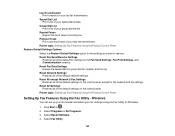
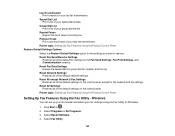
... network settings. Select Epson Software. 4. Reset All except Network & Fax Settings Restores all of the default fax settings on the Fax Send Settings, Fax Print Settings, and Communication screens. Click Start or . 2.
Reset Fax Send/Receive Settings
Restores all of the default settings on the control panel, except for Windows.
1. Select Programs or All Programs. 3.
Reset Network...
User Guide - Page 174
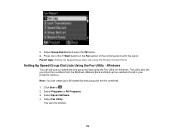
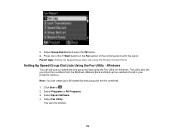
... Control Panel
Setting Up Speed/Group Dial Lists Using the Fax Utility - Note: You can set up fax numbers stored in the Fax section of the control panel to 60 speed dial and ...Start buttons in your speed dial and group dial lists using the Fax Utility for Windows.
Click Start or . 2. Select Epson Software. 4. Select Fax Utility. Select Group Dial List and press the OK button. 6....
User Guide - Page 184
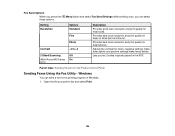
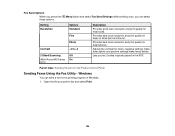
... select Print.
184 Provides best scan resolution and print quality for faxes; Adjusts the contrast for faxed photos. Parent topic: Sending Faxes from a printing program in the ADF. Provides best scan resolution and print quality for most faxes. Lets you want to +4
2-Sided Scanning
Off
(WorkForce 645 Series On only)
Description
Provides good scan resolution and print...
User Guide - Page 186
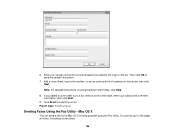
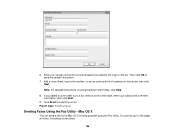
... so that recipients can identify the origin of numbers for future use, then click Next. You can send a fax from a Mac OS X printing program using the Epson FAX Utility, click Help.
8. Parent topic: Sending Faxes
Sending Faxes Using the Fax Utility - 6. Enter your subject and comment information, then click Next.
9. Click Send to save the sender information...
User Guide - Page 267


... taskbar • On the Maintenance tab in the printer settings window • In the EPSON program group under your product name Parent topic: Solving Problems
267 You can select Download the Latest...Memory Card Problems Solving Faxing Problems When to Uninstall Your Product Software Where to Get Help
Checking for Software Updates
Periodically, it's a good idea to check Epson's support website for...
User Guide - Page 293


... select
Printers and Other Hardware if necessary, and Printers and Faxes.) 2. Parent topic: Solving Problems Printing from a Computer
293...one of the following:
• Windows 7: Click and select Devices and Printers.
• Windows Vista: Click , select Control ... and select Printers and Faxes.) Right-click your product name again if
necessary. 3. Select Enable EPSON Status Monitor 3, then ...
User Guide - Page 312


... click Uninstall/Change.
• Windows XP: Double-click Add or Remove Programs. Select Epson Event Manager and click Change/Remove.
312 Click or Start, and select All Programs or Programs. 4. Note: If you to solve certain problems. 1. Note: When answering a call that is a fax, wait until the product's LCD screen displays a message that requires you...
User Guide - Page 313
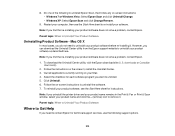
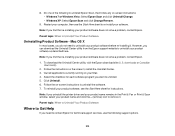
...here. However, you uninstall the printer driver and your product name remains in the Print & Fax or Print & Scan window, select your product name and click the - (remove) icon ...or Canadian downloads).
2. Select the checkbox for each software program you find that re-installing your product software does not solve a problem, contact Epson.
1. Follow the on the screen to Uninstall Your ...
User Guide - Page 315


Note: Epson offers a recycling program for end of these operating ...Specifications Automatic Document Feeder (ADF) Specifications Fax Specifications Paper Specifications Printable Area Specifications Ink ... Electrical Specifications Environmental Specifications Interface Specifications External USB Device Specifications Network Interface Specifications Safety and Approvals Specifications
Windows...
User Guide - Page 328


...disable alarm equipment, consult your fax machine, follow the instructions for a Class B digital device, pursuant to radio or television ... electrical surges, typically lightning transients, are designed to program this equipment to send any person to use a ... television reception, which this equipment, please contact:
Name: Epson America, Inc.
If this is connected. If your alarm...
Similar Questions
How Do I Get A Fax Confirmation Sheet On Epson Workforce 545/645
(Posted by Letsizma 9 years ago)
Is There A Way To Slow Fax Speed On A Epson Workforce 545
(Posted by steljb 10 years ago)
How To Retrieve Fax From Memory On Epson Workforce 545
(Posted by josepRa 10 years ago)
How To Print Fax Confirmation Sheet For Epson Workforce 645
(Posted by mmadnix20 10 years ago)
Issue With Receiving Fax Using Distinctive Ring On Workforce 645
I just purchased and set up the workforce 645 last night. I have 2 phone lines, one of them with a p...
I just purchased and set up the workforce 645 last night. I have 2 phone lines, one of them with a p...
(Posted by agz 11 years ago)

