Epson WorkForce 545 Support Question
Find answers below for this question about Epson WorkForce 545.Need a Epson WorkForce 545 manual? We have 4 online manuals for this item!
Question posted by VaReg on November 21st, 2013
Can You Print When One Cartridge Is Empty Epson Workforce 545
The person who posted this question about this Epson product did not include a detailed explanation. Please use the "Request More Information" button to the right if more details would help you to answer this question.
Current Answers
There are currently no answers that have been posted for this question.
Be the first to post an answer! Remember that you can earn up to 1,100 points for every answer you submit. The better the quality of your answer, the better chance it has to be accepted.
Be the first to post an answer! Remember that you can earn up to 1,100 points for every answer you submit. The better the quality of your answer, the better chance it has to be accepted.
Related Epson WorkForce 545 Manual Pages
Product Brochure - Page 1


...cartridges - built-in Easy EPSON® Wireless makes setup, networking and printing fast and easy 3
• EPSON Connect - easily share your computer 6 get instant wireless printing from a laser printer
• Do more prints...• Less hassle - documents rival those from popular mobile devices; World's fastest All-in-ONE1
WorkForce® 545
Print | Copy | Scan | Fax | Wi-Fi®...
Product Brochure - Page 2


...default, single-side mode, in accordance with Epson's 126 Black ink cartridge. 6 For sending faxes only. 7 Some applications and/or functions may not be recycled11 • Epson America, Inc. WorkForce® 545
Print I Copy I Scan I Fax I Wi-Fi®
Specifications
PRINT Printing Technology Printer Language Maximum Print Resolution ISO Print Speed† Minimum Ink Droplet Size COPY Copy...
Quick Guide - Page 2


...epson.com/connect.
Note: The illustrations in memory card reader Wireless printing from your computer with the built-in this Quick Guide for the basics. Squeeze the release bar underneath to lower the control panel.
2 Your WorkForce 545...
Copy files to and from mobile devices with Epson Connect
Where to find information See this manual show the WorkForce 645. See the online User's ...
Quick Guide - Page 3


...Control Panel
The control panel makes it up.
1
2
3
4
5
6
7
8
WorkForce 645
9
only
10
Tip: To turn off the sound, the dialing sound made when...heard when you transmit a fax is also turned off
2
Press Photo to access the Print Photos menu
3
Press Copy to reduce its default value
Your WorkForce 545/645 Series 3 To save energy, the screen goes dark after several minutes of your...
Quick Guide - Page 13


... setting for your Paper Type Click here for instructions. 1. Printing From Your Computer 13
For automatic duplex printing with the WorkForce 645, select 2-sided Printing, then
select Auto. 5. Open the File menu, and select Print. On the Main tab, select basic print settings. Click OK or Print to print from Mac OS X 10.4, see page 15).
Make sure...
Quick Guide - Page 19


..., or by manually entering a fax number, as necessary.
5. Note: If the recipient's fax machine prints only in black and white, your fax is busy, you place your online User's Guide.
1. Other...the number using the Epson FAX Utility, see your document on the scanner glass, you can scan additional pages after one minute.
Note: To scan a two-sided document (WorkForce 645 only), press the...
Quick Guide - Page 34


...the following information ready: ■ Product name (WorkForce 545/645 Series) ■ Product serial number (...print head. Where to Get Help
Epson Technical Support
Internet Support Visit Epson's support website at epson.com/support (U.S.) or epson.ca/support (Canada) and select your questions.
Check your cartridge levels (see page 26) and replace cartridges, if necessary (see if the print...
Quick Guide - Page 37


... or plug is damaged, contact Epson. Radio waves from this product near automatically controlled devices such as specifically
explained in your... this product inside the product. ■ Do not move the print head by the operating instructions. Do not use aerosol products that are... around the product. this may leak from the cartridges. ■ Do not use the product near medical equipment. ...
Start Here - Page 1


... Select settings
1 To select English as your computer yet.
4 Install ink cartridges
1 Lift up the scanner unit.
*412191500* *412191500* French control panel sticker (included for Canada only)
Caution.... It is in effect
(spring through summer); WorkForce® 545/645 Series
Start Here
Read these instructions before using the product's control panel. Cartridges are ready to install the ink.
Start Here - Page 4


...cartridges. WorkForce 545/645 Series ink cartridges
Color
High-capacity Extra High-capacity
Black
126
127
Cyan
126
127
Magenta
126
127
Yellow
126
127
Epson Connect
Get instant, wireless printing of Seiko Epson Corporation.
sales) or www.epson.ca (Canadian sales). Epson technical support Visit epson.com/support (U.S.) or epson...other popular mobile devices. General Notice:...
User Guide - Page 3


...Printing, Scanning, Copying, and Faxing 22 Selecting Wireless Network Settings From the Control Panel 24
Loading Paper ...27 Loading Paper for Documents...27 Loading Paper for Photos...33 Loading Envelopes...38 Paper Loading Capacity ...43 Available Epson...Inside ...21 Product Parts - Top...18 Product Parts - Contents
WorkForce 545/645 Series User's Guide 13
Product Basics ...14 Setting Up ...
User Guide - Page 8


......215 Transferring Photos on the LCD Screen 231 Checking Cartridge Status with Windows 232 Checking Cartridge Status with Your Product 219 Wireless Printing from a Mobile Device 219 Printing from a Camera Connected to an External Device 217
Using an External Device with Mac OS X 235 Purchase Epson Ink Cartridges...236 Ink Cartridge Part Numbers ...236 Removing and Installing Ink...
User Guide - Page 13


WorkForce 545/645 Series User's Guide
Welcome to the WorkForce 545/645 Series User's Guide.
13
User Guide - Page 14


... Control Panel Product Parts Locations Two-Sided Printing, Scanning, Copying, and Faxing Selecting Wireless Network Settings From the Control Panel
Setting Up the Control Panel
See these sections to learn about the basic features of your product. The instructions apply to both the WorkForce 545 Series and WorkForce 645 Series unless otherwise noted.
14...
User Guide - Page 23


... select Scan settings. Select Fax Send Settings, then select one of the Two-sided Printing settings (Mac OS X). Note: For quicker access, you are using the Epson Scan software, select ADF - If you can also press the 2-Sided button (WorkForce 645 Series only) to help you with the duplexer.
• To scan a double...
User Guide - Page 64
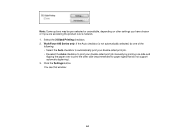
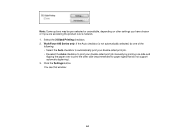
WorkForce 645 Series only: If the Auto checkbox is not automatically selected, do not support automatic duplexing). 3. Note: Some options may be pre-selected or unavailable, depending on other side (recommended for paper types that do one of the
following: • Select the Auto checkbox to automatically print your double-sided print job. •...
User Guide - Page 136


... Select your product using the PDF or Multi-Tiff format, select to scan with your Epson product from the DEVICES or SHARED list, if necessary. 3. Show this dialog box before you can scan with ...you do not see the preview, click Show Details).
136 PRINT Image Matching II (*.jpg or *.tif) File formats that include Epson PRINT Image Matching II data for exchanging data between many programs, ...
User Guide - Page 225


... 80 × 80 pixels to 9200 × 9200 pixels Up to 9990
Parent topic: Viewing or Printing from a USB Flash Drive or External Device
You can print external device files that meet these specifications.
Parent topic: Printing from a Camera Connected to use for printing.
225
Note: Epson cannot guarantee the compatibility of files
JPEG with the product.
User Guide - Page 296


... these solutions: • Make sure you selected the correct paper size settings in your printing program and printer software. • If a blank page exists in a document you are printing and you print on Epson Iron-on when you want to skip printing it, select the Skip
Blank Page setting in your product. Mac OS X 10...
User Guide - Page 333


... Notice: Other product names used herein are registered trademarks, and Epson Exceed Your Vision is a service mark of their respective owners. Seiko Epson Corporation shall not be trademarks of Epson America, Inc. "SHA1" Program: SHA1 Parent topic: Notices
Trademarks
Epson®, WorkForce®, and Epson Supplies Central® are for identification purposes only and may be...
Similar Questions
Www.epson.com/support How To Print On Workforce 545
(Posted by ni123sq 10 years ago)
How Do You Print Envelopes Workforce 545/645 Series
(Posted by Kumbambu 10 years ago)
How To Print For Workforce 545 Only Having Black
(Posted by Akbamarc 10 years ago)
How To Do 2 Sided Printing Epson Workforce 545
(Posted by leoclsrini 10 years ago)

