Epson WorkForce 545 Support Question
Find answers below for this question about Epson WorkForce 545.Need a Epson WorkForce 545 manual? We have 4 online manuals for this item!
Question posted by edricm00 on April 19th, 2014
How Do I Put The Photo Paper In On A Epson Workforce 545/645
The person who posted this question about this Epson product did not include a detailed explanation. Please use the "Request More Information" button to the right if more details would help you to answer this question.
Current Answers
There are currently no answers that have been posted for this question.
Be the first to post an answer! Remember that you can earn up to 1,100 points for every answer you submit. The better the quality of your answer, the better chance it has to be accepted.
Be the first to post an answer! Remember that you can earn up to 1,100 points for every answer you submit. The better the quality of your answer, the better chance it has to be accepted.
Related Epson WorkForce 545 Manual Pages
Product Brochure - Page 2


..., Premium Photo Paper Glossy, Photo Paper Gloss, Photo Quality Adhesive Sheets, Iron-on Cool Peel Transfer paper and Matte Scrapbook Photo Paper (letter) No. 10; Calculation based on continuous printing with ISO/IEC 24734. level of performance subject to the range of prints. AirPrint is based on system configuration, software, and page complexity. WorkForce® 545
Print...
Quick Guide - Page 2


... reader Wireless printing from your computer with Epson Connect
Where to lower the control panel.
2 Your WorkForce 545/645 Series
The instructions apply to raise or lower it as shown. Adjusting the Control Panel
The control panel is adjustable. Squeeze the release bar underneath to both the WorkForce 545 and WorkForce 645 unless otherwise noted. Features Copy, scan...
Quick Guide - Page 3


...2
Press Photo to access the Print Photos menu
3
Press Copy to access your product's Copy mode
4
View menus and status on the screen, or to reduce its default value
Your WorkForce 545/645 Series 3 ... Off. Using the Control Panel
The control panel makes it up.
1
2
3
4
5
6
7
8
WorkForce 645
9
only
10
Tip: To turn off the sound, the dialing sound made when you press a button on ...
Quick Guide - Page 4


...× 279 mm])
S041062
Legal (8.5 × 14 inches [216 × 356 mm])
S041067
Epson Ultra Premium Photo Paper Glossy
4 × 6 inches (102 × 152 mm) S042181 S042174
5 × 7 inches... × 254 mm) S041946
Letter (8.5 × 11 inches [216 × 279 mm])
S042182 S042175
Epson Premium Photo Paper Semigloss
4 × 6 inches (102 × 152 mm)
Letter (8.5 × 11 inches [216 ...
Quick Guide - Page 5


it is usually whiter or brighter. ■ Always load paper short edge first and make sure the edge guides are against the paper.
■ Make sure the paper is normal.
■ Do not use paper with binder holes. Paper name Epson Premium Photo Paper Glossy
Epson Photo Paper Glossy
Size
Part number
4 × 6 inches (102 × 152 mm) S041808 S041727
5 × 7 inches...
Quick Guide - Page 8


... 4 × 6-inch (102 × 152 mm), 5 × 7-inch (127 × 178 mm), 8 × 10-inch (203 × 254 mm), letter-size, or A4-size Epson photo paper (various types available) for details. To copy a full legal-size document on a copy machine. Select Legal->Letter, then press OK. 3. To copy your printed copies. ...
Quick Guide - Page 11


... From a Memory Card 11 use the arrow buttons to print, press x Print Photo. Press l or r to turn on the LCD screen. Select the Paper Size and Paper Type of Epson photo paper. 2. Printing Photos From the LCD Screen
You can select individual photos for instructions on printing photo greeting cards, layout sheets, and proof sheets. 1. See the online User...
Quick Guide - Page 15


...For this paper/media
Plain paper Epson Bright White Paper Epson Presentation Paper Matte
Epson Ultra Premium Photo Paper Glossy
Epson Premium Photo Paper Glossy
Epson Photo Paper Glossy
Epson Premium Photo Paper Semi-gloss
Epson Brochure & Flyer Paper Matte Double-sided
Epson Ultra Premium Presentation Paper Matte Epson Premium Presentation Paper Matte Epson Premium Presentation Paper Matte
Double...
Quick Guide - Page 34


...download drivers and documentation, get FAQs and troubleshooting advice, or e-mail Epson with a soft, dry, lint-free cloth (paper towels are not recommended), or use a small amount of support are...online User's Guide for support, please have the following information ready: ■ Product name (WorkForce 545/645 Series) ■ Product serial number (located on the label in back and under the ...
Start Here - Page 1


...)
Caution: Do not open ink cartridge packages until you are vacuum packed to install the ink. Cartridges are ready to maintain reliability.
otherwise, select Winter.
WorkForce® 545/645 Series
Start Here
Read these instructions before using your product.
1 Unpack
2 Raise the control panel and press the On button.
Note: If you want...
Start Here - Page 4


... the numbers below to find the nearest one, call 800-GO-EPSON (800-463-7766). Please go to the Epson website (see "Epson technical support"). Genuine Epson paper Epson offers a wide variety of photos and attachments right from smartphones, iPads, tablets, and other popular mobile devices.
WorkForce 545/645 Series ink cartridges
Color
High-capacity Extra High-capacity
Black
126
127...
User Guide - Page 3


... Placing Originals in the Automatic Document Feeder 49
Copying ...53 Copying Documents...53 Copying Photos...54 Paper Type Settings - Front ...20 Product Parts - Copying...57
3 Top...18 Product Parts - Inside ...21 Product Parts - Copying...57 Paper Size Settings - Contents
WorkForce 545/645 Series User's Guide 13
Product Basics ...14 Setting Up the Control Panel ...14 Control...
User Guide - Page 13


WorkForce 545/645 Series User's Guide
Welcome to the WorkForce 545/645 Series User's Guide.
13
User Guide - Page 43


...
Epson Bright White Paper
200 sheets**
Epson Presentation Paper Matte
80 sheets
Epson Photo Paper Glossy
20 sheets
Epson Premium Photo Paper Glossy
Epson Ultra Premium Photo Paper Glossy
Epson Premium Photo Paper Semi-gloss
Epson Premium Presentation Paper Matte
Epson Premium Presentation Paper Matte Doublesided
Epson Ultra Premium Presentation Paper Matte
Epson Brochure & Flyer Paper...
User Guide - Page 46
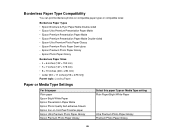
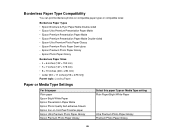
... Paper
Paper or Media Type Settings
For this paper Plain paper Epson Bright White Paper Epson Presentation Paper Matte Epson Photo Quality Self-adhesive Sheets Epson Iron-on Cool Peel Transfer paper Epson Ultra Premium Photo Paper Glossy Epson Premium Photo Paper Glossy
Select this paper Type or Media Type setting Plain Paper/Bright White Paper
Ultra Premium Photo Paper Glossy Premium Photo...
User Guide - Page 47


For this paper
Select this paper Type or Media Type setting
Epson Photo Paper Glossy
Photo Paper Glossy
Epson Premium Photo Paper Semi-gloss
Premium Photo Paper Semi-Gloss
Epson Premium Presentation Paper Matte
Premium Presentation Paper Matte
Epson Premium Presentation Paper Matte Doublesided
Epson Ultra Premium Presentation Paper Matte
Epson Brochure & Flyer Paper Matte Double-sided
...
User Guide - Page 53
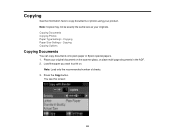
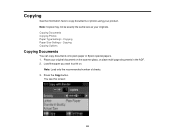
... product. Press the Copy button. Copying Paper Size Settings - Copying Copying Options
Copying Documents
You can copy documents onto plain paper or Epson special papers. 1. Copying
See the information here to print on the scanner glass, or place multi-page documents in the ADF. 2. You see this screen:
53 Copying Documents Copying Photos Paper Type Settings -
User Guide - Page 57
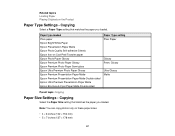
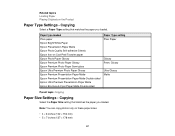
... loaded Plain paper Epson Bright White Paper Epson Presentation Paper Matte Epson Photo Quality Self-adhesive Sheets Epson Iron-on Cool Peel Transfer paper Epson Photo Paper Glossy Epson Premium Photo Paper Glossy Epson Premium Photo Paper Semi-gloss Epson Ultra Premium Photo Paper Glossy Epson Premium Presentation Paper Matte Epson Premium Presentation Paper Matte Double-sided Epson Ultra Premium...
User Guide - Page 200
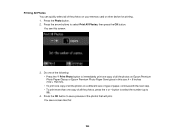
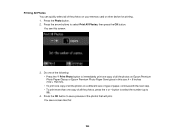
... one copy of all the photos, press the + or - Press the Photo button. 2. Printing All Photos You can quickly select all of the photos on Epson Premium Photo Paper Glossy or Epson Premium Photo Paper Semi-gloss in this screen:
3. Press the arrow buttons to immediately print one copy of all the photos on your memory card or other device for printing. 1.
User Guide - Page 219


... pages, and more about mobile device printing and check the compatibility
of paper type, size, and layout may not be in these sections to use your mobile device, such as described on your mobile device. 3. Set up your photos directly from the camera. Download and install one of your product.
Epson cannot guarantee the compatibility of...
Similar Questions
Epson Workforce 545/645 Paper Jam Won't Go Away
(Posted by lerokselle 9 years ago)
How To Feed Photo Paper Into Workforce 545/645 Series
(Posted by tmaaws 10 years ago)
How Do I Print On Legal Paper Epson Workforce 545/645
(Posted by aryagr 10 years ago)
How To Put Photo Paper In Epson Workforce 545 645 Photo Printing
(Posted by gsuspr 10 years ago)

