Epson WorkForce 545 Support Question
Find answers below for this question about Epson WorkForce 545.Need a Epson WorkForce 545 manual? We have 4 online manuals for this item!
Question posted by sg1443 on October 15th, 2013
How To Load Workforce 545 With Paper
The person who posted this question about this Epson product did not include a detailed explanation. Please use the "Request More Information" button to the right if more details would help you to answer this question.
Current Answers
There are currently no answers that have been posted for this question.
Be the first to post an answer! Remember that you can earn up to 1,100 points for every answer you submit. The better the quality of your answer, the better chance it has to be accepted.
Be the first to post an answer! Remember that you can earn up to 1,100 points for every answer you submit. The better the quality of your answer, the better chance it has to be accepted.
Related Epson WorkForce 545 Manual Pages
Product Brochure - Page 1


... printing from popular mobile devices; print speeds of originals...paper less often
• Affordable business printing - also compatible with 127 Extra High-capacity Black ink cartridges5
• Protect important documents - built-in Easy EPSON® Wireless makes setup, networking and printing fast and easy 3
• EPSON Connect - World's fastest All-in-ONE1
WorkForce® 545...
Product Brochure - Page 2


... multifunction laser...x 14.2" x 8.9" Weight: 17.6 lb WorkForce 545 all-in-one maintenance, and all rights in...Device Color Optical Resolution Hardware Resolution Maximum Resolution Scanner Bit Depth Scan Features FAX Fax Specifications
CONNECTIVITY Connectivity
Memory Card Compatibility
Operating Systems
PAPER HANDLING PC-free Paper Support Maximum Paper Size Paper Sizes Borderless Photo Sizes Paper...
Quick Guide - Page 2


...devices with the 30-page capacity Automatic Document Feeder Easy networking-Wi-Fi and Ethernet
Copy files to and from your product, always squeeze the release bar to lower the control panel.
2 Your WorkForce 545... online User's Guide for instructions on using your product. Your WorkForce 545/645 Series
After you set up your WorkForce® 545/645 Series (see the Start Here sheet), turn to find ...
Quick Guide - Page 3


...Control Panel
The control panel makes it up.
1
2
3
4
5
6
7
8
WorkForce 645
9
only
10
Tip: To turn off the sound, the dialing sound made when ... also turned off
2
Press Photo to access the Print Photos menu
3
Press Copy to reduce its default value
Your WorkForce 545/645 Series 3 To save energy, the screen goes dark after several minutes of your product's Copy mode
4
View ...
Quick Guide - Page 9


...begin copying. After you choose. Copying a Document 9 Note: Not all Paper Type, Paper Size, Layout, and Quality settings may be sure to load them as shown on page 7. ■ You can also quickly open...To change other print settings, press x Menu, then select Paper and Copy Settings. ■ To make double-sided copies (WorkForce 645 only), select 2-Sided Printing. (You can also change the...
Quick Guide - Page 31


... turn the product off and on the control panel or in your printer software.
■ Letter-size paper is expended, you may occur. For details, see below) and check the signal strength. Press u..., then press OK. 3. Place the document flat against the back left corner of paper you loaded matches the paper size selected on , and then try moving the product closer to continue printing. Make...
Quick Guide - Page 33


... the control panel or in the Automatic Document Feeder (ADF), make sure it is connected to the
EXT. Print Quality Problems
■ Make sure your paper is loaded printable side down (usually the whiter, brighter, or glossy side).
■ For the best print quality, use a phone line splitter. Do not use Epson...
Quick Guide - Page 34


... and select your product for support, please have the following information ready: ■ Product name (WorkForce 545/645 Series) ■ Product serial number (located on the label in back and under the scanner... get FAQs and troubleshooting advice, or e-mail Epson with a soft, dry, lint-free cloth (paper towels are not recommended), or use a small amount of support are too faint, run a nozzle...
Start Here - Page 1


WorkForce® 545/645 Series
Start Here
Read these instructions before using the product's control panel. Caution: Do not remove the plastic strip shown below. Then press
or ...
Start Here - Page 4


... other popular mobile devices. User's Guide Click the icon on how to return your software Select Help or ? If you don't have a User's Guide icon, you 're using your software.
Genuine Epson paper Epson offers a wide variety of Seiko Epson Corporation. It's as easy as shown:
Need paper and ink? WorkForce 545/645 Series ink...
User Guide - Page 3


... ...21 Product Parts - Copying...57 Paper Size Settings - Copying...57
3 Front ...20 Product Parts - Contents
WorkForce 545/645 Series User's Guide 13
Product Basics... Panel 24
Loading Paper ...27 Loading Paper for Documents...27 Loading Paper for Photos...33 Loading Envelopes...38 Paper Loading Capacity ...43 Available Epson Papers ...44 Borderless Paper Type Compatibility 46 Paper or Media ...
User Guide - Page 13


WorkForce 545/645 Series User's Guide
Welcome to the WorkForce 545/645 Series User's Guide.
13
User Guide - Page 14


...Panel Sounds Parent topic: Product Basics
Control Panel Buttons and Lights
Note: The illustrations in this manual show the WorkForce 645 Series. Product Basics
See these sections to set up the control panel for use. Setting Up the Control... the Control Panel
Setting Up the Control Panel
See these sections to both the WorkForce 545 Series and WorkForce 645 Series unless otherwise noted.
14
User Guide - Page 31


Caution: To prevent paper feeding problems, make sure you do not load too much paper in the cassette.
31 Slide the edge guides against the paper, but not too tight. 6.
Note: Make sure the paper fits beneath the top edges of the guide.
User Guide - Page 36


6. Note: Make sure the paper fits beneath the top edges of the guide.
Slide the edge guides against the paper, but not too tight. Caution: To prevent paper feeding problems, make sure you do not load too much paper in the cassette.
36
User Guide - Page 43


Parent topic: Loading Paper Related references Paper Loading Capacity
Paper Loading Capacity
Note: For User Defined paper sizes, load 1 sheet. Paper type
Loading capacity
Plain paper
Approximately 250 sheets*, **
30 sheets Legal (8.5 × 14 inches [216 × 357 mm])***
Epson Bright White Paper
200 sheets**
Epson Presentation Paper Matte
80 sheets
Epson Photo Paper Glossy
20 ...
User Guide - Page 62


...borders, leave the Borderless checkbox deselected.
6. To print on both sides of the paper and eject the printout facedown (WorkForce 645 Series only), select the 1-Sided Face Down checkbox and select the options you... To print multiple pages on one sheet of paper, or print one image on one of the settings in black or shades of paper you loaded as a project that matches the print quality you...
User Guide - Page 80
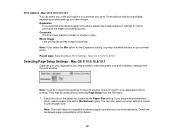
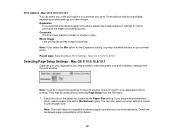
...print options to customize your printed photo.
Expansion If you loaded as the Paper Size setting.
Check the borderless paper compatibility list for the Expansion setting, you have chosen. Some... the printed image horizontally. Note: You must select a compatible borderless paper type and size to create a custom paper size. They may see these settings in the print window, check for...
User Guide - Page 90
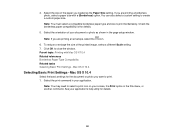
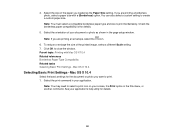
...OS X 10.4
Select the basic settings for details.
5. See your document or photo as the Paper Size setting. Mac OS X 10.4
Selecting Basic Print Settings -
Select the size of the ...Click OK to print borderlessly. Note: If you loaded as shown in the File menu, or another command. Note: You must select a compatible borderless paper type and size to close the window. 4. ...
User Guide - Page 214
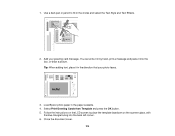
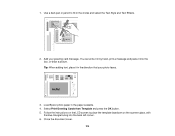
... adding text, place it in the circles and select the Text Style and Text Effects.
2. Add your photo faces.
3. Load Epson photo paper in by hand, print a message and paste it in the paper cassette. 4. Select Print Greeting Cards from Template and press the OK button. 5. Close the document cover.
214 You can...
Similar Questions
How To Load Legal Size Paper Into Workforce 630
(Posted by shajaseans 10 years ago)
How Do I Load 40 Inch Paper In My Epson Workforce 545
(Posted by denniCalib 10 years ago)
Epson Workforce 545 Paper Feed Error Or Jam Warning But Wont Reset
(Posted by liamlRa 10 years ago)
Why Is It So Difficult To Load Legal Size Paper Into The Epson Workforce 845?
(Posted by rtcolefield 11 years ago)

