Epson WorkForce 545 Support Question
Find answers below for this question about Epson WorkForce 545.Need a Epson WorkForce 545 manual? We have 4 online manuals for this item!
Question posted by breAJBMU on October 27th, 2013
How To Load Photo Paper On Epson 545
The person who posted this question about this Epson product did not include a detailed explanation. Please use the "Request More Information" button to the right if more details would help you to answer this question.
Current Answers
There are currently no answers that have been posted for this question.
Be the first to post an answer! Remember that you can earn up to 1,100 points for every answer you submit. The better the quality of your answer, the better chance it has to be accepted.
Be the first to post an answer! Remember that you can earn up to 1,100 points for every answer you submit. The better the quality of your answer, the better chance it has to be accepted.
Related Epson WorkForce 545 Manual Pages
Product Brochure - Page 2


... 17.6 lb WorkForce 545 all -in...Device Color Optical Resolution Hardware Resolution Maximum Resolution Scanner Bit Depth Scan Features FAX Fax Specifications
CONNECTIVITY Connectivity
Memory Card Compatibility
Operating Systems
PAPER HANDLING PC-free Paper Support Maximum Paper Size Paper Sizes Borderless Photo Sizes Paper Types
4-color (CMYK) drop-on-demand MicroPiezo® inkjet technology EPSON...
Quick Guide - Page 4


...× 279 mm])
S041062
Legal (8.5 × 14 inches [216 × 356 mm])
S041067
Epson Ultra Premium Photo Paper Glossy
4 × 6 inches (102 × 152 mm) S042181 S042174
5 × 7 inches... × 254 mm) S041946
Letter (8.5 × 11 inches [216 × 279 mm])
S042182 S042175
Epson Premium Photo Paper Semigloss
4 × 6 inches (102 × 152 mm)
Letter (8.5 × 11 inches [216 ...
Quick Guide - Page 5


... out from the end of the cassette.
This is loaded against the paper.
■ Make sure the paper is normal.
■ Do not use paper with binder holes. Using Special Papers 5 For best results: ■ Fan paper before loading. ■ Load paper printable side down; Paper name Epson Premium Photo Paper Glossy
Epson Photo Paper Glossy
Size
Part number
4 × 6 inches (102 ×...
Quick Guide - Page 8


... Epson Presentation Paper Matte, just like on the scanner glass, or load your printed copies. You can use the Copy function with originals loaded in the Automatic Document Feeder, letter-size paper is automatically selected for your documents in the
Automatic Document Feeder (see page 6). Copying a Document
Follow the steps in this section to copy photos...
Quick Guide - Page 11


... and Paper Type of Epson photo paper. 2. See the online User's Guide for printing as you view them on printing photo greeting cards, layout sheets, and proof sheets. 1.
Repeat steps 3 and 4 to select the number of that photo. 5. If desired, press the y Back button and select Photo Adjustments to print, press x Print Photo. When you 've loaded. 8. Press the Photo...
Start Here - Page 4


... smartphones, iPads, tablets, and other popular mobile devices.
Epson, Supplies Central, WorkForce, and DURABrite are for professional results. Make sure it from the CD or go to www.epson.com/recycle for proper disposal. Try Epson paper with your software Select Help or ? Epson technical support Visit epson.com/support (U.S.) or epson.ca/support (Canada) where you can purchase...
User Guide - Page 23


... double-sided document in the ADF, press the Scan button and select your computer, load plain paper or Epson Bright White Paper, and select 2-Sided Printing (Windows) or one of the 2-Sided Printing settings.
...also press the 2-Sided button (WorkForce 645 Series only) to work with manual double-sided printing.
• To print on the Product
23
Select Paper and Copy Settings, then select one...
User Guide - Page 27
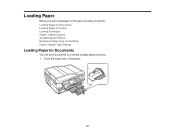
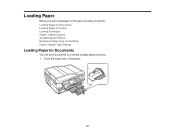
Close the output tray, if necessary.
27 Loading Paper for Documents Loading Paper for Photos Loading Envelopes Paper Loading Capacity Available Epson Papers Borderless Paper Type Compatibility Paper or Media Type Settings
Loading Paper for the type of paper types and sizes. 1. Loading Paper
Before you print, load paper for Documents
You can print documents on a variety of printing you will...
User Guide - Page 35
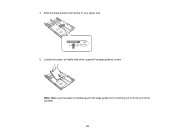
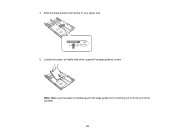
4. Load photo paper, printable side down, against the edge guide and not sticking out from the end of the cassette.
35 Note: Make sure the paper is loaded against the edge guide as shown. Slide the edge guide shown below to your paper size.
5.
User Guide - Page 43


...sizes, load 1 sheet.
Paper type
Loading capacity
Plain paper
Approximately 250 sheets*, **
30 sheets Legal (8.5 × 14 inches [216 × 357 mm])***
Epson Bright White Paper
200 sheets**
Epson Presentation Paper Matte
80 sheets
Epson Photo Paper Glossy
20 sheets
Epson Premium Photo Paper Glossy
Epson Ultra Premium Photo Paper Glossy
Epson Premium Photo Paper Semi-gloss
Epson...
User Guide - Page 46
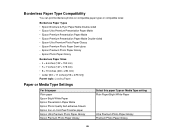
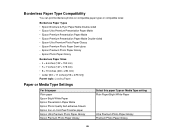
... topic: Loading Paper
Paper or Media Type Settings
For this paper Plain paper Epson Bright White Paper Epson Presentation Paper Matte Epson Photo Quality Self-adhesive Sheets Epson Iron-on Cool Peel Transfer paper Epson Ultra Premium Photo Paper Glossy Epson Premium Photo Paper Glossy
Select this paper Type or Media Type setting Plain Paper/Bright White Paper
Ultra Premium Photo Paper Glossy...
User Guide - Page 47


Parent topic: Loading Paper Related references Paper Type Settings - Copying
47 they do not apply to your computer; For this paper
Select this paper Type or Media Type setting
Epson Photo Paper Glossy
Photo Paper Glossy
Epson Premium Photo Paper Semi-gloss
Premium Photo Paper Semi-Gloss
Epson Premium Presentation Paper Matte
Premium Presentation Paper Matte
Epson Premium Presentation ...
User Guide - Page 53
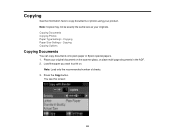
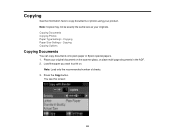
... Copying Photos Paper Type Settings - Copying Copying Options
Copying Documents
You can copy documents onto plain paper or Epson special papers. 1. Note: Load only the recommended number of sheets. 3. You see this screen:
53 Note: Copies may not be exactly the same size as your product. Place your original document on .
Copying Paper Size Settings - Load the paper you...
User Guide - Page 54


... specific sizes and types of paper, including Epson special papers, for instant photo reprints. buttons to select the number (up to change any of sheets.
3. Parent topic: Copying Related references Paper Type Settings -
Press the Copy button. To print more than one of the control panel. Load the paper you copy. 1. 4.
Note: To cancel printing, press the...
User Guide - Page 57
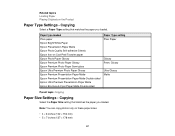
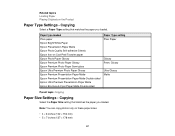
... matches the paper you loaded. Note: You can copy photos only on Cool Peel Transfer paper Epson Photo Paper Glossy Epson Premium Photo Paper Glossy Epson Premium Photo Paper Semi-gloss Epson Ultra Premium Photo Paper Glossy Epson Premium Presentation Paper Matte Epson Premium Presentation Paper Matte Double-sided Epson Ultra Premium Presentation Paper Matte Epson Brochure & Flyer Paper Matte...
User Guide - Page 200
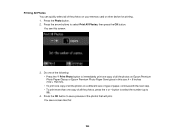
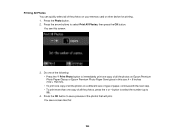
... immediately print one copy of all the photos on Epson Premium Photo Paper Glossy or Epson Premium Photo Paper Semi-gloss in this size: 4 × 6 inches (102 × 152 mm). • To print one copy of all the photos on your memory card or other device for printing. 1. You see a preview of the photos that will print. button to select...
User Guide - Page 214
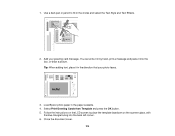
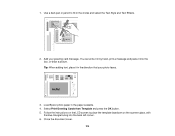
Tip: When adding text, place it into the back left corner. 6. Load Epson photo paper in the circles and select the Text Style and Text Effects.
2. You ... that your greeting card message. Select Print Greeting Cards from Template and press the OK button. 5. 1. Add your photo faces.
3. Close the document cover.
214 Use a dark pen or pencil to place the template facedown on the ...
User Guide - Page 225


... external device files that meet these specifications.
Note: Epson cannot guarantee the compatibility of files
JPEG with the Exif version 2.3 standard 80 × 80 pixels to 9200 × 9200 pixels Up to use for printing.
225 Parent topic: Printing from a Camera Connected to Your Product Related tasks Removing a Memory Card Related topics Loading Paper...
User Guide - Page 228
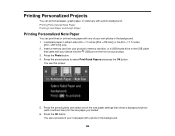
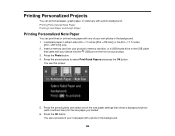
... USB cable
that came with your device into the USB port on the front of the note paper settings that shows a background photo (with a photo background. Load plain paper in the background.
228 Press the Photo button. 4. Printing Personalized Note Paper Printing Lined Paper and Graph Paper
Printing Personalized Note Paper
You can print lined paper, graph paper, or stationery with or without...
User Guide - Page 269


... Printer error
Backup Error Error code XXXXX
Condition/solution
A fatal error has occurred. Note the displayed error code and contact Epson for support.
Press the arrow buttons to an External Device Related topics Loading Paper Placing Originals on again. Turn the product off and then back on the Product Solving Network Problems
Running a Product...
Similar Questions
Where Do I Load Photo Paper For Workforce 545?
(Posted by karmabhdrag 10 years ago)
How Do I Load Photo Paper Into My Epson Workforce 545
(Posted by Jemd 10 years ago)
How Do I Load Photo Paper On My Epson Workforce 545 User's Guide
(Posted by aganand 10 years ago)

