Epson WorkForce 545 Support Question
Find answers below for this question about Epson WorkForce 545.Need a Epson WorkForce 545 manual? We have 4 online manuals for this item!
Question posted by maurocjrc on November 14th, 2013
Epson Workforce 545 Won't Install Mac
The person who posted this question about this Epson product did not include a detailed explanation. Please use the "Request More Information" button to the right if more details would help you to answer this question.
Current Answers
There are currently no answers that have been posted for this question.
Be the first to post an answer! Remember that you can earn up to 1,100 points for every answer you submit. The better the quality of your answer, the better chance it has to be accepted.
Be the first to post an answer! Remember that you can earn up to 1,100 points for every answer you submit. The better the quality of your answer, the better chance it has to be accepted.
Related Epson WorkForce 545 Manual Pages
Product Brochure - Page 1


... EPSON Connect...computer 6 fax documents directly from your all -in-one1 - World's fastest All-in-ONE1
WorkForce® 545
Print | Copy | Scan | Fax | Wi-Fi®
en g i nee r ed... fo r B U S I N E S S
• World's Fastest all -in-one with Extra High-capacity ink cartridges - documents rival those from popular mobile devices...
Product Brochure - Page 2


...WorkForce 545 all-in length) 3.5" x 5 ", 4" x 6", 5" x 7", 8" x 10", 8.5" x 11", A4, 16:9 wide Plain paper, EPSON...installed for convenient and reasonable recycling options at $129 or less, as of Seiko Epson Corporation. See www.epson.com/copyspeed for more information. 4 See www.epson.com/connect regarding compatible devices... Windows XP Professional x64 Edition, Mac OS®7 X 10.4.11...
Quick Guide - Page 2


... for the basics. See the online User's Guide for details.
Note: The illustrations in memory card reader Wireless printing from mobile devices with Epson Connect
Where to both the WorkForce 545 and WorkForce 645 unless otherwise noted. See the online User's Guide for the basics.
See the Start Here sheet and the online User's Guide...
Quick Guide - Page 22


... Automatic Document Feeder. 4. Do one of the following to start Epson Scan:
■ Windows: Double-click the EPSON Scan icon on your desktop. ■ Mac OS X 10.4 and 10.5: Double-click EPSON Scan in Applications > Epson
Software. ■ To scan from an application, start Epson Scan directly from any TWAIN-compliant application using the Mode selector...
Quick Guide - Page 31


.... Cannot Scan Over the Network
■ Epson Scan is expended. see the online User's Guide for copying. Press F Setup. 2. Check the Timeout Setting in Mac OS X 10.6; Press u or d to....
If it after installing the product software. If the scan did not complete, lower the resolution. ■ If network communication was interrupted while starting Epson Scan, exit Epson Scan, and restart ...
Quick Guide - Page 34


...product for solutions to common problems. You can download drivers and documentation, get FAQs and troubleshooting advice, or e-mail Epson with a soft, dry, lint-free cloth (paper towels are not recommended), or use a small amount of support...support, please have the following information ready: ■ Product name (WorkForce 545/645 Series) ■ Product serial number (located on the glass.
Start Here - Page 1


...the control panel and press the On button.
Note: If you want to install the ink. WorkForce® 545/645 Series
Start Here
Read these instructions before using the product's control panel.
otherwise... the control panel.
3 Select settings
1 To select English as your computer yet.
4 Install ink cartridges
1 Lift up the scanner unit.
*412191500* *412191500*
For more information, see...
Start Here - Page 4


... marks.
WorkForce 545/645 Series ink cartridges
Color
High-capacity Extra High-capacity
Black
126
127
Cyan
126
127
Magenta
126
127
Yellow
126
127
Epson Connect
Get instant, wireless printing of photos and attachments right from the CD or go to www.epson.com/recycle for details.
You may apply. You can install it...
User Guide - Page 3


... ...43 Available Epson Papers ...44 Borderless Paper Type Compatibility 46 Paper or Media Type Settings ...46
Placing Originals on the Product ...48 Placing Originals on the Scanner Glass 48 Placing Originals in the Automatic Document Feeder 49
Copying ...53 Copying Documents...53 Copying Photos...54 Paper Type Settings - Contents
WorkForce 545/645 Series...
User Guide - Page 14


... Panel Sounds Parent topic: Product Basics
Control Panel Buttons and Lights
Note: The illustrations in this manual show the WorkForce 645 Series. The instructions apply to set up the control panel for use. Setting Up the Control Panel Product ... basic features of your product. Product Basics
See these sections to both the WorkForce 545 Series and WorkForce 645 Series unless otherwise noted.
14
User Guide - Page 136


...Multi-Tiff format, select to have Windows Explorer or Mac OS X Finder automatically open to the folder where your Epson product from the DEVICES or SHARED list, if necessary. 3.
Show this... scanned image is scanned. PRINT Image Matching II (*.jpg or *.tif) File formats that include Epson PRINT Image Matching II data for exchanging data between many programs, such as Image Capture. 2. Tiff...
User Guide - Page 217
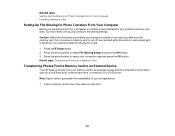
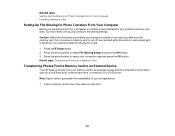
...from the memory card. Note: Epson cannot guarantee the compatibility of the memory card slots.
217 Press the Setup button. 2. Press the arrow buttons to select your storage device. 1. Parent topic: Transferring Photos... or you may need to set up photos from your memory card to an external storage device connected to the product, such as a USB flash drive, external hard drive, or external...
User Guide - Page 219


... Your Product Viewing or Printing from a USB Flash Drive or External Device Charging a USB Device Using Your Product
Wireless Printing from a Mobile Device
You can connect it is using. 5.
Download and install one of your mobile device. 3. Print from a compatible wireless mobile device, such as Epson
iPrint and PrintJinni for wireless printing as a camera, smartphone, flash drive...
User Guide - Page 231


...using your used ink cartridges to Epson for more than six months old, if your used Epson branded ink cartridges responsibly and in accordance with Mac OS X Parent topic: Replacing...even after cleaning and aligning the print head. Check Cartridge Status Purchase Epson Ink Cartridges Removing and Installing Ink Cartridges Printing With Black Ink and Expended Color Cartridges Conserving Low ...
User Guide - Page 237


...expended, you see a message on the LCD screen. You must install new cartridges immediately after removing the old ones. Cartridges are replacing a cartridge before you begin... number High-capacity 126 126
Extra High-capacity 127 127
Parent topic: Purchase Epson Ink Cartridges
Removing and Installing Ink Cartridges
Make sure you have your replacement cartridges handy before you see a...
User Guide - Page 277
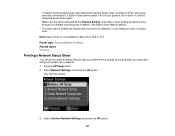
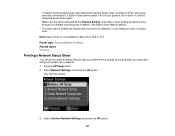
... selected as the Timeout Setting in the Epson Scan Setting program is not available for details.
• You may need to disable the firewall and any problems you determine the causes of any anti-virus software on your wireless router or access point.
See Epson Scan Help for Mac OS X 10.6 or 10.7.
User Guide - Page 304
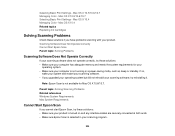
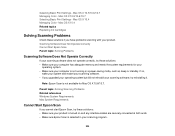
...
If your scanning software does not operate correctly, try these solutions: • Make sure your computer has adequate memory and meets the system requirements for Mac OS X 10.6/10.7. Note: Epson Scan is not running in your computer is not available for your
operating system. • Make sure your scanning program.
304...
User Guide - Page 305
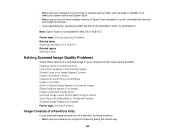
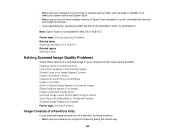
... Colors are Cropped Parent topic: Solving Problems
Image Consists of a Few Dots Only
If your scanned image consists only of Epson Scan installed. Parent topic: Solving Scanning Problems Related tasks Scanning with Mac OS X 10.6/10.7 Related topics Starting a Scan
Solving Scanned Image Quality Problems
Check these solutions: • Make sure you upgraded...
User Guide - Page 324
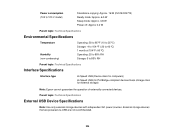
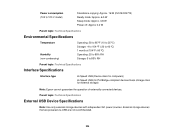
... for computers)
Hi-Speed USB (for PictBridge-compliant devices/mass storage class for external storage)
Note: Epson cannot guarantee the operation of externally connected devices. Parent topic: Technical Specifications
External USB Device Specifications
Note: Use only external storage devices with independent AC power sources. External storage devices that are powered via USB are not recommended...
User Guide - Page 333


...'s operating and maintenance instructions. Parent topic: Notices
Copyright Notice
All rights reserved. "SHA1" Program: SHA1 Parent topic: Notices
Trademarks
Epson®, WorkForce®, and Epson Supplies Central® are for identification purposes only and may be liable for any damages or problems arising from the use of this information as ...
Similar Questions
Workforce 630 Series Software Installation Mac Won't Add To Printer List
(Posted by cirrmazur 10 years ago)
How Do I Get Epson Workforce 545 Duplex Printing For Mac
(Posted by KaoF2jsusax 10 years ago)

