Epson WorkForce 545 Support Question
Find answers below for this question about Epson WorkForce 545.Need a Epson WorkForce 545 manual? We have 4 online manuals for this item!
Question posted by askRoNy on July 28th, 2014
Epson Workforce 545 How To Scan Legal Size
The person who posted this question about this Epson product did not include a detailed explanation. Please use the "Request More Information" button to the right if more details would help you to answer this question.
Current Answers
There are currently no answers that have been posted for this question.
Be the first to post an answer! Remember that you can earn up to 1,100 points for every answer you submit. The better the quality of your answer, the better chance it has to be accepted.
Be the first to post an answer! Remember that you can earn up to 1,100 points for every answer you submit. The better the quality of your answer, the better chance it has to be accepted.
Related Epson WorkForce 545 Manual Pages
Product Brochure - Page 1


...devices; documents rival those from your all -in 250-sheet paper tray means you reload paper less often
• Affordable business printing - print speeds of originals
• PC-Fax - also compatible with Extra High-capacity ink cartridges - smudge, fade and water resistant prints; color lasers2
• Built-in Easy EPSON...-ONE1
WorkForce® 545
Print | Copy | Scan | Fax |...
Product Brochure - Page 2


..., scan-to-PDF, scan-to-email, scan-to inkjet all -in these marks. WorkForce® 545
Print I Copy I Scan I Fax I Wi-Fi®
Specifications
PRINT Printing Technology Printer Language Maximum Print Resolution ISO Print Speed† Minimum Ink Droplet Size COPY Copy Quality Copy Quantity Maximum Copy Size ISO Copy Speed†† Copy Features SCAN Scanner Type Photoelectric Device...
Quick Guide - Page 2


... manual show the WorkForce 645.
Features Copy, scan, and fax from your product. See the online User's Guide for details.
See www.epson.com/connect.
Squeeze the release bar underneath to both the WorkForce 545 and WorkForce 645 unless otherwise noted. Note: The illustrations in memory card reader Wireless printing from mobile devices with Epson Connect
Where to...
Quick Guide - Page 6


...
You can place up to even the edges.
6 Placing Originals for Copying, Scanning, or Faxing
Before you copy, scan, or fax, place your documents on the scanner
glass, with the top against the back left corner. 3. or A4-size sheets, or 10 legal-size sheets (single-sided only), in the Automatic Document Feeder (ADF). Open...
Quick Guide - Page 8


... × 254 mm), letter-size, or A4-size Epson photo paper (various types available) for instant photo reprints. Select Legal->Letter, then press OK. 3. Note: You can copy documents onto plain paper, Epson Bright White Paper, or Epson Presentation Paper Matte, just like on letter-size paper, press Reduce/Enlarge. To copy a full legal-size document on a copy machine...
Quick Guide - Page 16


... wall jack
LINE cable
Telephone wall jack
EXT. size or 10 legal-size pages at a time. Note: You can fax... up or recovering data and settings during or after the warranty period. port on the back of fax data and settings. This product allows you can also send or receive a fax from a speed dial or group dial list, or using the Epson...
Quick Guide - Page 22


... icon in Windows Explorer or Mac
Finder.
22 Scanning a Document or Photo Epson Scan opens in Office Mode the first time you see the online User's Guide. 1. Or you can start Epson Scan:
■ Windows: Double-click the EPSON Scan icon on page 23. Scanning With Epson Scan Software
You can scan from any TWAIN-compliant application using the Mode selector...
Quick Guide - Page 31


... complete, lower the resolution. ■ If network communication was interrupted while starting Epson Scan, exit Epson Scan, and restart it after installing the product software.
Press u or d to print a network status sheet. If your legal-size document is cropped, press Reduce/Enlarge and select Legal->Letter.
■ Position your original away from the product's control panel, make...
Start Here - Page 2
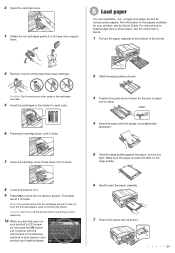
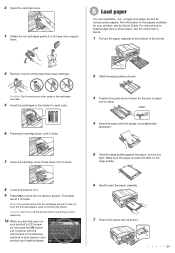
For instructions on loading legal-size or photo paper, see this menu on
your ...down until it clicks.
2 Slide the edge guides outward.
3 Position the guide shown below for the size of the ink from the first cartridges is used for priming the printer.
Caution: Don't turn off the ...5 times, then unpack
them.
5 Load paper
You can load letter-, A4-, or legal-size paper, as well as shown.
Start Here - Page 4


... of Seiko Epson Corporation. Genuine Epson paper Epson offers a wide variety of photos and attachments right from smartphones, iPads, tablets, and other popular mobile devices.
WorkForce 545/645 Series ... to the Epson website (see "Epson technical support"). It's as easy as shown:
Need paper and ink? Quick Guide Basic instructions for copying, printing, faxing, scanning, and solving...
User Guide - Page 3


...Contents
WorkForce 545/...Product Parts - Top...18 Product Parts - Back...22 Two-Sided Printing, Scanning, Copying, and Faxing 22 Selecting Wireless Network Settings From the Control Panel 24...Paper for Photos...33 Loading Envelopes...38 Paper Loading Capacity ...43 Available Epson Papers ...44 Borderless Paper Type Compatibility 46 Paper or Media Type Settings ... Copying...57 Paper Size Settings -
User Guide - Page 14


...: The illustrations in this manual show the WorkForce 645 Series. Setting Up the Control Panel Product Parts Locations Two-Sided Printing, Scanning, Copying, and Faxing Selecting Wireless Network Settings From the Control Panel
Setting Up the Control Panel
See these sections to both the WorkForce 545 Series and WorkForce 645 Series unless otherwise noted.
14
User Guide - Page 28
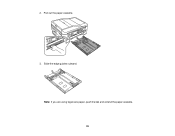
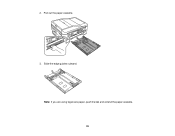
Slide the edge guides outward. Note: If you are using legal-size paper, push the tab and extend the paper cassette. 28 2. Pull out the paper cassette.
3.
User Guide - Page 33
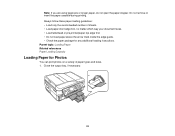
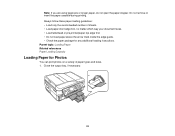
... above the arrow mark inside the edge guide. • Check the paper package for Photos
You can print photos on a variety of paper types and sizes. 1. Close the output tray, if necessary.
33 Parent topic: Loading Paper Related references Paper Loading Capacity
Loading Paper for any additional loading instructions. Do not...
User Guide - Page 117


... as the Mode setting. Name the custom size, enter the size, click Save, and click OK. Then create a scan area on the preview image. You see this window:
117 Start Epson Scan and select Office Mode as necessary. 1. The marquee is not available in your custom scan size. 4. To create a scanned image size that is automatically proportioned for your...
User Guide - Page 132


..., click the + (Windows) or (Mac OS X) icon next to the Target Size setting and select options as desired.
• Scale: Reduces or enlarges your custom scan size.
6. 4. Then create a scan area on or off.
132 To create a scanned image size that is automatically proportioned for your image by the percentage you enter. • Trimming: Turns automatic...
User Guide - Page 133
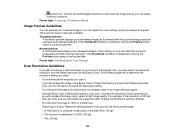
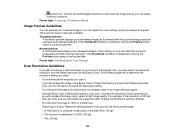
...preview available: Thumbnail preview
A thumbnail preview displays your scanned image so you can adjust the scan settings using Epson Scan's Target Size setting (Home and Professional modes only), you will scan the image at 100% or smaller size. Increase the resolution by Epson Scan. Normal preview A normal preview displays your scan. If the Thumbnail checkbox is deselected, clicking the...
User Guide - Page 227


... the product. Note: You cannot use the USB port to transfer images from your device to transfer images, use the memory card slots instead. Contact the device manufacturer for more than 500 mA may damage your Epson product. Charging a USB Device Using Your Product
You can charge your cell phone, music player, or other...
User Guide - Page 317
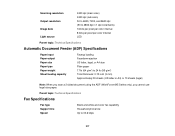
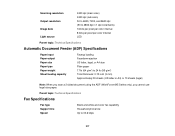
...Document Feeder (ADF) Specifications
Paper input Paper output Paper size Paper type Paper weight Sheet feeding capacity
Faceup loading Facedown ejection US letter, legal, or A4 size Plain paper 17 lb (64 g/m2) to 33.6... Approximately 30 sheets (US letter or A4) or 10 sheets (legal)
Note: When you scan a 2-sided document using the ADF (WorkForce 645 Series only), you cannot use legal-size paper.
Similar Questions
Can An Epson Workforce 845 Scan Legal Size Documents
(Posted by Russaeidi 9 years ago)
How Can I Scan Legal Size Document With An Epson Wirkfoce 545
(Posted by glecoolw 9 years ago)
Does The Epson Workforce 435 Scan Legal Size Papers
(Posted by ahisgd 10 years ago)


