Epson WorkForce 545 Support Question
Find answers below for this question about Epson WorkForce 545.Need a Epson WorkForce 545 manual? We have 4 online manuals for this item!
Question posted by 555Bob on August 14th, 2013
Epson 545 Won't Recognize Cartridge
The person who posted this question about this Epson product did not include a detailed explanation. Please use the "Request More Information" button to the right if more details would help you to answer this question.
Current Answers
There are currently no answers that have been posted for this question.
Be the first to post an answer! Remember that you can earn up to 1,100 points for every answer you submit. The better the quality of your answer, the better chance it has to be accepted.
Be the first to post an answer! Remember that you can earn up to 1,100 points for every answer you submit. The better the quality of your answer, the better chance it has to be accepted.
Related Epson WorkForce 545 Manual Pages
Product Brochure - Page 1


World's fastest All-in-ONE1
WorkForce® 545
Print | Copy | Scan | Fax | Wi...capacity ink cartridges - documents rival those from a laser printer
• Do more prints with others; fax documents directly from popular mobile devices; color ...computer 6 built-in Easy EPSON® Wireless makes setup, networking and printing fast and easy 3
• EPSON Connect - get instant wireless...
Product Brochure - Page 2


...-ROM with best-selling monochrome and color multifunction laser printers available for more information. 4 See www.epson.com/connect regarding compatible devices and apps. 5 Get about two times...mode, in accordance with highest-capacity cartridges. Apple and Mac OS are trademarks and/or registered trademarks of their respective companies. WorkForce® 545
Print I Copy I Scan I Fax...
Quick Guide - Page 2


... Document Feeder Easy networking-Wi-Fi and Ethernet
Copy files to and from mobile devices with the built-in this Quick Guide for instructions on using your product. The...'s Guide for details. See www.epson.com/connect. See the online User's Guide for the basics.
Squeeze the release bar underneath to both the WorkForce 545 and WorkForce 645 unless otherwise noted.
Caution: ...
Quick Guide - Page 25


... selected colors. If quality does not improve, one of the ink cartridges may not be replaced. Load letter- Press u or d to ...cartridge first (see a message on page 34. Note: If you do not use your product often, it 's finished, you want to clean. Then try cleaning the print head again. Tip: Use the nozzle check pattern to run a nozzle check and confirm that doesn't help, contact Epson...
Quick Guide - Page 26


... (Canadian sales). To find the nearest one, call 800-GOEPSON (800-463-7766). Press OK to replace a cartridge, if necessary.
4. This window can purchase genuine Epson ink and paper at Epson Supplies Central at www.epson.com/ink3 (U.S. Note: To disable checking for more information.
Use the following list when you may appear on...
Quick Guide - Page 27


... six months of ink remains in product damage. Caution: Do not open the cartridge cover. If an ink cartridge is used for at least 3 hours before using them . For best printing results, use genuine Epson cartridges and do not refill them . Note: We recommend that you use up to install the ink. The product...
Quick Guide - Page 31


....
■ Position your original against the scanner glass.
■ Printing stops when an ink cartridge is expended. If the scan did not complete, lower the resolution. ■ If network communication was interrupted while starting Epson Scan, exit Epson Scan, and restart it after installing the product software.
see page 23 for scanning instructions...
Quick Guide - Page 33


... on the control panel or in the Automatic Document Feeder (ADF), make sure it is connected to the
EXT. Do not use Epson papers (see page 4) and genuine Epson ink cartridges (see page 15).
Print Quality Problems
■ Make sure your paper is loaded printable side down (usually the whiter, brighter, or glossy...
Quick Guide - Page 34


...Epson Technical Support
Internet Support Visit Epson's support website at epson.com/support (U.S.) or epson.ca/support (Canada) and select your product for instructions.
■ The ink cartridges... configuration and description of the problem Then call Epson for support, please have the following information ready: ■ Product name (WorkForce 545/645 Series) ■ Product serial number (...
Quick Guide - Page 37


...qualified service personnel under the following conditions: if the power cord or plug is damaged, contact Epson. Do not use the product near medical equipment. If discomfort or vision problems remain after a... damaged; Doing
so may adversely affect these devices. otherwise ink may leak from the cartridges. ■ Do not use this may damage both devices connected by the cable.
■ Do ...
Quick Guide - Page 39


... number and the ringer equivalence number (REN) for your calling area. Trade Name: Type of Product: Model:
Epson Multifunction printer C422A
FCC Compliance Statement
For United States Users
This equipment complies with Part 68 of devices that may want to contact your local telephone company. In most, but not all areas, the sum...
Quick Guide - Page 42


...FIRM ARE VOID. Shipments to Epson within five (5) working days...Epson products, or service other locations will be made freight collect. needed, Epson will ship a replacement printer to the Epson product after its shipment from Epson, e.g., dealer or user-added boards or components. This warranty does not cover ribbons, ink cartridges or third party parts, components, or peripheral devices...
Start Here - Page 4


.... when you can download drivers, view manuals, get FAQs, or e-mail Epson.
General Notice: Other product names used herein are registered trademarks, and Epson Exceed Your Vision is subject to return your products for professional results. Any questions?
WorkForce 545/645 Series ink cartridges
Color
High-capacity Extra High-capacity
Black
126
127
Cyan
126...
User Guide - Page 8


... From Your Computer 217 Transferring Photos From a Memory Card to an External Device 217
Using an External Device with Mac OS X 235 Purchase Epson Ink Cartridges...236 Ink Cartridge Part Numbers ...236 Removing and Installing Ink Cartridges 237 Printing With Black Ink and Expended Color Cartridges 242
8 Printing Photo Layouts ...209 Photo Layout Options ...211
Printing Photo...
User Guide - Page 12


Ink Cartridge Specifications...321 Memory Card Specifications ...322 Dimension Specifications ...323 Electrical Specifications ...323 Environmental Specifications ...324 Interface Specifications ...324 External USB Device Specifications 324 Network Interface Specifications ...325 Safety and Approvals Specifications 325 Notices ...327 FCC Compliance Statement...327 Software Notices ...329 ...
User Guide - Page 227


...Epson cannot guarantee the compatibility of the product.
3. Leave your product on while charging (it to the product. Charging a USB Device Using Your Product
You can charge your cell phone, music player, or other portable device... you need is designed to work with your portable device complies with Your Product
227 Contact the device manufacturer for more than 500 mA may damage your ...
User Guide - Page 231


... and its software will let you need to return your used Epson branded ink cartridges responsibly and in accordance with Mac OS X Parent topic: Replacing Ink Cartridges
Checking Cartridge Status on the LCD Screen
You can check the status of your used ink cartridges to Epson for proper disposal, please go to replace it.
If you...
User Guide - Page 233


... the low ink reminder, right-click the product icon in the product is broken, incompatible with the product model, or improperly installed, Epson Status Monitor will not display an accurate cartridge status.
3. 2. Replace or reinstall any of the expended cartridge and how you are printing, you may be able to continue printing temporarily.
User Guide - Page 234
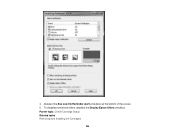
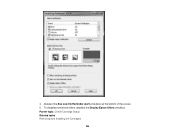
Deselect the See Low Ink Reminder alerts checkbox at the bottom of the screen. 5. Parent topic: Check Cartridge Status Related tasks Removing and Installing Ink Cartridges
234 To disable promotional offers, deselect the Display Epson Offers checkbox. 4.
User Guide - Page 315


... Feeder (ADF) Specifications Fax Specifications Paper Specifications Printable Area Specifications Ink Cartridge Specifications Memory Card Specifications Dimension Specifications Electrical Specifications Environmental Specifications Interface Specifications External USB Device Specifications Network Interface Specifications Safety and Approvals Specifications
Windows System Requirements
To...
Similar Questions
How To Get Past Epson Workforce 545 Warning Message Cannot Recognize Cartridges
(Posted by eeapri 9 years ago)

