Epson WorkForce 545 Support Question
Find answers below for this question about Epson WorkForce 545.Need a Epson WorkForce 545 manual? We have 4 online manuals for this item!
Question posted by jsd60gs on May 1st, 2014
Does The Epson 545 Recieve Fax
The person who posted this question about this Epson product did not include a detailed explanation. Please use the "Request More Information" button to the right if more details would help you to answer this question.
Current Answers
There are currently no answers that have been posted for this question.
Be the first to post an answer! Remember that you can earn up to 1,100 points for every answer you submit. The better the quality of your answer, the better chance it has to be accepted.
Be the first to post an answer! Remember that you can earn up to 1,100 points for every answer you submit. The better the quality of your answer, the better chance it has to be accepted.
Related Epson WorkForce 545 Manual Pages
Product Brochure - Page 1


...ink cartridges5
• Protect important documents - built-in Easy EPSON® Wireless makes setup, networking and printing fast and easy 3
• EPSON Connect - documents rival those from popular mobile devices; print speeds of originals
• PC-Fax - World's fastest All-in-ONE1
WorkForce® 545
Print | Copy | Scan | Fax | Wi-Fi®
en g i nee r ed fo r B U S I N E S S
•...
Product Brochure - Page 2


...Actual print stability will be installed for more information. 4 See www.epson.com/connect regarding compatible devices and apps. 5 Get about two times more prints per page Memory... power savings will vary based on ISO 24734. Copyright 2011 Epson America, Inc. WorkForce® 545
Print I Copy I Scan I Fax I Wi-Fi®
Specifications
PRINT Printing Technology Printer Language ...
Quick Guide - Page 2


....
Note: The illustrations in memory card reader Wireless printing from mobile devices with Epson Connect
Where to this Quick Guide and your online User's Guide for instructions on using your product, always squeeze the release bar to lower the control panel.
2 Your WorkForce 545/645 Series See the online User's Guide for details.
Adjusting...
Quick Guide - Page 3


... access your product's Copy mode
4
View menus and status on the screen, or to reduce its default value
Your WorkForce 545/645 Series 3 If you turn off the "beep" heard when you transmit a fax is also turned off. Press any button to wake it easy to use all the features of inactivity. Using...
Quick Guide - Page 16


... product.
port on the back of the product. Connecting a Phone or Answering Machine
1. cable
16 Faxing a Document Breakdown or repair of this product may cause loss of the cable to the telephone or ... 10 legal-size pages at a time. Note: If you're connecting the product to the EXT. Epson is turned off. We recommend that you make your own backup or print out your DSL provider for ...
Quick Guide - Page 17


.... Use the keypad to enter your product unplugged for your name and phone number in the fax header before the fax answers. port for a long period of time, the date and time settings may get lost.
Epson cannot guarantee compatibility with VoIP, cable phone systems, or fiberoptic digital services such as normal or...
Quick Guide - Page 19


... the first one minute. Note: To scan a two-sided document (WorkForce 645 only), press the 2-Sided button and select On.
3. To send your fax, press the B&W or Color x Start button in black and white... sent.
■ If the fax number is automatically sent in the Fax section of the speed dial entry and press OK. Note: To dial the number using the Epson FAX Utility, see page 6).
You can...
Quick Guide - Page 33


... the telephone wall jack works by your voice mail service. ■ If the line has static, press Fax, press x Menu, select Communication, and turn off
the V.34 and ECM settings. ■ If the...Answer light is turned on the product is connected to the
EXT. Do not use Epson papers (see page 4) and genuine Epson ink cartridges (see page 15). Lift the document cover and remove any jammed paper....
Quick Guide - Page 34


...problems. You can download drivers and documentation, get FAQs and troubleshooting advice, or e-mail Epson with a soft, dry, lint-free cloth (paper towels are not recommended), or ...information ready: ■ Product name (WorkForce 545/645 Series) ■ Product serial number (located on the glass. Speak to a Support Representative Before you call Epson for instructions.
■ The ink ...
Quick Guide - Page 39


...rules and the requirements adopted by the ACTA. The REN is useful to determine the quantity of devices that may want to your telephone number is subject to 47CFR, Part 2 and 15 for this... used on the label. Trade Name: Type of Product: Model:
Epson Multifunction printer C422A
FCC Compliance Statement
For United States Users
This equipment complies with Class B Personal Computers:
We...
Quick Guide - Page 40


... jack that temporary discontinuance of the sending machine or such business, other electronic device, including fax machines, to AC power sources and that electrical surges, typically lightning transients, ...an opportunity to file a complaint with this equipment, please contact:
Name: Address: Telephone:
Epson America, Inc. 3840 Kilroy Airport Way, Long Beach, CA 90806 U.S.A. (562) 981-3840...
Start Here - Page 4


... Epson offers a recycling program for end of photos and attachments right from smartphones, iPads, tablets, and other popular mobile devices....Epson. Genuine Epson inks
Look for home, school and business projects. It's as easy as shown:
Need paper and ink? WorkForce 545...Epson Supplies Central at www.epson.com/ink3 (U.S. Any questions? Quick Guide Basic instructions for copying, printing, faxing...
User Guide - Page 3


...Faxing 22 Selecting Wireless Network Settings From the Control Panel 24
Loading Paper ...27 Loading Paper for Documents...27 Loading Paper for Photos...33 Loading Envelopes...38 Paper Loading Capacity ...43 Available Epson... Top...18 Product Parts - Inside ...21 Product Parts - Copying...57
3 Contents
WorkForce 545/645 Series User's Guide 13
Product Basics ...14 Setting Up the Control Panel ......
User Guide - Page 14


...Basics
Control Panel Buttons and Lights
Note: The illustrations in this manual show the WorkForce 645 Series. The instructions apply to learn about the basic features of your product... Scanning, Copying, and Faxing Selecting Wireless Network Settings From the Control Panel
Setting Up the Control Panel
See these sections to both the WorkForce 545 Series and WorkForce 645 Series unless otherwise ...
User Guide - Page 23


... to PC option, additionally press the Menu button and select Scan settings. If you are using the Epson Scan software, select ADF -
Note: For quicker access, you selected a Scan to work with manual... in Office Mode Scanning in the ADF, press the Fax button, then press the Menu button. If you can also press the 2-Sided button (WorkForce 645 Series only) to help you must print double-sided...
User Guide - Page 163
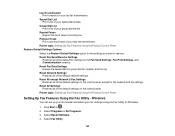
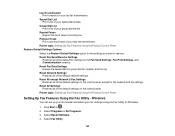
... the default network settings. Select Epson Software. 4. Group Dial List Print a list of your speed dial entries. Reset All except Network & Fax Settings Restores all of the default settings on the Fax Send Settings, Fax Print Settings, and Communication screens. Click Start or . 2.
Reprint Faxes Reprint the most recent incoming fax.
Reset Network Settings Restores all...
User Guide - Page 219


.... 2.
Print from a Camera Connected to the same wireless network that supports PictBridge printing, you have a digital camera that your mobile device to 9200 × 9200 pixels. Set up your product for wireless printing as Epson
iPrint and PrintJinni for Printing From a Camera Connecting and Printing From a Camera Parent topic: Using an External...
User Guide - Page 293


... XP: Click Start and select Printers and Faxes. (Or open the Control Panel, select
Printers and Other Hardware if necessary, and Printers and Faxes.) 2. Do one of the following:
• Windows 7: Click and select Devices and Printers.
• Windows Vista: Click... product name, select Printing Preferences, and select your computer. Select Enable EPSON Status Monitor 3, then click OK. 6.
User Guide - Page 315


... Edition • Windows XP SP1 or higher
315
Note: Epson offers a recycling program for proper disposal. Windows System Requirements Mac System Requirements Printing Specifications... Document Feeder (ADF) Specifications Fax Specifications Paper Specifications Printable Area Specifications... Specifications Interface Specifications External USB Device Specifications Network Interface Specifications Safety and...
User Guide - Page 328


...or bottom of each transmitted page or on the first page of the sending machine or such business, other electronic device, including fax machines, to AC power sources and that electrical surges, typically lightning transients, are designed to radio or television reception... with this product.
If you experience trouble with this equipment, please contact:
Name: Epson America, Inc.
Similar Questions
Where To Load Papere To Recieve Fax For Espson Workforce 545
(Posted by CJmrfr 10 years ago)
Epson Work Force 545 Comunication Error When Recieve Fax
(Posted by dismomjstan 10 years ago)

