Epson WorkForce 545 Support Question
Find answers below for this question about Epson WorkForce 545.Need a Epson WorkForce 545 manual? We have 4 online manuals for this item!
Question posted by fiiainmb on April 14th, 2014
How To Clear Fax Memory Epson 545
The person who posted this question about this Epson product did not include a detailed explanation. Please use the "Request More Information" button to the right if more details would help you to answer this question.
Current Answers
There are currently no answers that have been posted for this question.
Be the first to post an answer! Remember that you can earn up to 1,100 points for every answer you submit. The better the quality of your answer, the better chance it has to be accepted.
Be the first to post an answer! Remember that you can earn up to 1,100 points for every answer you submit. The better the quality of your answer, the better chance it has to be accepted.
Related Epson WorkForce 545 Manual Pages
Product Brochure - Page 1


...and printing fast and easy 3
• EPSON Connect - built-in wired and wireless ...devices; print speeds of originals
• PC-Fax - smudge, fade and water resistant prints; for up to quickly copy, scan or fax stacks of 15 ISO ppm (black) and 7.2 ISO ppm (color)†
• Less hassle - World's fastest All-in-ONE1
WorkForce® 545
Print | Copy | Scan | Fax...
Product Brochure - Page 2


... prints in accordance with ISO/IEC 24734. WorkForce® 545
Print I Copy I Scan I Fax I Wi-Fi®
Specifications
PRINT Printing Technology...less printing costs compared with best-selling monochrome and color multifunction laser printers available for $699 or less as of...See www.epson.com/connect regarding compatible devices and apps. 5 Get about two times more prints per page Memory: Up ...
Quick Guide - Page 2


...memory card reader Wireless printing from mobile devices with Epson Connect
Where to find information See this Quick Guide for instructions on using your product. Adjusting the Control Panel
The control panel is adjustable. Squeeze the release bar underneath to both the WorkForce 545 and WorkForce... control panel.
2 Your WorkForce 545/645 Series Features Copy, scan, and fax from the easy-to-use...
Quick Guide - Page 3


...
Tip: To turn off the sound, the dialing sound made when you transmit a fax is also turned off the "beep" heard when you turn off .
Press any button to wake it easy to reduce its default value
Your WorkForce 545/645 Series 3 If you press a button on the LCD screen
5
Use the arrow...
Quick Guide - Page 16


...the back of the product. Faxing a Document
Your product lets you send faxes by entering fax numbers, selecting entries from a speed dial or group dial list, or using the Epson FAX Utility. or A4-
See the...and fax data. To use the fax or telephone equipment. cable
16 Faxing a Document This product allows you won't be able to store names, telephone numbers, and fax data in its memory even...
Quick Guide - Page 19


... dial entry and press OK. Note: To scan a two-sided document (WorkForce 645 only), press the 2-Sided button and select On.
3. To change fax settings, press x Menu and select settings as described below.
Note: If you begin transmitting the fax. Press the Fax button.
2. Use the numeric keypad to 64 digits.
4. Select Send, then...
Quick Guide - Page 34


...; Canada: (905) 709-3839, 6 AM - 8 PM, Pacific Time, Monday through Friday Days and hours of the problem Then call Epson for support, please have the following information ready: ■ Product name (WorkForce 545/645 Series) ■ Product serial number (located on a soft cloth, if necessary. See the online User's Guide for solutions to...
Quick Guide - Page 39


...interference that has the format US: BKMFA01BC422A. Trade Name: Type of Product: Model:
Epson Multifunction printer C422A
FCC Compliance Statement
For United States Users
This equipment complies with the standards...., due to quantity production and testing on a statistical basis as a Class B digital device. Declaration of Conformity
According to 47CFR, Part 2 and 15 for your calling area....
Quick Guide - Page 40


...must comply with this equipment, please contact:
Name: Address: Telephone:
Epson America, Inc. 3840 Kilroy Airport Way, Long Beach, CA 90806...equipment. See installation instructions for any message unless such message clearly contains in a margin at the top or bottom of...send any person to use a computer or other electronic device, including fax machines, to be determined by one or more of ...
Start Here - Page 4


[email protected]
Recycling Epson offers a recycling program for copying, printing, faxing, scanning, and solving problems.
On-screen help with a USB cable. Epson, Supplies Central, WorkForce, and DURABrite are ...other popular mobile devices.
Setup is unable to find the nearest one, call 800-GO-EPSON (800-463-7766).
Please go to meet your number! WorkForce 545/645 Series ...
User Guide - Page 3


... Epson Papers ...44 Borderless Paper Type Compatibility 46 Paper or Media Type Settings ...46
Placing Originals on the Product ...48 Placing Originals on the Scanner Glass 48 Placing Originals in the Automatic Document Feeder 49
Copying ...53 Copying Documents...53 Copying Photos...54 Paper Type Settings - Front ...20 Product Parts - Contents
WorkForce 545...
User Guide - Page 174
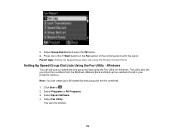
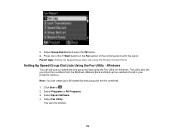
... All Programs. 3. The utility also lets you import fax numbers from the Windows Address Book and back up fax numbers stored in the Fax section of the control panel to 60 speed dial and group dial entries combined.
1.
Windows
You can create up your product's memory. Note: You can set up to print the...
User Guide - Page 200
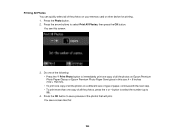
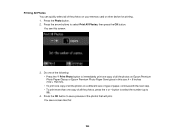
...buttons to 99).
4. Press the OK button to immediately print one copy of all the photos on Epson Premium Photo Paper Glossy or Epson Premium Photo Paper Semi-gloss in this :
200 Printing All Photos You can quickly select all of the...4 × 6 inches (102 × 152 mm). • To print one copy of all the photos on your memory card or other device for printing. 1. Press the Photo button. 2.
User Guide - Page 211
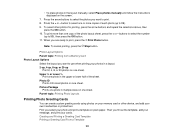
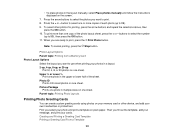
...the photo layout sheet, press the + or - Photo Layout Options Parent topic: Printing from a Memory Card Photo Layout Options Select the layout you want to print. 8. Then you are ready to ..., and print your photo and print a template on the screen.
7. To select other device, and add your memory card or other photos for printing, press the arrow buttons and repeat the selections above, ...
User Guide - Page 212
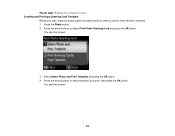
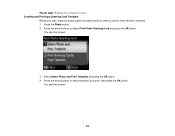
Parent topic: Printing from a Memory Card Creating and Printing a Greeting Card Template
Before you want, then press the OK button. Press the arrow buttons to select Print Photo ...Template and press the OK button. 4. Press the arrow buttons to select the photo you start, make sure plain paper is loaded and your memory card or other device is inserted. 1.
You see this screen:
3.
User Guide - Page 215
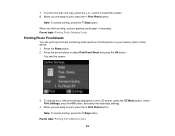
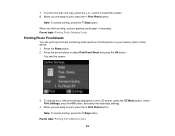
... press the OK button, and select the necessary settings.
4. 7.
Parent topic: Printing from a Memory Card
Menu button, select
215 When you are ready to select the number. 8.
To print more... than one copy, press the + or -
When you finish printing, cut your memory card or other device. 1. Note: To cancel printing, press the Stop button. Press the Photo button. 2.
...
User Guide - Page 267


...Paper Problems Solving Problems Printing from the Home screen of this manual or visit Epson's driver download site (U.S. You can select Download the Latest Software from a ...Solving Print Quality Problems Solving Scanning Problems Solving Scanned Image Quality Problems Solving Memory Card Problems Solving Faxing Problems When to Uninstall Your Product Software Where to Get Help
Checking for...
User Guide - Page 315


... • Windows XP SP1 or higher
315
Note: Epson offers a recycling program for proper disposal. Windows System Requirements Mac System Requirements ...Fax Specifications Paper Specifications Printable Area Specifications Ink Cartridge Specifications Memory Card Specifications Dimension Specifications Electrical Specifications Environmental Specifications Interface Specifications External USB Device...
User Guide - Page 318
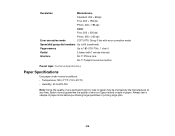
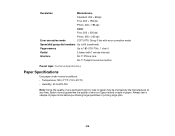
... 200 × 200 dpi
Error correction mode
CCITU/ITU Group 3 fax with error correction mode
Speed dial/group dial numbers Up to 60 (combined)
Page memory
Up to 180 (ITU-T No. 1 chart )
Redial
2 times...type of paper may be changed by the manufacturer at any time, Epson cannot guarantee the quality of any non-Epson brand or type of paper stock before purchasing large quantities or printing ...
User Guide - Page 328


...send any person to use a computer or other electronic device, including fax machines, to radio or television reception.
According to ... try to connect this equipment, please contact:
Name: Epson America, Inc. If you are very destructive to customer...C422A does not disable your fax machine, follow the instructions for any message unless such message clearly contains in a margin ...
Similar Questions
How Do I Get A Fax Confirmation Sheet On Epson Workforce 545/645
(Posted by Letsizma 9 years ago)
Is There A Way To Slow Fax Speed On A Epson Workforce 545
(Posted by steljb 10 years ago)
How To Setup Fax Ring Tone With Epson Workforce 545
(Posted by rtheqm 10 years ago)
How To Clear Memory Print On Epson Workforce 545
(Posted by fdoKay9La 10 years ago)

