Epson WorkForce 545 Support Question
Find answers below for this question about Epson WorkForce 545.Need a Epson WorkForce 545 manual? We have 4 online manuals for this item!
Question posted by Aforvoyt on December 12th, 2013
What Do I Choose As My Default Printer For Epson 545 Wireless?
The person who posted this question about this Epson product did not include a detailed explanation. Please use the "Request More Information" button to the right if more details would help you to answer this question.
Current Answers
There are currently no answers that have been posted for this question.
Be the first to post an answer! Remember that you can earn up to 1,100 points for every answer you submit. The better the quality of your answer, the better chance it has to be accepted.
Be the first to post an answer! Remember that you can earn up to 1,100 points for every answer you submit. The better the quality of your answer, the better chance it has to be accepted.
Related Epson WorkForce 545 Manual Pages
Product Brochure - Page 1


...; color lasers2
• Built-in Easy EPSON® Wireless makes setup, networking and printing fast and easy 3
• EPSON Connect - print speeds of originals
• PC-Fax - get about 2x more - 30-page Auto Document Feeder to 40% less printing cost vs. World's fastest All-in-ONE1
WorkForce® 545
Print | Copy | Scan | Fax | Wi...
Product Brochure - Page 2


... (cpm) are determined in default, single-side mode, in ...epson.com www.epson.ca
EPSON, DURABrite, EPSON ESC/P, MicroPiezo, and WorkForce are used . Google Cloud Print is a registered logomark of the router being used for more information. 4 See www.epson.com/connect regarding compatible devices and apps. 5 Get about two times more prints per page Memory: Up to be installed for printer...
Quick Guide - Page 2


... adjustable.
Note: The illustrations in memory card reader Wireless printing from mobile devices with Epson Connect
Where to find information See this Quick Guide for details. The instructions apply to raise or lower it as shown.
Your WorkForce 545/645 Series
After you set up your WorkForce® 545/645 Series (see the Start Here sheet), turn...
Quick Guide - Page 3


...Press Copy to access your product's Scan menu
9
Shows wireless network status
10
Resets the active menu selection to reduce its default value
Your WorkForce 545/645 Series 3 To save energy, the screen goes dark... menus and status on the screen, or to its volume, press F Setup, select Printer Setup, select Sound, and finally select Off.
If you turn off the "beep" heard when you ...
Quick Guide - Page 14


For borderless photos, choose a Paper Size setting with a Borderless option. Click Print. 8. 3. Select your Epson product Click to expand, if necessary
4. Select basic ...Application settings
Pop-up menu. Choose Print Settings from the pop-up menu
5. Choose any other print settings.
6.
See the online User's Guide for it in your print job, click the printer icon in the Dock.
14...
Quick Guide - Page 31


...did not complete, lower the resolution. ■ If network communication was interrupted while starting Epson Scan, exit Epson Scan, and restart it to continue printing. Press the B&W or Color x Start ...panel or in your wireless router or access point. Cannot Scan Over the Network
■ Epson Scan is not available in EPSON Scan Settings. Press u or d to your printer software.
■ Letter...
Quick Guide - Page 39


... is a REN of 0.1). Trade Name: Type of Product: Model:
Epson Multifunction printer C422A
FCC Compliance Statement
For United States Users
This equipment complies with 47CFR...maintained continue to reflect the equipment being produced can be expected to be certain of the number of devices that the product identified herein, complies with Part 68 of the FCC rules and the requirements adopted...
Start Here - Page 3


... software, before beginning this sheet for more information.
Choose your DSL provider for more details. Press OK to...or function button. You can download the software from the Epson website (see a firewall alert message, click Unblock or...printer from which you want to let setup continue. • If your product. The printer's screen is
NOT CONNECTED to connect the printer wirelessly...
Start Here - Page 4


.../ink3 (U.S. To find your cartridges.
visit Epson Supplies Central for more (requires an Internet connection).
WorkForce 545/645 Series ink cartridges
Color
High-capacity Extra High-capacity
Black
126
127
Cyan
126
127
Magenta
126
127
Yellow
126
127
Epson Connect
Get instant, wireless printing of their respective owners.
Epson disclaims any and all rights in...
User Guide - Page 3


...Paper Size Settings - Copying...57
3 Contents
WorkForce 545/645 Series User's Guide 13
Product Basics......22 Two-Sided Printing, Scanning, Copying, and Faxing 22 Selecting Wireless Network Settings From the Control Panel 24
Loading Paper ...27 Loading......33 Loading Envelopes...38 Paper Loading Capacity ...43 Available Epson Papers ...44 Borderless Paper Type Compatibility 46 Paper or Media...
User Guide - Page 9


...Updates...267 Product Status Messages ...268 Running a Product Check ...269 Resetting Control Panel Defaults ...271 Solving Setup Problems ...272 Noise After Ink Installation ...273 Software Installation Problems... Cannot Connect to a Wireless Router or Access Point 274 Network Software Cannot Find Product on a Network 275 Product Does Not Appear in Mac OS X Printer Window 275 Cannot Print ...
User Guide - Page 136


...are scanning a multi-page document using an image-editing application. Note: You cannot use the Epson Scan program to the folder where your scanned image is scanned. Your product begins a preview scan... previous files with your Epson product from the DEVICES or SHARED list, if necessary. 3. PRINT Image Matching II (*.jpg or *.tif) File formats that include Epson PRINT Image Matching II data...
User Guide - Page 152
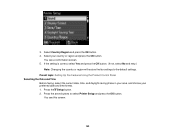
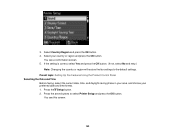
...: Changing the country or region will restore the fax settings to select Printer Setup and press the OK button. Select Country/Region and press the ... button. 4. You see this screen:
152
Press the arrow buttons to the default settings. 3. You see a confirmation screen. 5. Select your preferred date and ...choose your country or region and press the OK button. Press the Setup button....
User Guide - Page 219


... Viewing or Printing from a USB Flash Drive or External Device Charging a USB Device Using Your Product
Wireless Printing from a Mobile Device
You can connect it is using. 5. Visit www.epson.com/connect to learn more from a compatible wireless mobile device, such as a camera, smartphone, flash drive, or other device.
Note: Your photos must be supported, depending on the...
User Guide - Page 237


... unit.
237 Caution: Leave your old cartridges in the printer until you are ready to replace them to be replaced and press the OK button, then choose Replace now.
• If you are ready to maintain... 126 126
Extra High-capacity 127 127
Parent topic: Purchase Epson Ink Cartridges
Removing and Installing Ink Cartridges
Make sure you have your replacement cartridges handy before you begin....
User Guide - Page 267


... Control Panel Defaults Solving Setup Problems Solving Network Problems Solving Copying Problems Solving Paper Problems Solving Problems Printing from the Home screen of this manual or visit Epson's driver download... in the Windows taskbar • On the Maintenance tab in the printer settings window • In the EPSON program group under your product name Parent topic: Solving Problems
267 You...
User Guide - Page 271
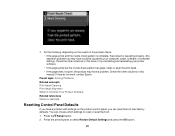
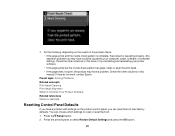
...Check the other solutions in this book or try uninstalling and reinstalling your printer software. • If the page prints but the nozzle check pattern .... 2. If they do not work, contact Epson.
You can reset them all. 1. Do the following, depending on the product control panel, you can choose which settings to select Restore Default Settings and press the OK button.
271 Check...
User Guide - Page 273


...Epson for your operating system. • Close any other programs, including screen savers and virus protection software, and install your product software again. • In Windows, make sure your product is selected as the default printer... and the correct port is shown in the printer properties. • If you see any error message...
User Guide - Page 274


... point. Note: Avoid placing your fax and network data and settings.
Epson is not responsible for sending faxes.
Product Cannot Connect to a Wireless Router or Access Point Network Software Cannot Find Product on a Network Product Does Not Appear in Mac OS X Printer Window Cannot Print Over a Network Cannot Scan Over a Network Printing a Network...
User Guide - Page 292
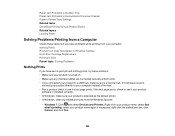
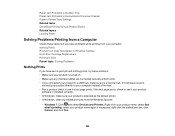
.... • In Windows, make sure it is selected as the default printer. • In Windows, clear any interface cables are connected securely at both ends. • If you have problems while printing from the Windows Spooler:
• Windows 7: Click and select Devices and Printers. Nothing Prints Product Icon Does Not Appear in the Automatic...
Similar Questions
Can I Create A Password To Install Epson Workforce Printer 545/645 Series
(Posted by emmapest 9 years ago)
Is There An Ink Cost Saving With Epson Printers 545 And 645
(Posted by borsy 10 years ago)
How Do I Install New Ink Cartridges In My Workforce Printer 545?
How do I install new ink cartridges in my workforce 545 printer?
How do I install new ink cartridges in my workforce 545 printer?
(Posted by elwkc 11 years ago)
Epson Workforce 435 Scan Won't Connect To Printer By Wireless In Win 7
(Posted by schembri 11 years ago)

