Epson WorkForce 545 Support Question
Find answers below for this question about Epson WorkForce 545.Need a Epson WorkForce 545 manual? We have 4 online manuals for this item!
Question posted by misbalan on November 19th, 2013
How Do I Check My Ink Levels In My Workforce 545 Printer
The person who posted this question about this Epson product did not include a detailed explanation. Please use the "Request More Information" button to the right if more details would help you to answer this question.
Current Answers
There are currently no answers that have been posted for this question.
Be the first to post an answer! Remember that you can earn up to 1,100 points for every answer you submit. The better the quality of your answer, the better chance it has to be accepted.
Be the first to post an answer! Remember that you can earn up to 1,100 points for every answer you submit. The better the quality of your answer, the better chance it has to be accepted.
Related Epson WorkForce 545 Manual Pages
Product Brochure - Page 1


... printer
• Do more prints with Apple® AirPrintTM and Google Cloud PrintTM 4
• Print twice as much - also compatible with 127 Extra High-capacity Black ink cartridges5
• Protect important documents - smudge, fade and water resistant prints; documents rival those from your all -in-one1 - World's fastest All-in-ONE1
WorkForce® 545...
Product Brochure - Page 2


... Temperature
Relative Humidity
Sound Level Rated Voltage Rated Frequency ...WorkForce® 545
Print I Copy I Scan I Fax I Wi-Fi®
Specifications
PRINT Printing Technology Printer Language Maximum Print Resolution ISO Print Speed† Minimum Ink Droplet Size COPY Copy Quality Copy Quantity Maximum Copy Size ISO Copy Speed†† Copy Features SCAN Scanner Type Photoelectric Device...
Quick Guide - Page 2


...WorkForce 545/645 Series
After you set up your WorkForce® 545/645 Series (see the Start Here sheet), turn to this Quick Guide and your online User's Guide for details. See the online User's Guide for the basics. Note: The illustrations in memory card reader Wireless printing from mobile devices... to lower the control panel.
2 Your WorkForce 545/645 Series See the online User's Guide for...
Quick Guide - Page 3


...the screen, or to reduce its default value
Your WorkForce 545/645 Series 3 Using the Control Panel
The control panel makes it up.
1
2
3
4
5
6
7
8
WorkForce 645
9
only
10
Tip: To turn off ...wireless network status
10
Resets the active menu selection to its volume, press F Setup, select Printer Setup, select Sound, and finally select Off. If you turn off the "beep" heard ...
Quick Guide - Page 24


..., then press OK. 4. If you need to see page 25).
24 Maintaining Your Product Press F Setup. 3. Press u or d to check and clean the print head nozzles, check ink levels, and replace ink cartridges. Check the nozzle check pattern that prints to clean the cover, use it as a writing surface. If there are no gaps, the print head...
Quick Guide - Page 26


... try to select Ink Levels.
3. Press OK to print when ink is expended, you order or purchase new ink cartridges:
Ink color Black Cyan Magenta Yellow
High-capacity 126 126 126 126
Extra High-capacity 127 127 127 127
26 Maintaining Your Product
Note: To disable checking for more information.
To check the ink levels with black ink; Checking Ink Levels
You can...
Quick Guide - Page 31


... turn the product off and on the control panel or in your printer software.
■ Letter-size paper is expended, you may occur....cannot scan from the edges slightly. For details, see below) and check the signal strength. Press F Setup. 2. If a color cartridge ...against the scanner glass.
■ Printing stops when an ink cartridge is not available in EPSON Scan Settings.
Printing ...
Quick Guide - Page 34


...: ■ Product name (WorkForce 545/645 Series) ■ Product serial number (located on ink. Speak to a Support Representative...Check your cartridge levels (see page 26) and replace cartridges, if necessary (see if the print head needs cleaning.
■ If you notice jagged vertical lines, you may need to align the print head. See the online User's Guide for instructions.
■ The ink...
Start Here - Page 1


...product, always squeeze the release bar to your computer yet.
4 Install ink cartridges
1 Lift up the scanner unit.
*412191500* *412191500* ...keys to select AM or PM, if necessary.
8 Press OK. WorkForce® 545/645 Series
Start Here
Read these instructions before using your product.
1...1 Connect the power cord to the back of the printer and to an
electrical outlet.
If you want to change...
Start Here - Page 4


... be trademarks of life hardware and ink cartridges. General Notice: Other product ...devices. sales) or www.epson.ca (Canadian sales). Make sure it is unable to find my printer after connecting it from the CD or go to www.epson.com/recycle for details.
Toll or long distance charges may also speak with a USB cable. Setup is securely connected as remembering your number! WorkForce 545...
User Guide - Page 3


Contents
WorkForce 545/645 Series User's Guide 13
Product Basics ...14 Setting Up the Control Panel ...14 Control Panel Buttons and Lights 14 Adjusting Control Panel Position 16 ...
User Guide - Page 9


... With Expended Color Cartridges - Mac OS X 10.5/10.6/10.7 242 Conserving Low Black Ink with Windows 243
Adjusting Print Quality...245 Print Head Maintenance...245 Print Head Nozzle Check...245 Checking the Nozzles Using the Product Control Panel 245 Checking the Nozzles Using a Computer Utility 248 Print Head Cleaning ...251 Cleaning the Print Head...
User Guide - Page 13


WorkForce 545/645 Series User's Guide
Welcome to the WorkForce 545/645 Series User's Guide.
13
User Guide - Page 14


...Faxing Selecting Wireless Network Settings From the Control Panel
Setting Up the Control Panel
See these sections to both the WorkForce 545 Series and WorkForce 645 Series unless otherwise noted.
14 The instructions apply to learn about the basic features of your product. Control... Basics
Control Panel Buttons and Lights
Note: The illustrations in this manual show the WorkForce 645 Series.
User Guide - Page 86
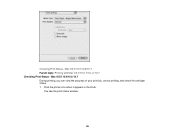
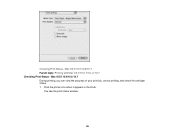
Click the printer icon when it appears in the Dock. Mac OS X 10.5/10.6/10.7 During printing, you can view the progress of your print job, control printing, and check ink cartridge status. 1. You see the print status window:
86
Checking Print Status - Mac OS X 10.5/10.6/10.7 Parent topic: Printing with Mac OS X 10.5, 10.6, or 10.7 Checking Print Status -
User Guide - Page 87
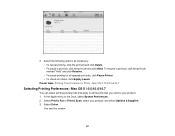
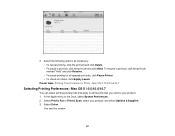
....7
Selecting Printing Preferences -
Mac OS X 10.5/10.6/10.7
You can select printing preferences that apply to all queued print jobs, click Pause Printer. • To check ink status, click Supply Levels. You see this screen:
87 Select the following options as necessary: • To cancel printing, click the print job and click Delete. •...
User Guide - Page 98


... X 10.4 Parent topic: Printing with Mac OS X 10.4 Checking Print Status - Click the printer icon when it appears in the Dock. Click Print at the bottom of your print job, control printing, and check ink cartridge status. 1. Mac OS X 10.4
Printing Your Document or Photo - Checking Print Status -
Parent topic: Selecting Printing Preferences - Mac OS...
User Guide - Page 99
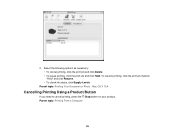
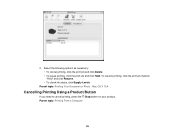
...; To pause printing, click the print job and click Hold. To resume printing, click the print job marked "Hold" and click Resume. • To check ink status, click Supply Levels. Parent topic: Printing From a Computer
99 Parent topic: Printing Your Document or Photo - Mac OS X 10.4
Cancelling Printing Using a Product Button
If you...
User Guide - Page 231


Press the Setup button. 2. Check Cartridge Status Purchase Epson Ink Cartridges Removing and Installing Ink Cartridges Printing With Black Ink and Expended Color Cartridges Conserving Low Black Ink with Windows
Check Cartridge Status
Your printer and its software will let you know when an ink cartridge is expended, you would like this:
231 Select Ink Levels and press the OK button...
User Guide - Page 232
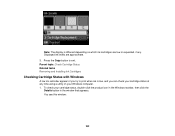
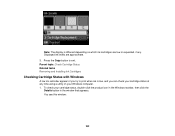
... Related tasks Removing and Installing Ink Cartridges
Checking Cartridge Status with Windows
A low ink reminder appears if you can check your cartridge status at any . To check your cartridge status, double-click the product icon in the Windows taskbar, then click the
Details button in the window that appears. Displayed ink levels are low or expended, if...
Similar Questions
How To Check Ink Levels On Epson Printer Cx7400
(Posted by aybrijei 9 years ago)
User's Guide - Epson Workforce 545 - How To Check Ink Levels
(Posted by nosdpacodi 10 years ago)
How To Check Ink Levels On Workforce 545 From Computer
(Posted by sigynirm 10 years ago)

