Epson WorkForce 545 Support Question
Find answers below for this question about Epson WorkForce 545.Need a Epson WorkForce 545 manual? We have 4 online manuals for this item!
Question posted by froygother on November 18th, 2013
How Do You Change A Printer Cartridge Epson Workfroce 545
The person who posted this question about this Epson product did not include a detailed explanation. Please use the "Request More Information" button to the right if more details would help you to answer this question.
Current Answers
There are currently no answers that have been posted for this question.
Be the first to post an answer! Remember that you can earn up to 1,100 points for every answer you submit. The better the quality of your answer, the better chance it has to be accepted.
Be the first to post an answer! Remember that you can earn up to 1,100 points for every answer you submit. The better the quality of your answer, the better chance it has to be accepted.
Related Epson WorkForce 545 Manual Pages
Product Brochure - Page 1


...WorkForce® 545
Print | Copy | Scan | Fax | Wi-Fi®
en g i nee r ed fo r B U S I N E S S
• World's Fastest all -in-one with 127 Extra High-capacity Black ink cartridges5
• Protect important documents - fax documents directly from popular mobile devices...-capacity ink cartridges - color lasers2
• Built-in -one1 - documents rival those from a laser printer
• Do...
Product Brochure - Page 2


... per cartridge compared with Epson's 126 Black ink cartridge. 6 For sending faxes only. 7 Some applications and/or functions may not be lower with higher-density images, hot or dusty conditions, less frequent printing, or printing predominantly with ISO/IEC 24734. WorkForce® 545
Print I Copy I Scan I Fax I Wi-Fi®
Specifications
PRINT Printing Technology Printer Language...
Quick Guide - Page 31


...Start button to select Network Settings, then press OK. 3.
If a color cartridge is expended, you may occur.
If Epson Scan cannot restart, turn the product off and on the control panel or in... and select Legal->Letter.
■ Position your printer software.
■ Letter-size paper is expended. Solving Problems 31 Make sure Epson Event Manager is not being blocked by your firewall...
Quick Guide - Page 33


...Make sure the Auto Answer light is connected to the
EXT. Do not use Epson papers (see page 4) and genuine Epson ink cartridges (see page 15). Caution: Do not try to remove the paper without ... the document cover and remove any jammed paper. ■ If documents don't feed correctly in your printer software (see page 27).
■ Make sure the type of paper you connected a telephone or ...
Quick Guide - Page 34


... recommended), or use a small amount of support are subject to Get Help
Epson Technical Support
Internet Support Visit Epson's support website at epson.com/support (U.S.) or epson.ca/support (Canada) and select your product for support, please have the following information ready: ■ Product name (WorkForce 545/645 Series) ■ Product serial number (located on ink.
Quick Guide - Page 37


...damaged, contact Epson. if liquid has entered the product; if the product does not operate normally or exhibits a distinct change in performance. ...9632; Do not use this product near automatically controlled devices such as specifically
explained in the plug, make ...a connector in the wrong orientation may leak from the cartridges. ■ Do not use aerosol products that are fuses...
Quick Guide - Page 39


... of Product: Model:
Epson Multifunction printer C422A
FCC Compliance Statement
For United States Users
This equipment complies with Class B Personal Computers:
We: Located at:
Epson America, Inc.
This ... Computers and Peripherals;
The information associated with 47CFR Part 2 and 15 of those devices ring when your local telephone company. MS 3-13 3840 Kilroy Airport Way Long Beach...
Quick Guide - Page 41


... obtain and use a shielded equipment interface cable with Canadian ICES-003. An Epson service technician will invalidate the FCC Certification of original purchase. If this device and may consist of any combination of the user to the requirement that the Epson printer covered by the manufacturer could void the user's authority to which exceed...
Quick Guide - Page 42


... warranty does not cover any color change or fading of prints or reimbursement of the printer or a part, the item replaced becomes Epson property. This warranty does not cover ribbons, ink cartridges or third party parts, components, or peripheral devices added to the Epson product after its shipment from the Epson authorized service center. UNLESS STATED HEREIN...
Start Here - Page 1


....
8 Press OK. WorkForce® 545/645 Series
Start Here
...printer and to an
electrical outlet.
If you want to change... the date and time settings using the product's control panel. French control panel sticker (included for Canada only)
Caution: Do not open ink cartridge packages until you are vacuum packed to install the ink. It is in effect
(spring through summer); Cartridges...
Start Here - Page 4


... is subject to change without notice.
© 2011 Epson America, Inc. 8/11
CPD-34357R1
Printed in those marks.
If you don't have a User's Guide icon, you can install it from an Epson authorized reseller.
visit Epson Supplies Central for more (requires an Internet connection). Try Epson paper with a USB cable. WorkForce 545/645 Series ink cartridges
Color
High...
User Guide - Page 3


... Loading Envelopes...38 Paper Loading Capacity ...43 Available Epson Papers ...44 Borderless Paper Type Compatibility 46 Paper or...Documents...53 Copying Photos...54 Paper Type Settings - Contents
WorkForce 545/645 Series User's Guide 13
Product Basics ...14 ... Panel Buttons and Lights 14 Adjusting Control Panel Position 16 Changing LCD Screen Language 16 Turning Off Control Panel Sounds 17 ...
User Guide - Page 110


...will e-mail, view on a computer screen, or post on the web. • Printer: Select this option for your scanning program. Select any of the image adjustment settings you want ... image.
5. Click Scan. Change any of the necessary file save settings and click OK. Home Mode Available Image Adjustments - Home Mode Parent topic: Selecting Epson Scan Settings Related concepts Image Preview...
User Guide - Page 136


... Save Settings window appear automatically before next scan
Select to have Windows Explorer or Mac OS X Finder automatically open to the folder where your Epson product from the DEVICES or SHARED list, if necessary. 3. Select your scanned image is scanned.
Open image folder after scanning. PRINT Image Matching II (*.jpg or *.tif...
User Guide - Page 235
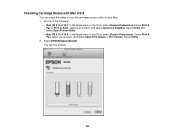
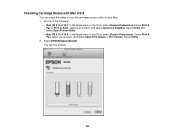
.... You see this window:
235 Select EPSON Status Monitor. Select Print & Fax, select your product, and select Options & Supplies. Select Utility and select Open Printer Utility.
• Mac OS X 10.4/10.5: In the Apple menu or the Dock, select System Preferences. Do one of your ink cartridges using a utility on your Mac. 1. Checking...
User Guide - Page 236


... remains in the product is used for priming the printer. sales) or www.epson.ca (Canadian sales). The printer ships with the product model, or improperly installed, Epson Status Monitor will not display an accurate cartridge status. For print quality, a variable amount of cartridges is broken, incompatible with full cartridges and part of the ink from an...
User Guide - Page 237


...: Leave your old cartridges in the printer until you are replacing a cartridge before you see a message on the LCD screen. Do not open ink cartridge packages until you are... Purchase Epson Ink Cartridges
Removing and Installing Ink Cartridges
Make sure you have your replacement cartridges handy before you are ready to prevent the print head nozzles from drying out. Cartridges are vacuum...
User Guide - Page 241
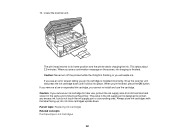
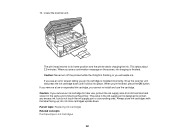
... 2.5 minutes. When you will waste ink. Parent topic: Replacing Ink Cartridges Related concepts Purchase Epson Ink Cartridges
241 Caution: If you an ink cartridge is finished. Caution: Never turn off the product while the Onlight is designed to its home position and the printer starts charging the ink. When you see an error screen telling...
User Guide - Page 273


... product software again. • In Windows, make sure your product is selected as the default printer and the correct port is shown in progress, contact Epson for help. Parent topic: Solving Setup Problems Related topics Replacing Ink Cartridges
Software Installation Problems
If you have problems while installing your product software, try these solutions...
User Guide - Page 274


...also turns off the Sound setting. Epson is not responsible for sending faxes. Parent topic: Solving Setup Problems Related tasks Adjusting Control Panel Position Changing LCD Screen Language Turning Off Control ...control panel, try these solutions: • To view LCD screen text in Mac OS X Printer Window Cannot Print Over a Network Cannot Scan Over a Network Printing a Network Status Sheet ...
Similar Questions
How To Remove And Change Printer Cartridge Epson Workforce 325
(Posted by amarnainjyr 10 years ago)
How To Change Printer Cartridge Epson Workforce 435
(Posted by cgmjh 10 years ago)
How To Change Ink Cartridges In An Epson Workforce 545 All-in-one Printer
(Posted by fucscoote 10 years ago)
How To Change Printer Cartridge Epson Workforce 545
(Posted by ylumh 10 years ago)

