Epson WorkForce 545 Support Question
Find answers below for this question about Epson WorkForce 545.Need a Epson WorkForce 545 manual? We have 4 online manuals for this item!
Question posted by gingdwi on September 30th, 2013
How To Add Computer Name To Scan To Pc Email List Epson Workforce 545
The person who posted this question about this Epson product did not include a detailed explanation. Please use the "Request More Information" button to the right if more details would help you to answer this question.
Current Answers
There are currently no answers that have been posted for this question.
Be the first to post an answer! Remember that you can earn up to 1,100 points for every answer you submit. The better the quality of your answer, the better chance it has to be accepted.
Be the first to post an answer! Remember that you can earn up to 1,100 points for every answer you submit. The better the quality of your answer, the better chance it has to be accepted.
Related Epson WorkForce 545 Manual Pages
Product Brochure - Page 1


...;
• Less hassle - color lasers2
• Built-in Easy EPSON® Wireless makes setup, networking and printing fast and easy 3
• EPSON Connect - built-in wired and wireless networking - smudge, fade and water resistant prints; World's fastest All-in-ONE1
WorkForce® 545
Print | Copy | Scan | Fax | Wi-Fi®
en g i nee r ed fo r B U S I N E S S
•...
Product Brochure - Page 2


... 2400 x 2400 dpi 9600 x 9600 dpi interpolated 48-bit color / 24-bit output Scan-to-PC, scan-to-PDF, scan-to-email, scan-to be installed for printing. See www.epson.com/printspeed for details.
1 Fastest in -one color. For yield information, see www.epson.com/cartridgeinfo 9 Display permanence based on accelerated testing of Origin Weight and Dimensions...
Quick Guide - Page 19


... the Fax section of the control panel. Other Ways to Dial a Fax Number
Here are scanning with the ADF, your document is busy, you 've connected a telephone to enter the ...WorkForce 645 only), press the 2-Sided button and select On.
3. Sending a Fax From the Control Panel
You can send a fax by selecting from your speed dial list, see the next section. Note: To dial the number using the Epson...
Quick Guide - Page 21


... a USB cable, or select the name of the following options:
■ Scan to Memory Card automatically creates a JPG image or PDF and saves it to an inserted memory card
■ Scan to PC automatically creates a JPG image and saves it automatically included in an email message. ideal for scanning photos
■ Scan to PC (PDF) automatically creates a PDF...
Quick Guide - Page 31


... the B&W or Color x Start button to select Network Settings, then press OK. 3. If your legal-size document is automatically selected for copying. see the Epson Scan Help.
If Epson Scan cannot restart, turn the product off and on the control panel or in your printer software.
■ Letter-size paper is cropped, press Reduce...
Quick Guide - Page 39


...rules and the requirements adopted by 47CFR §2.909.
Trade Name: Type of Product: Model:
Epson Multifunction printer C422A
FCC Compliance Statement
For United States Users
This equipment complies ...: Class B Personal Computers and Peripherals; Connection to party lines is a REN of those devices ring when your local telephone company to determine the maximum REN for this information to your ...
Start Here - Page 4


...-463-7766). User's Guide Click the icon on how to return your cartridges.
Epson disclaims any and all rights in those marks. when you can download drivers, view manuals, get FAQs, or e-mail Epson.
WorkForce 545/645 Series ink cartridges
Color
High-capacity Extra High-capacity
Black
126
127
Cyan
126
127
Magenta
126...
User Guide - Page 3


...Scanning, Copying, and Faxing 22 Selecting Wireless Network Settings From the Control Panel 24
Loading Paper ...27 Loading Paper for Documents...27 Loading Paper for Photos...33 Loading Envelopes...38 Paper Loading Capacity ...43 Available Epson...Paper Size Settings - Top...18 Product Parts - Copying...57
3 Contents
WorkForce 545/645 Series User's Guide 13
Product Basics ...14 Setting Up the ...
User Guide - Page 5


...a Product Button 99
Scanning ...100 Starting a Scan...100 Starting a Scan Using the Product Control Panel 100 Scan to Memory Card Options 102 Changing Default Scan Button Settings 102 Starting a Scan Using the Epson Scan Icon 103 Starting a Scan from a Scanning Program 105 Selecting Epson Scan Settings ...107 Scan Modes ...107 Selecting the Scan Mode...107 Scanning in Professional Mode 122...
User Guide - Page 101
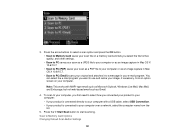
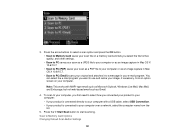
... PC (PDF) saves your scan as a PDF file to your computer over a network, select the computer name from an option screen on your computer or as Gmail.
4. Note: This works with a USB cable, select USB Connection. • If your product is connected directly to your computer with MAPI-type email such as Microsoft Outlook...
User Guide - Page 107
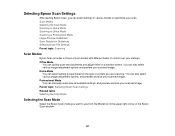
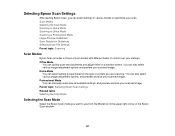
... box in Professional Mode Image Preview Guidelines Scan Resolution Guidelines Selecting Scan File Settings Parent topic: Scanning
Scan Modes
Epson Scan provides a choice of scan modes with different levels of the Epson Scan window:
107 Parent topic: Selecting Epson Scan Settings Related tasks Selecting the Scan Mode
Selecting the Scan Mode
Select the Epson Scan mode you want to customize your...
User Guide - Page 108


You see this window:
108
Parent topic: Selecting Epson Scan Settings Related tasks Scanning in Home Mode Scanning in Office Mode Scanning in Professional Mode
Scanning in Home Mode
When you scan in Home Mode, Epson Scan automatically saves your scanned file in JPEG format in your operating system's Pictures or My Pictures folder, or opens it in your original on...
User Guide - Page 117


... Office Mode, Epson Scan automatically saves your scanned file in JPEG format in your custom scan size.
Name the custom size, enter the size, click Save, and click OK. To create a scanned image size that is automatically proportioned for your operating system's Pictures or My Pictures folder, or opens it in the Target Size list, click the...
User Guide - Page 122
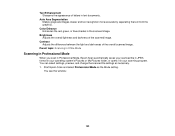
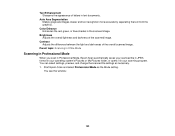
... of letters in text documents. Color Enhance Enhances the red, green, or blue shades in your scanning program. Parent topic: Scanning in Office Mode
Scanning in Professional Mode
When you scan in Professional Mode, Epson Scan automatically saves your scanned file in JPEG format in your operating system's Pictures or My Pictures folder, or opens it in...
User Guide - Page 136


... the same name
Select to have Windows Explorer or Mac OS X Finder automatically open to scan with your Epson product from the DEVICES or SHARED list, if necessary. 3. Show this dialog box before you are scanning a multi-page document using an image-editing application. Show Add Page dialog after scanning If you scan. Your product begins a preview scan (if you...
User Guide - Page 140
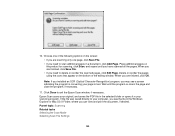
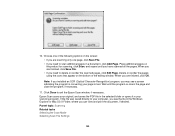
...If the file was saved directly to scan additional pages in a document, click Add Page. Parent topic: Scanning Related tasks Selecting the Scan Mode Selecting Scan File Settings
140 Choose one of the... following options on the screen: • If you are finished, click OK. Epson Scan scans your page to exit the Epson Scan window, if necessary. When you are finished, click Save File. • If...
User Guide - Page 141
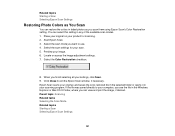
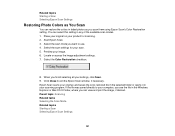
... Mac OS X Finder, where you can view and print the image, if desired. Select the Color Restoration checkbox.
8. Start Epson Scan. 3. When you scan them using Epson Scan's Color Restoration setting. Parent topic: Scanning Related tasks Selecting the Scan Mode Related topics Starting a Scan Selecting Epson Scan Settings
141 If the file was saved directly to use. 4. Related topics Starting...
User Guide - Page 275
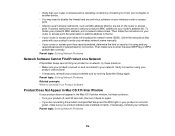
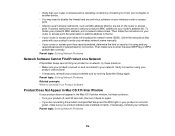
...in your router or access point documentation to add the address to the list.
• If your router or access point does not broadcast its network name (SSID), follow the instructions in the Mac...reinstall your router's address list.
Then follow the instructions that your router or access point is operating correctly by connecting to it from your computer or another device.
• You may...
User Guide - Page 308
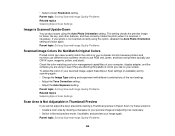
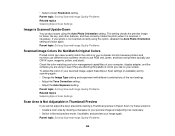
... palette of the next settings. • Adjust the Tone Correction setting. • Adjust the Auto Exposure setting. Parent topic: Solving Scanned Image Quality Problems Related topics Selecting Epson Scan Settings
Image is scanned, if necessary. Check the color matching and color management capabilities of your image again. This setting checks the preview image for...
User Guide - Page 333


... products. "SHA1" Program: SHA1 Parent topic: Notices
Trademarks
Epson®, WorkForce®, and Epson Supplies Central® are for identification purposes only and may ...Epson Products or Epson Approved Products by Seiko Epson Corporation. Epson StoreSM is a registered logomark of Epson America, Inc. General Notice: Other product names used herein are registered trademarks, and Epson...
Similar Questions
Communication Error When Trying To Scan From My Epson Workforce 545
(Posted by jdmagi 10 years ago)
How To Scan And Send Email Using Workforce 545 Epson
(Posted by Scottla 10 years ago)
How To Scan To Email On Workforce 435
how do i scan to email on workforce 435 please give the steps to take.
how do i scan to email on workforce 435 please give the steps to take.
(Posted by aurelt 11 years ago)

