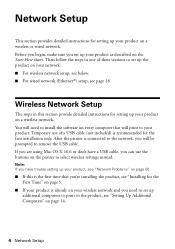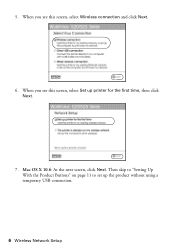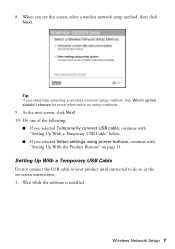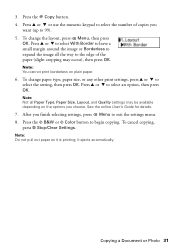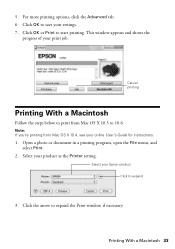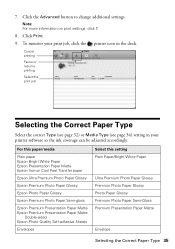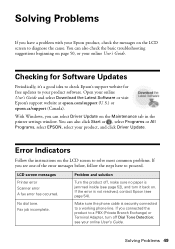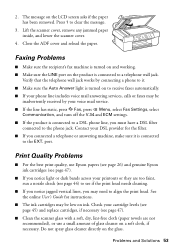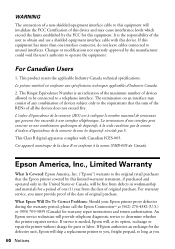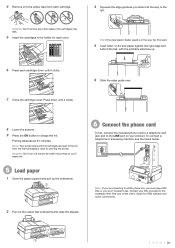Epson WorkForce 520 Support Question
Find answers below for this question about Epson WorkForce 520.Need a Epson WorkForce 520 manual? We have 3 online manuals for this item!
Question posted by wingfield on September 22nd, 2012
I Had A Paper Jam And Cleared Everything Out. Printer Says Printer Error See Doc
WHAT TO DO TO GET IT WORKING AGAIN? I have unplugged it from the power cord and turned off the power for three minutes, turned it back on that did not work.
Current Answers
Related Epson WorkForce 520 Manual Pages
Similar Questions
What Does It Mean When It Says Communication Error On An Epson Workforce 545
(Posted by hdish 10 years ago)
How To Fix Paper Jam In Epson Workforce 520 Printer And No Paper In Machine
(Posted by plumingr 10 years ago)
How To Fix Printer Errors On A Workforce 520 Printer
(Posted by baldist 10 years ago)
Printer Error
if my printer dont have the serial number is there a way to get it?
if my printer dont have the serial number is there a way to get it?
(Posted by sandyami73 11 years ago)