Epson WorkForce 520 Support Question
Find answers below for this question about Epson WorkForce 520.Need a Epson WorkForce 520 manual? We have 3 online manuals for this item!
Question posted by pegala56 on October 3rd, 2012
Help Not Printing
I have tried to print with my workforce printer but it keeps telling me that there is an error in printing
Current Answers
There are currently no answers that have been posted for this question.
Be the first to post an answer! Remember that you can earn up to 1,100 points for every answer you submit. The better the quality of your answer, the better chance it has to be accepted.
Be the first to post an answer! Remember that you can earn up to 1,100 points for every answer you submit. The better the quality of your answer, the better chance it has to be accepted.
Related Epson WorkForce 520 Manual Pages
Brochure - Page 1


... Save paper - speed dial storage up to 60 numbers; connect to print from a laser printer
Reliable
• Built-in seconds with ISO print speeds of 15 ISO ppm (black) and 5.4 ISO ppm (color)&#...Product protection you can count on - phone support, without charge, for Business. WorkForce® 520
Print | Copy | Scan | Fax | Wi-Fi®
Engineered for the life of your wireless ...
Brochure - Page 2


...WorkForce 520 all-in-one color. Compared to -email
Black-and-white and color Modem: 33.6 Kbps -
WorkForce® 520 Print | Copy | Scan | Fax | Wi-Fi®
Specifications
PRINT Printing Technology Printer Language Maximum Print Resolution ISO Print Speed†
Minimum Ink Droplet Size COPY Copy Quality Copy Quantity Maximum Copy Size Copy Features
SCAN Scanner Type Photoelectric Device...
Quick Guide - Page 1


WorkForce® 520/525 Series
Quick Guide
Network Setup Basic Copying, Printing, Scanning, and Faxing
Maintenance Solving Problems
Quick Guide - Page 3


Maintaining Your Product 44
Checking the Print Head Nozzles 44 Cleaning the Print Head 45 Checking Ink Levels 45 Purchasing Epson Ink Cartridges 46 Replacing Ink Cartridges 47
Solving Problems 49
Checking for Software Updates 49 Error Indicators 49 Problems and Solutions 50 Where to Get Help 54
Notices 55
Contents 3
Quick Guide - Page 32


... correct paper Type setting for borderless photos
Select your document or photo Orientation
Tip: For more information about print settings, click Help.
4. see the online User's Guide. Tip: It's a good idea to check for printing from a Windows or Macintosh® computer.
To resize your product, then click the Preferences or Properties button.
3. For...
Quick Guide - Page 36


... Connecting a Phone or Answering Machine
1. LINE cable
LINE cable EXT.
Note: You can fax up to the EXT. port on page 54. Faxing a Document
Your WorkForce 520/525 Series lets you send faxes by entering fax numbers, selecting entries from a speed dial or group dial list, or using the Epson FAX Utility...
Quick Guide - Page 37


...the fax answers. Use the numeric keypad to the Fax Header screen. When you leave the WorkForce 520/525 Series unplugged for instructions on page 38). Entering Your Sender Name
1. Press OK to...a phone is a fax and you pick up the phone or the answering machine answers, the WorkForce 520/525 Series automatically begins receiving the fax.
See the Start Here sheet or online User's Guide...
Quick Guide - Page 38


... keypad to select the number of Rings to the Your Phone Number screen. 4. Press Redial/Pause to insert
a pause symbol (-) when a pause is set the WorkForce 520/525 Series to pick up to pick up on the fifth ring or later: 1. Use the # button to insert the + symbol when entering an international...
Quick Guide - Page 41


... your computer. Open the document cover and place your email application. Once your image is scanned, you don't move the original. 3. You can use your WorkForce 520/525 Series to quickly scan a photo or document and save them on your computer. Scanning a Document or Photo
You can even scan a photo and have...
Quick Guide - Page 45
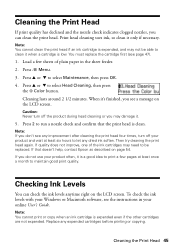
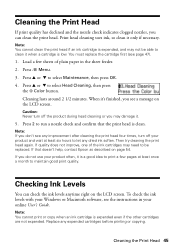
... pages at least six hours to run a nozzle check and confirm that doesn't help, contact Epson as described on the LCD screen. Press x Menu. 3. Press u or d to select Head Cleaning, then press
the x Color button. Cleaning lasts around 2 1/2 minutes. Then try cleaning the print head again. If you see any expended cartridges before...
Quick Guide - Page 50


.... EpsonNet Setup was unable to find or connect to the wireless router or access point
■ Try connecting to the wireless router or access point with your computer or another device to replace ink pads and continue printing. Print a Network Status Sheet (see page 54) to confirm that it is within range of their...
Quick Guide - Page 51


...Help. ■ If you need to print... are scanning a large document at high resolution, a communication error may occur. If it after a few seconds. Check the... does not appear in the Add Printer window (Mac OS X) Make sure the printer driver was installed correctly and that ...print over the network ■ Make sure the product is turned on and the WiFi light on the product is on , and then try...
Quick Guide - Page 54


... advice, or e-mail Epson with your questions. Where to Get Help
Epson Technical Support
Internet Support Visit Epson's support website at www....Help You can purchase genuine Epson ink and paper at Epson Supplies Central at epson.com/support (U.S.) or epson.ca/support (Canada) and select your product for support, please have the following information ready: ■ Product name (WorkForce 520...
Quick Guide - Page 57


...should always follow basic safety precautions to reduce the risk of Product: Multifunction printer
Model:
C365A
Notices 57 Caution: To reduce the risk of Conformity... shock, and personal injury, including the following two conditions: (1) this device may not cause harmful interference, and (2) this device must accept any interference received, including interference that may be within the ...
Quick Guide - Page 59
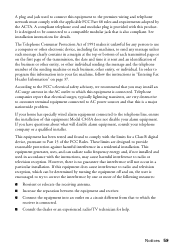
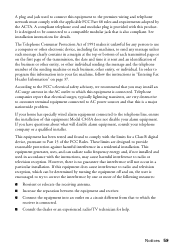
...Act of 1991 makes it unlawful for a Class B digital device, pursuant to correct the interference by one or more of the... of the transmission, the date and time it is encouraged to try to Part 15 of the following measures:
■ Reorient or ... experienced radio/TV technician for details. See installation instructions for help. According to the FCC's electrical safety advisory, we recommend ...
Quick Guide - Page 61


...Using this warranty. This warranty does not cover any color change or fading of prints or reimbursement of materials or services required for securely packaging the defective unit and ... cartridges or third party parts, components, or peripheral devices added to the Epson product after its authorized service center, where the printer will be held responsible for warranty service should the...
Quick Guide - Page 63


...Seiko Epson Corporation's operating and maintenance instructions. Responsible Use of open source software. WorkForce is a registered trademark and Epson Connection is a service mark of Seiko Epson Corporation... or abuse of this product or unauthorized modifications, repairs, or alterations to this printer. General Notice: Other product names used herein are for any consumable products other...
Start Here - Page 1


....
2 Press the On button.
3 Shake the ink cartridges gently 4 or 5 times, then unpack
them.
*411861400* *411861400* Caution: Do not connect to enter the Time.
WorkForce® 520/525 Series
Start Here
Read these instructions before using your product.
1 Unpack
Phone cord
Power cord
French control panel stickers (included for Canada only)
Caution...
Start Here - Page 3
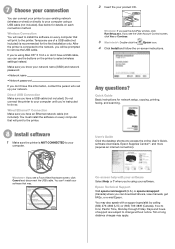
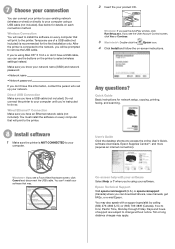
... where you can 't install your software Select Help or ? Toll or long distance charges may also speak with your software that will print to access the online User's Guide, software ...do so. After the printer is connected to the network, you will print to the printer.
8 Install software
1 Make sure the printer is recommended for network setup, copying, printing, faxing, and scanning...
Start Here - Page 4


...(ABC) or lowercase (abc) letters, make sure
you see error messages on the printer's LCD display screen.
Try Epson paper with a USB cable.
WorkForce 520/525 Series Ink Cartridges
Color Black (2) Cyan Magenta Yellow
Standard... 2010 Epson America, Inc. 1/10
CPD-27902
Printed in those marks. To find my printer after connecting it with DURABrite® Ultra Ink for more information.
Similar Questions
How To Fix Communication Error On Workforce 520
(Posted by nunnAtlant 10 years ago)
How To Get Rid Of Ink Message On Epson Workforce Wf-520 All-in-one Printer
(Posted by nixph 10 years ago)
Epson Workforce 545 Keeps Getting Paper Jams When I Print
(Posted by parkeSAM 10 years ago)
Epson Workforce 845 Keeps Asking Me For A Fax Number When I Want To Print
(Posted by kburreaper 10 years ago)
How To Find Ink Levels On Epson 520 Workforce Printer
(Posted by jdXx 10 years ago)

