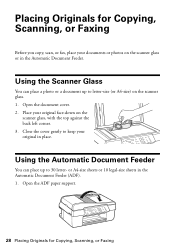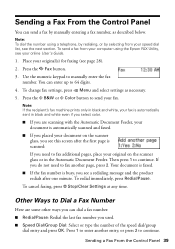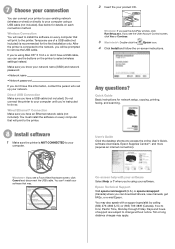Epson WorkForce 520 Support Question
Find answers below for this question about Epson WorkForce 520.Need a Epson WorkForce 520 manual? We have 3 online manuals for this item!
Question posted by Pbevenk on July 14th, 2014
How To Use Scan Of Workforce 520/525 Series
The person who posted this question about this Epson product did not include a detailed explanation. Please use the "Request More Information" button to the right if more details would help you to answer this question.
Current Answers
Related Epson WorkForce 520 Manual Pages
Similar Questions
Workforce 520/525 Series Cant Get Wifi Light On
(Posted by danieMRugg 9 years ago)
How Do I Send Fax Using Epson Workforce 520,if I Have Cable Connection At Home
(Posted by MSLpete 10 years ago)
How To Replace Ink Cartridge On Epson Workforce 520/525 Series Video
(Posted by wrgary 10 years ago)
Can I Download Free Sotfware Online For Workforce 520/525 Series ?
IF SO HOW DO I DO IT
IF SO HOW DO I DO IT
(Posted by chuzon72 11 years ago)