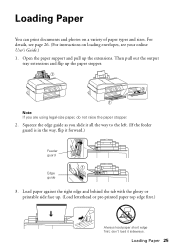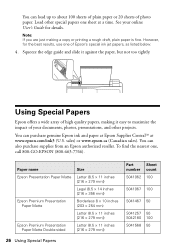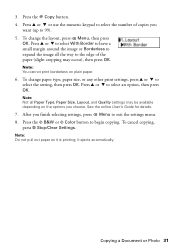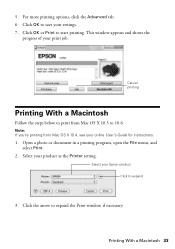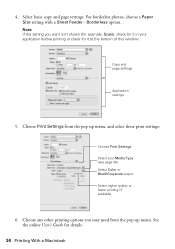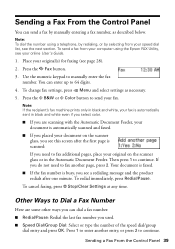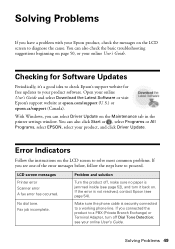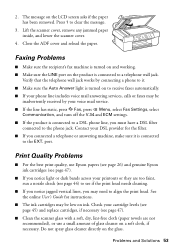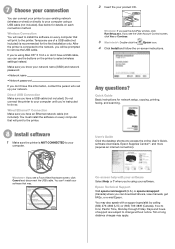Epson WorkForce 520 Support Question
Find answers below for this question about Epson WorkForce 520.Need a Epson WorkForce 520 manual? We have 3 online manuals for this item!
Question posted by chuzon72 on July 1st, 2012
Can I Download Free Sotfware Online For Workforce 520/525 Series ?
IF SO HOW DO I DO IT
Current Answers
Answer #1: Posted by bargeboard on July 30th, 2012 9:37 AM
You can find the drivers and software to install at the Epson support site here:
http://www.epson.com/cgi-bin/Store/support/supDetail.jsp?BV_UseBVCookie=yes&oid=152503&prodoid=63087903&infoType=Downloads&detected=yes&platform=OSF_W_XP-32
Choose your operating system from the drop down menu to see the available downloads.
http://www.epson.com/cgi-bin/Store/support/supDetail.jsp?BV_UseBVCookie=yes&oid=152503&prodoid=63087903&infoType=Downloads&detected=yes&platform=OSF_W_XP-32
Choose your operating system from the drop down menu to see the available downloads.
Related Epson WorkForce 520 Manual Pages
Similar Questions
Workforce 520/525 Series Cant Get Wifi Light On
(Posted by danieMRugg 9 years ago)
How To Replace Ink Cartridge On Epson Workforce 520/525 Series Video
(Posted by wrgary 10 years ago)
I Have An Epson Workforce 520/525 And The Black Ink Says Its Not Reqorgnized
(Posted by nicolekountz82 11 years ago)