Epson WorkForce 520 Support Question
Find answers below for this question about Epson WorkForce 520.Need a Epson WorkForce 520 manual? We have 3 online manuals for this item!
Question posted by hairnetwork on July 8th, 2012
Aligning The Printer
how do I get the printer to align after replacing the ink cartridge
Current Answers
There are currently no answers that have been posted for this question.
Be the first to post an answer! Remember that you can earn up to 1,100 points for every answer you submit. The better the quality of your answer, the better chance it has to be accepted.
Be the first to post an answer! Remember that you can earn up to 1,100 points for every answer you submit. The better the quality of your answer, the better chance it has to be accepted.
Related Epson WorkForce 520 Manual Pages
Brochure - Page 1


...Wi-Fi2
• Save energy - connect to print from a laser printer
Reliable
• Built-in -one1 with two Black cartridges3
• ...Wi-Fi - fax memory up to 180 pages
• Instant-dry inks - as fast as much - uses up to 70% less power...the house or office2
• Print twice as 3 sec per page;
WorkForce® 520
Print | Copy | Scan | Fax | Wi-Fi®
Engineered for...
Brochure - Page 2


... Black cartridge. 4 Epson provides phone support without charge for the life of the product. WorkForce® 520 Print | Copy | Scan | Fax | Wi-Fi®
Specifications
PRINT Printing Technology Printer Language Maximum Print Resolution ISO Print Speed†
Minimum Ink Droplet Size COPY Copy Quality Copy Quantity Maximum Copy Size Copy Features
SCAN Scanner Type Photoelectric Device...
Quick Guide - Page 1


WorkForce® 520/525 Series
Quick Guide
Network Setup Basic Copying, Printing, Scanning, and Faxing
Maintenance Solving Problems
Quick Guide - Page 4
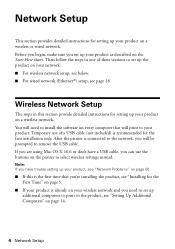
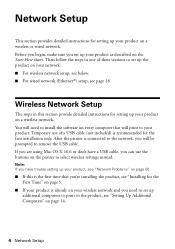
...to set up additional computers to print to select wireless settings instead. Temporary use the buttons on the printer to the product, see "Installing for the first installation only. Note: If you will print to ...have a USB cable, you set up your product as described on the Start Here sheet. After the printer is connected to remove the USB cable. If you are using Mac OS X 10.6 or don't ...
Quick Guide - Page 6
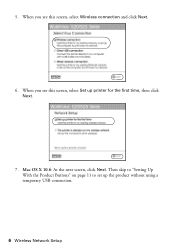
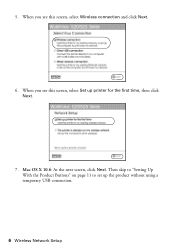
When you see this screen, select Wireless connection and click Next.
6. Mac OS X 10.6: At the next screen, click Next. 5. When you see this screen, select Set up the product without using a temporary USB connection.
6 Wireless Network Setup Then skip to "Setting Up With the Product Buttons" on page 11 to set up printer for the first time, then click Next.
7.
Quick Guide - Page 36


... pages at a time. Connecting a Phone or Answering Machine
1. Contact your computer using the one end of the product.
cable
36 Faxing a Document Faxing a Document
Your WorkForce 520/525 Series lets you send faxes by entering fax numbers, selecting entries from a speed dial or group dial list, or using the Epson FAX Utility...
Quick Guide - Page 37


... Utility, see "Using the Keypad to 40 digits. 6.
When you leave the WorkForce 520/525 Series unplugged for instructions on resetting them. See the Start Here sheet or ...Before sending or receiving faxes, you pick up the phone or the answering machine answers, the WorkForce 520/525 Series automatically begins receiving the fax. Note: To select other header
information (see the online...
Quick Guide - Page 38


... the K Fax button, then press x Menu. 2. Press u or d or use the numeric keypad. Press Redial/Pause to insert
a pause symbol (-) when a pause is set the WorkForce 520/525 Series to pick up to select Fax Settings, then press OK. 3. Press u or d to select Rings to switch between uppercase, lowercase, or numbers. When...
Quick Guide - Page 41


... u or d until you connected your product to your computer with a USB cable, press OK to select USB Connection and begin scanning.
You can use your WorkForce 520/525 Series to your computer; Scanning a Document or Photo 41 Close the cover gently so you see your computer name, then press OK to your...
Quick Guide - Page 44
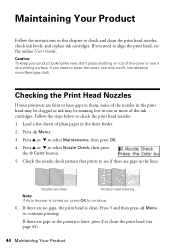
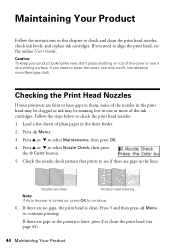
...and then press x Menu to check and clean the print head nozzles, check ink levels, and replace ink cartridges. Caution: To keep your printouts are faint or have gaps in them, ...head nozzles. 1.
Press u or d to align the print head, see page 45).
44 Maintaining Your Product Nozzles are gaps or the pattern is turned on top of the ink cartridges. If there are clean
Nozzles need to select...
Quick Guide - Page 50


...below if you're having trouble using . ■ If the product doesn't connect to replace ink pads and continue printing. Then see your router or access point's documentation for instructions. &#...incorrectly. Problem and solution
When the ink pads are saturated, the product stops and you will need to obtain the MAC address. If your computer or another device to find or connect to the ...
Quick Guide - Page 53
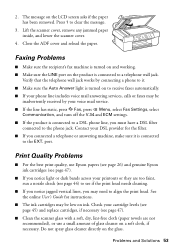
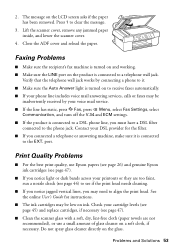
... on to the EXT. Do not spray glass cleaner directly on the product is connected to align the print head. Lift the scanner cover, remove any jammed paper inside, and lower the ... papers (see page 26) and genuine Epson ink cartridges (see page 47).
■ If you notice light or dark bands across your cartridge levels (see page 45) and replace cartridges, if necessary (see if the print head...
Quick Guide - Page 54


... reseller. Purchase Supplies and Accessories
You can purchase genuine Epson ink and paper at Epson Supplies Central at epson.com/support (U.S.) or epson.ca/support (Canada) and select your product for support, please have the following information ready: ■ Product name (WorkForce 520/525 Series) ■ Product serial number (located on the label...
Quick Guide - Page 57


...Multifunction printer
Model:
C365A
Notices 57 Each product marketed is identical to the representative unit tested and found to be compliant with Class B Personal Computers:
We: Located at:
Epson America, Inc. Do not touch the ink cartridge ink...the following two conditions: (1) this device may not cause harmful interference, and (2) this device must accept any interference received, ...
Quick Guide - Page 60
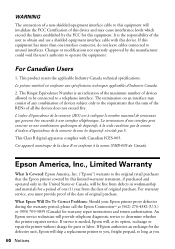
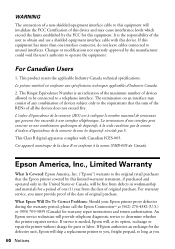
...
Changes or modifications not expressly approved by the FCC for this device. What Epson Will Do To Correct Problems: Should your Epson printer prove defective during the warranty period, please call the Epson ConnectionSM... 709-3839 (Canada) for the defective unit, Epson will ship a replacement printer to this equipment will provide telephone diagnostic service to operate the equipment.
Quick Guide - Page 61


...product for reprinting. Exchange products and parts assume the remaining warranty period of the replacement printer in the United States and Canada. This warranty is not responsible for warranty ... for the costs incurred. This warranty does not cover ribbons, ink cartridges or third party parts, components, or peripheral devices added to return the defective one. IF THESE LAWS APPLY, THEN...
Quick Guide - Page 63


... stored in a retrieval system, or transmitted in those designated as applied to this printer. Responsible Use of Copyrighted Materials
Epson encourages each user to change without the prior ...and Supplies Central is designed only for any questions regarding copyright law. WorkForce is a registered trademark and Epson Connection is subject to be trademarks of the copyright laws...
Start Here - Page 1


... you are vacuum packed to enter the Time. Cartridges are ready to install the ink. WorkForce® 520/525 Series
Start Here
Read these instructions before using your product.
1 Unpack
Phone cord
Power cord
French control panel stickers (included for Canada only)
Caution: Do not open ink cartridge packages until you want to change the language...
Start Here - Page 2
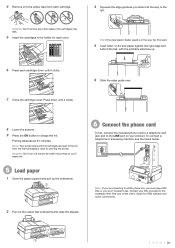
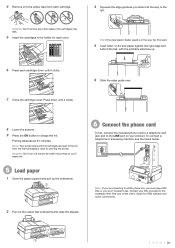
... against the right edge and
behind the tab, with full cartridges and part of the ink from each cartridge.
3 Squeeze the edge guide as you slide it all the way to the LINE port on your product. Priming takes about 2½ minutes. Note: Your printer ships with the printable side face up the extensions...
Start Here - Page 4


... experience problems during setup, see error messages on the printer's LCD display screen. Press the OK button when you're finished entering your password. • If you enter your Quick Guide for professional results. Press to move to let setup continue. WorkForce 520/525 Series Ink Cartridges
Color Black (2) Cyan Magenta Yellow
Standard-capacity 125...
Similar Questions
How To Replace Ink Cartridge In Epson Workforce 520/525
(Posted by bovhanson 10 years ago)
How Do You Align New Ink Cartridges Epson Workforce 520 Series Printer
(Posted by chriedri 10 years ago)
How To Replace Ink Cartridge On Epson Workforce 520/525 Series Video
(Posted by wrgary 10 years ago)
Epson Workforce 435
Does Not Recognize Ink Cartridge
printer does not recognize ink cartridge
printer does not recognize ink cartridge
(Posted by karen52434 11 years ago)

