Epson WorkForce 435 Support Question
Find answers below for this question about Epson WorkForce 435.Need a Epson WorkForce 435 manual? We have 4 online manuals for this item!
Question posted by adoniCa on January 9th, 2014
How To Fix Auto Size Detection Epson Workforce Ds 30
The person who posted this question about this Epson product did not include a detailed explanation. Please use the "Request More Information" button to the right if more details would help you to answer this question.
Current Answers
There are currently no answers that have been posted for this question.
Be the first to post an answer! Remember that you can earn up to 1,100 points for every answer you submit. The better the quality of your answer, the better chance it has to be accepted.
Be the first to post an answer! Remember that you can earn up to 1,100 points for every answer you submit. The better the quality of your answer, the better chance it has to be accepted.
Related Epson WorkForce 435 Manual Pages
Product Brochure - Page 1


...
|
RELIABILITY
AFFORDABLE
BUSINESS PRINTING
WorkForce® 435
Print | Copy | Scan | Fax | Wi-Fi®
ENGINEERED FOR BUSINESS
• Get more prints5
• Save energy, save paper - makes manual two-sided printing even quicker1
• Save time - built-in seconds; 6.3 ISO ppm (black), 3.3 ISO ppm (color)†
• Easy Epson Wireless - print important documents...
Product Brochure - Page 2


... America, Inc. WorkForce® 435
Print I Copy I Scan I Fax I Wi-Fi®
Specifications
PRINT Printing Technology Printer Language Maximum Print Resolution ISO Print Speed†
Minimum Ink Droplet Size COPY Copy Quality Copy Quantity Maximum Copy Size Copy Features
SCAN Scanner Type Photoelectric Device Color Optical Resolution Hardware Resolution Maximum Resolution Scanner Bit Depth...
Quick Guide - Page 2


...and fax from the easy-to-use control panel Process large documents with the 30-page capacity Automatic Document Feeder Easy Wi-Fi networking Affordable, low-priced ink...printing
2 Your WorkForce 435
13 14
See this Quick Guide for instructions.
See the online User's Guide. Select Sound, then select Off and press OK.
1
2
3
4
5
6
7
Stop/ Clear Settings
B&W
Color
Auto Answer
Speed Dial...
Quick Guide - Page 4


....com/ink3 (U.S. You can also purchase supplies from an Epson authorized reseller. Paper name Epson Presentation Paper Matte
Epson Premium Presentation Paper Matte
Epson Ultra Premium Photo Paper Glossy
Epson Premium Photo Paper Semigloss
Epson Premium Photo Paper Glossy
Epson Photo Paper Glossy
Epson Bright White Paper
Size Letter (8.5 × 11 inches [216 × 279 mm]) Legal (8.5 × 14...
Quick Guide - Page 5


... brighter. ■ Always load paper short edge first and make sure the edge guide is against the paper.
Paper name
Epson Photo Quality Self-adhesive Sheets
Epson Iron-on Cool Peel Transfer paper
Size
A4 (8.3 × 11.7 inches [210 × 297 mm])
Letter (8.5 × 11 inches [216 × 279 mm])
Part number
S041106...
Quick Guide - Page 6
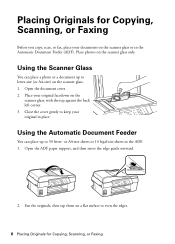
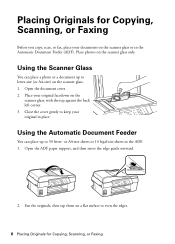
... guide outward.
2. Place photos on the scanner glass. 1. Place your original in place.
or A4-size sheets or 10 legal-size sheets in the Automatic Document Feeder (ADF). Fan the originals, then tap them on a flat surface ... Automatic Document Feeder
You can place a photo or a document up to letter-size (or A4-size) on the scanner glass only. Using the Scanner Glass
You can place up to...
Quick Guide - Page 8


... the number of the paper (slight cropping may be cropped to 30 sheets at a time onto letter- Copying a Document or Photo
You can copy a photo onto 4 × 6-inch (102 × 152 mm), 5 × 7-inch (127 × 178 mm), letter-size, or A4-size Epson photo paper (various types available) for details. 7. To copy a full...
Quick Guide - Page 13


... of this window. Or check for it in your Epson product Click to expand
4.
Click the arrow to expand the Print window, if necessary. 5. Open a photo or document in the settings for your product as the Printer setting. For borderless photos, choose a Paper Size
setting with a Sheet Feeder - Borderless option. Note: If...
Quick Guide - Page 15


... to use a telephone or answering machine on the back of the product. Telephone wall jack
2. Epson is turned off. Faxing a Document
Your product lets you send faxes by entering fax numbers or ... (ADF), you make your own backup or print out your computer using the Epson FAX Utility. Use the following procedure to 30 pages at a time.
For more information, see the online User's Guide. ...
Quick Guide - Page 16


... Guide. See the online User's Guide for your product to detect an incoming fax call is a fax and you should enter your sender name or
other settings or use the Epson FAX Utility, see "Using the Keypad to Enter Numbers and ...Note: Any phone or answering machine must be left on the answering machine. In Auto Answer mode, if the incoming call when the phone is picked up to 40 digits. 6.
Quick Guide - Page 18


... size is automatically scanned and
faxed. ■ If you placed your document on the Auto Reduction setting you do not need to fax another page, press 2. Then press 1 to send your online User's Guide. 1. Press the x B&W or x Color button to continue. You can send a fax by selecting from your computer using the Epson...
Quick Guide - Page 22


... page 24 to select Ink Levels. 4. Load a few pages at least six hours to run a nozzle check and confirm that doesn't help, contact Epson as described on page 30. If a color cartridge is clean. Note: You cannot clean the print head if an ink cartridge is low. The ink cartridge status is...
Quick Guide - Page 26


...turn it back on the router or access point.
Print a Network Status Sheet (see page 30). If you 're having trouble using your online User's Guide. Network Problems
The product cannot ... that the product is not resolved, contact Epson (see page 28) to a working phone line. Problem and solution
Turn the product off Dial Tone Detection; Solving Problems
If you have a problem with...
Quick Guide - Page 30


... Help Do not spray glass cleaner directly on ink. Where to Get Help
Epson Technical Support
Internet Support Visit Epson's support website at epson.com/support (U.S.) or epson.ca/support (Canada) where you must have the following information ready: ■ Product name (WorkForce 435) ■ Product serial number (located on a soft cloth, if necessary. Check your...
Quick Guide - Page 34


... Peripherals; Radio waves from cardiac pacemakers. Trade Name: Type of Product: Model:
Epson Multifunction printer C364C (WorkForce 435)
FCC Compliance Statement
For United States Users
This equipment complies with Class B Personal ...FCC rules as required by the ACTA. For products
34 Declaration of devices that contains, among other information, the FCC registration number and the ringer...
Quick Guide - Page 39


.... General Notice: Other product names used herein are registered trademarks and Epson Exceed Your Vision is a registered logomark of Seiko Epson Corporation. Trademarks
Epson and Supplies Central are for identification purposes only and may be trademarks of their respective owners. WorkForce is a registered trademark and Epson Connection is subject to change without notice. © 2011...
Start Here - Page 4


...) 709-3839, 6 AM to return your cartridges.
Need paper and ink?
Epson technical support Visit epson.com/support (U.S.) or epson.ca/support (Canada) where you 're using your needs;
Please go to the Epson website, as remembering your software Select Help or ? WorkForce 435 ink cartridges
Color
Moderate-capacity (For lighter use)
Black
124
Cyan
124...
Epson Connect Guide - Page 9


...device Print photos and documents saved on your device at any time without drivers or cables.
❏ Saving scanned files to your mobile device or an online storage service Scan documents to your device...
* The Internet connection is required. Epson Remote Driver (Windows only)
You can print from a remote office. You can make print settings such as paper size, paper type, and print quality, ...
Epson Connect Guide - Page 16


... disc (for the print log.
3.
E Setup is enabled. A After registering a user account, the Epson Connect portal website opens. B The Sign-In page opens.
A Sign in which the printer is only ...can now use the printer over the Internet (Remote Print)" on page 30. & Epson Connect Remote Driver (Windows only): See "Epson Remote Driver (Windows only)" on the left of the User Page. ...
Epson Connect Guide - Page 30


... connected to your home or small office network. B Launch Epson iPrint.
30
Start scanning to a specific folder.
-
Enable Remote Print in Epson iPrint. E Enter the printer's email address.
On the information...tap Done. On the Printer List on the Home menu.
Epson Connect Guide
Using the Services
Scan
Scan files to your device from a printer that you want to use for example,...
Similar Questions
How To Fix Communication Error On Workforce 520
(Posted by nunnAtlant 10 years ago)
How To Set Fax Machine Auto Answer Epson Workforce 435
(Posted by hofhdmac 10 years ago)
Does The Epson Workforce 435 Scan Legal Size Papers
(Posted by ahisgd 10 years ago)

